Crypto Object
These are code examples for using the Crypto object to encode or decode Base64, MD5, and CRC16 compute and to create a hash with or without a key using MD5, SHA1, SHA256 or SHA512.
Text Controller Setup
Drag in a Text Controller and name it Crypto B64. Add a Combo Box named Options, two Text Boxes named Input and Output, and a Toggle button named Padding (see screenshot).
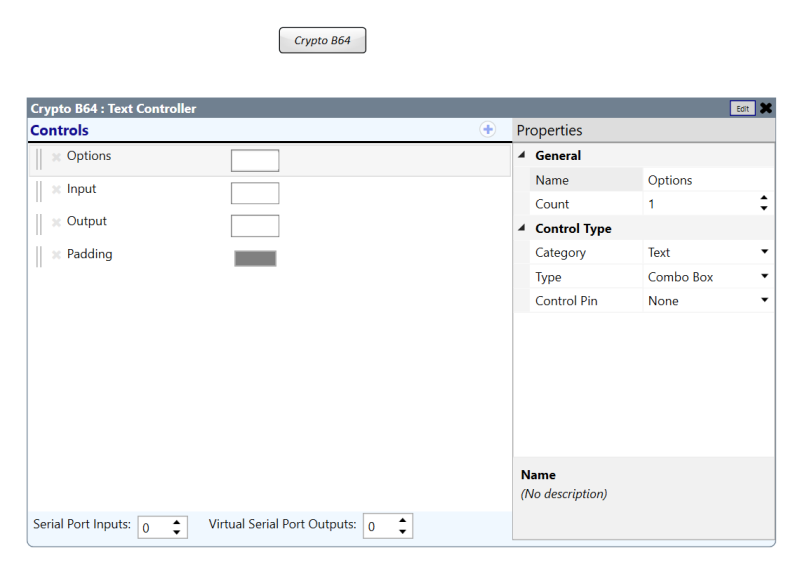
Next, copy the Example Code to the Text Controller.
-- Aliases
Options = Controls.Options
Input = Controls.Input
Output = Controls.Output
Padding = Controls.Padding
-- Constants
Options.Choices = {"Encode","Decode"} -- choices for the type of compute
-- Functions
function OptionsEntered() -- returns true when Option is selected and there is data in the Input field
return Options.String ~= "" and Input.String ~= ""
end
function ProcessData() -- function to process the text in the Input field
if OptionsEntered() then
if Options.String == "Encode" then
Output.String = Crypto.Base64Encode(Input.String, Padding.Boolean) -- output the Base64 result to the Output field
else
Output.String = Crypto.Base64Decode(Input.String) -- output the Base64 result to the Output field
end
end
end
function Initialization() -- function called at the start of runtime
if Options.String == "" then Options.String = "Encode" end -- set the Option field if blank on runtime
end
-- EventHandlers
Options.EventHandler = ProcessData -- calls ProcessData when the Options EventHandler is called
Input.EventHandler = ProcessData -- calls ProcessData when the Input EventHandler is called
Padding.EventHandler = ProcessData -- calls ProcessData when the Padding EventHandler is called
-- Start at runtime
Initialization() -- calls Initialization at the start of runtimeUsing the Example
In the Options Combo Box, select “Encode” or “Decode”. Enter the string you would like to encode or decode into the Input Text Box and the result will populate in the Output box. The Padding Toggle will add a “=” character to the start and end of the result.
Text Controller Setup
Drag in a Text Controller and name it Crypto Compute. Add a Combo Box named Options and two Text Boxes named Input and Output (see screenshot).
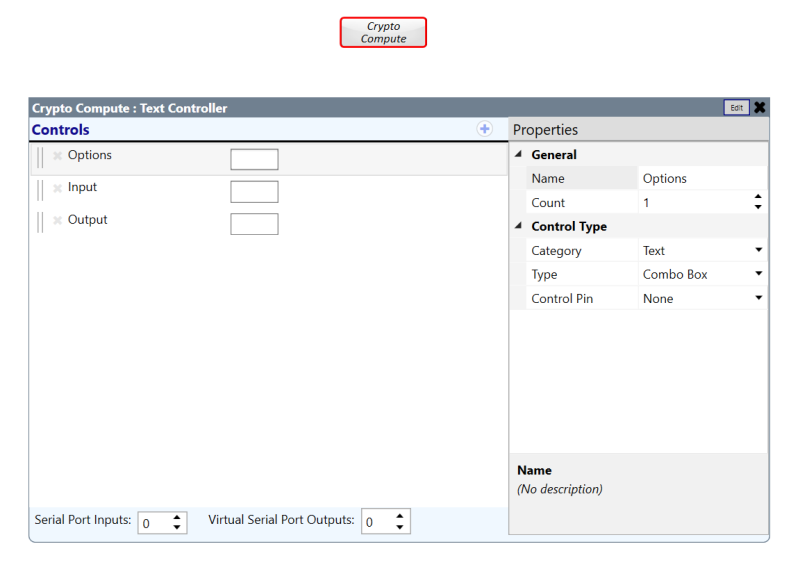
Next, copy the Example Code to the Text Controller.
-- Aliases
Options = Controls.Options
Input = Controls.Input
Output = Controls.Output
-- Constants
Options.Choices = {"MD5","CRC16"} -- choices for the type of compute
-- Functions
function OptionsEntered() -- returns true when Option is selected and there is data in the Input field
return Options.String ~= "" and Input.String ~= ""
end
function ProcessData() -- function to process the text in the Input field
if OptionsEntered() then
if Options.String == "MD5" then
Output.String = Crypto.MD5Compute(Input.String) -- output the MD5 result to the Output field
else
Output.String = Crypto.CRC16Compute(Input.String) -- output the CRC16 result to the Output field
end
end
end
function Initialization() -- function called at the start of runtime
if Options.String == "" then Options.String = "MD5" end -- set the Option field if blank on runtime
end
-- EventHandlers
Options.EventHandler = ProcessData -- calls ProcessData when the Options EventHandler is called
Input.EventHandler = ProcessData -- calls ProcessData when the Input EventHandler is called
-- Start at runtime
Initialization() -- calls Initialization at the start of runtimeUsing the Example
In the Options ComboBox, select “MD5” or “CRC16”. Enter the string you would like to process into the Input Text box, and the result will populate in the Output box.
Text Controller Setup
Drag in a Text Controller and name it Crypto Hash. Add two Combo Boxes named Options and Algorithm and three Text Boxes named Input, Key and Output (see screenshot).
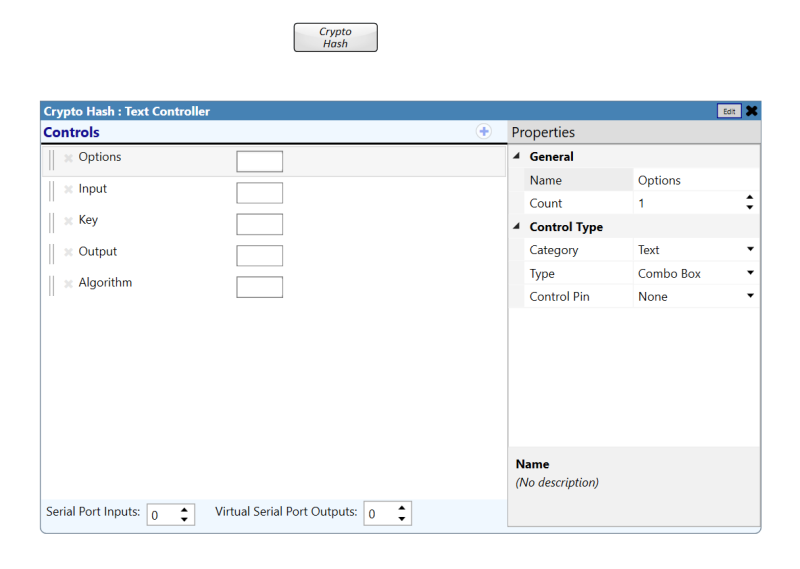
Next, copy the Example Code to the Text Controller.
-- Aliases
Options = Controls.Options
Algorithm = Controls.Algorithm
Input = Controls.Input
Key = Controls.Key
Output = Controls.Output
-- Constants
Options.Choices = {"Digest","HMAC"} -- choices for the type of compute
Algorithm.Choices = {"md5","sha1","sha256","sha512"} -- choices for the algorithm used to compute
-- Functions
function OptionsEntered() -- returns true when Option is selected and there is data in the Input field
return Options.String ~= "" and Input.String ~= "" and Algorithm.String ~= "" and Key.String ~= "Enter Key"
end
function ProcessData() -- function to process the text in the Input field
if Options.String == "Digest" then
Key.IsDisabled = true -- disables Key control since the input is not needed
Key.String = "N/A"
if OptionsEntered() then Output.String = Crypto.Digest(Algorithm.String,Input.String) end -- output the MD5 result to the Output field
else
Key.IsDisabled = false -- enables Key control since the input is needed
if Key.String == "N/A" then Key.String = "Enter Key" end
if OptionsEntered() then Output.String = Crypto.HMAC(Algorithm.String,Key.String,Input.String) end -- output the CRC16 result to the Output field
end
end
function Initialization() -- function called at the start of runtime
if Options.String == "" then Options.String = "Digest" end -- set the Option field if blank on runtime
if Algorithm.String == "" then Algorithm.String = "md5" end -- set the Algorithem field if blank on runtime
ProcessData()
end
-- EventHandlers
Options.EventHandler = ProcessData -- calls ProcessData when the Options EventHandler is called
Input.EventHandler = ProcessData -- calls ProcessData when the Input EventHandler is called
Key.EventHandler = ProcessData -- calls ProcessData when the Key EventHandler is called
Algorithm.EventHandler = ProcessData -- calls ProcessData when the Algorithm EventHandler is called
-- Start at runtime
Initialization() -- calls Initialization at the start of runtimeUsing the Example
In the Options Combo Box, select “Digest” or “HMAC”. In the Algorithm Combo Box, select “MD5”, “SHA1”, “SHA256” or “SHA512”. Next, if a key is required, enter the key into the Key Text Box (the control will be disabled if it cannot be used). Enter the string you would like to process into the Input Text Box, and the result will populate in the Output box.