HTTPClient
HTTPClient is an object included in the Q-SYS Designer Software's Lua environment for implementing HTTP requests. Documentation of the HTTPClient extension can be found here.
The HTTPClient usage allows for GET, POST, and PUT requests over HTTP or HTTPS. This example builds each type of request.
-- Variables
RequestTimeout = 10 -- Timeout of the connection in seconds
Host = "https://httpbin.org" -- HTTP server host name or IP address to use for connection
IPAddress = "3.211.1.78" -- IP address can be for host
Path = "put" -- Path within the site to access
Port = 443 -- Port to use (if not 80 or 443)
Username = "admin" -- Login Data for the http server
Password = "password" -- Login Data for the http server
QueryData = { -- Some Data for the http server
["Hello"] = "World",
["Value1"] = 1,
["Ancilliary Data"] = "users/use-weird*characters."
}
PostData = "{'Hello':'world', 'Value1':1}"
-- Function reads response code, sets status and prints received data.
function ResponseHandler(tbl, code, data, err, headers)
print("HTTP Response Code: " .. code)
if code == 200 then -- Vaild response
print("OK")
print("Rx: ", data)
elseif code == 401.0 or IPAddress.String == "" then -- Invalid Address handler
print("MISSING", "Check TCP connection properties")
else -- Other error cases
print("FAULT", err)
end
end
-- Send an HTTP GET request to the defined
function GetRequest()
-- Define any HTTP headers to sent
headers = {
["Content-Type"] = "text/html",
["Accept"] = "text/html"
}
-- Generate the URL of the request using HTTPClient formatter
url = HttpClient.CreateUrl({
["Host"] = Host,
["Port"] = Port,
["Path"] = "get",
["Query"] = QueryData
})
print("Sending GET request to: " .. url.Host)
HttpClient.Download({
Url = url,
Method = "GET",
Headers = headers,
User = Username, -- Only needed if device requires a sign in
Password = Password, -- Only needed if device requires a sign in
Timeout = RequestTimeout,
EventHandler = ResponseHandler
})
end
-- Send a POST request to the HTTP server
function PostRequest()
-- Define any HTTP headers to sent
headers = {
["Content-Type"] = "text/html",
["Accept"] = "text/html"
}
-- Generate the URL of the request using HTTPClient formatter
url = HttpClient.CreateUrl({
["Host"] = Host,
["Path"] = "post"
})
print("Sending POST request to: " .. url)
HttpClient.Upload({
Url = url,
Headers = headers,
User = Username, -- Only needed if device requires a sign in
Password = Password, -- Only needed if device requires a sign in
Data = PostData,
Method = "POST",
Timeout = RequestTimeout,
EventHandler = ResponseHandler
})
end
-- Generate a simple put request to an IP Address
function PutRequest()
-- Use the HTTPClient Encoder to format the PostData into an HTTP sendable string (Netscape encoding)
data = HttpClient.EncodeString(PostData)
print("Sending PUT request to: " .. string.format("http://%s/%s", IPAddress, cmd))
HttpClient.Upload({
Url = string.format("http://%s/%s", IPAddress, Path), -- This format is an example and is not standard for all devices
Data = data,
Method = "PUT",
Timeout = RequestTimeout,
EventHandler = ResponseHandler
})
end-
The HttpClient is present by default and does not need to be instantiated. To set up a “GET” request, a test site’s information is added to the script, and HttpClient.Download() is used. For PUT and POST requests, HttpClient.Upload is used. HTTPClient supports both HTTP and HTTPS requests – use “https” in the url instead of “http”.
-
HTTPClient.CreateURL() function formats the URL string for the request to be sent to from the input data.
-
Username and Password fields are used to access sites that use Basic or Digest Authentication type authentication when used in the Upload or Download commands.
-
HttpClient.EncodeString(<string>) and HttpClient.DecodeString(<string>) can be used for handling data in URL Encoding (also known as netscape or percent-encoding).
-
HTTPClient.EncodeParams(<table>) encodes a table of [name]=value pairs into URL-encoded data for HTTP messages.
Binding these methods to a plugin framework results in a working plugin that can make GET, PUT or POST commands and display the response to the user:
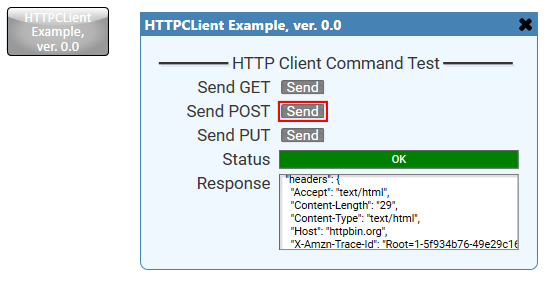
-- HTTPClient Example Plugin
-- by QSC
-- October 2020
PluginInfo = {
Name = "HTTPClient Example Plugin",
Version = "0.0",
BuildVersion = "0.0.0.1",
Id = "0e8bd8f2-ebd9-4e1a-bac7-cbf2541b11b8",
Author = "QSC",
Description = "An example of HTTPClient usage."
}
function GetColor(props)
return { 102, 102, 102 }
end
function GetPrettyName(props) --The name that will initially display when dragged into a design
return "HTTPCLient Example, ver. " .. PluginInfo.Version
end
function GetProperties()
local props = {}
table.insert(props, {
Name = "Debug Print",
Type = "enum",
Choices = {"None", "Tx/Rx", "Tx", "Rx", "Function Calls", "All"},
Value = "None"
})
return props
end
function RectifyProperties(props)
if props.plugin_show_debug.Value == false then
props["Debug Print"].IsHidden = true
end
return props
end
function GetControls(props)
local ctrls = {}
table.insert(ctrls, {
Name = "Status",
ControlType = "Indicator",
IndicatorType = "Status",
PinStyle = "Output",
UserPin = true,
Count = 1
})
table.insert(ctrls, {
Name = "SendGet",
ControlType = "Button",
ButtonType = "Momentary",
Count = 1,
UserPin = true,
PinStyle = "Input"
})
table.insert(ctrls, {
Name = "SendPut",
ControlType = "Button",
ButtonType = "Momentary",
Count = 1,
UserPin = true,
PinStyle = "Input"
})
table.insert(ctrls, {
Name = "SendPost",
ControlType = "Button",
ButtonType = "Momentary",
Count = 1,
UserPin = true,
PinStyle = "Input"
})
table.insert(ctrls, {
Name = "ResponseText",
ControlType = "Text",
Count = 1,
UserPin = true,
PinStyle = "Output"
})
return ctrls
end
function GetControlLayout(props)
local layout = {}
local graphics = {}
-- Text display
table.insert(graphics, {
Type = "Header",
Text = "HTTP Client Command Test",
Position = {5, 5},
Size = {295, 16},
FontSize = 14,
HTextAlign = "Center"
})
table.insert(graphics, {
Type = "Text",
Text = "Send GET",
Position = {5, 25},
Size = {95, 16},
FontSize = 14,
HTextAlign = "Right"
})
table.insert(graphics, {
Type = "Text",
Text = "Send POST",
Position = {5, 45},
Size = {95, 16},
FontSize = 14,
HTextAlign = "Right"
})
table.insert(graphics, {
Type = "Text",
Text = "Send PUT",
Position = {5, 65},
Size = {95, 16},
FontSize = 14,
HTextAlign = "Right"
})
table.insert(graphics, {
Type = "Text",
Text = "Status",
Position = {5, 85},
Size = {95, 16},
FontSize = 14,
HTextAlign = "Right"
})
table.insert(graphics, {
Type = "Text",
Text = "Response",
Position = {5, 105},
Size = {95, 16},
FontSize = 14,
HTextAlign = "Right"
})
--Controls
layout["SendGet"] = {
PrettyName = "Send GET Request",
Legend = "Send",
FontSize = 12,
Style = "Button",
Position = {105, 25},
Size = {40, 16}
}
layout["SendPost"] = {
PrettyName = "Send POST Request",
Legend = "Send",
FontSize = 12,
Style = "Button",
Position = {105, 45},
Size = {40, 16}
}
layout["SendPut"] = {
PrettyName = "Send PUT Request",
Legend = "Send",
FontSize = 12,
Style = "Button",
Position = {105, 65},
Size = {40, 16}
}
layout["Status"] = {
PrettyName = "Connection Status",
Position = {105, 85},
Size = {200, 16}
}
layout["ResponseText"] = {
PrettyName = "Data",
Position = {105, 105},
Size = {200, 64},
HTextAlign = "Left"
}
return layout, graphics
end
--Start event based logic
if Controls then
-- Aliases
Status = Controls.Status
SendGet = Controls.SendGet
SendPost = Controls.SendPost
SendPut = Controls.SendPut
ResponseText = Controls.ResponseText
-- Constants
StatusState = { OK = 0, COMPROMISED = 1, FAULT = 2, NOTPRESENT = 3, MISSING = 4, INITIALIZING = 5} -- Status states in designer
-- Variables
RequestTimeout = 10 -- Timeout of the connection in seconds
Host = "https://httpbin.org" -- HTTP server host name or IP address to use for connection
IPAddress = "3.211.1.78" -- IP address can be for host
Path = "put" -- Path within the site to access
Port = 443 -- Port to use (if not 80 or 443)
Username = "admin" -- Login Data for the http server
Password = "password" -- Login Data for the http server
QueryData = { -- Some Data for the http server
["Hello"] = "World",
["Value1"] = 1,
["Ancilliary Data"] = "users/use-weird*characters."
}
PostData = "{'Hello':'world', 'Value1':1}"
--Debug level
DebugTx,DebugRx,DebugFunction = false, false, false
DebugPrint = Properties["Debug Print"].Value
if DebugPrint=="Tx/Rx" then
DebugTx,DebugRx=true,true
elseif DebugPrint=="Tx" then
DebugTx=true
elseif DebugPrint=="Rx" then
DebugRx=true
elseif DebugPrint=="Function Calls" then
DebugFunction=true
elseif DebugPrint=="All" then
DebugTx,DebugRx,DebugFunction=true,true,true
end
-- Functions
-- Function that sets plugin status
function ReportStatus(state, msg)
if DebugFunction then print("ReportStatus() called:" .. state) end
local msg = msg or ""
Status.Value = StatusState[state] -- Sets status state
Status.String = msg -- Sets status message
end
-- Function reads response code, sets status and prints received data.
function ResponseHandler(tbl, code, data, err, headers)
if DebugFunction then print("HTTP Response Handler called") end
if DebugRx then print("HTTP Response Code: " .. code) end
if code == 200 then -- Vaild response
ReportStatus("OK")
if DebugRx then print("Rx: ", data) end
ResponseText.String = data
elseif code == 401.0 or IPAddress.String == "" then -- Invalid Address handler
ReportStatus("MISSING", "Check TCP connection properties")
else -- Other error cases
ReportStatus("FAULT", err)
end
end
-- Send an HTTP GET request to the defined
function GetRequest()
if DebugFunction then print("GetRequest() called") end
-- Define any HTTP headers to sent
headers = {
["Content-Type"] = "text/html",
["Accept"] = "text/html"
}
-- Generate the URL of the request using HTTPClient formatter
url = HttpClient.CreateUrl({
["Host"] = Host,
["Port"] = Port,
["Path"] = "get",
["Query"] = QueryData
})
if DebugTx then print("Sending GET request: " .. url) end
HttpClient.Download({
Url = url,
Method = "GET",
Headers = headers,
User = Username, -- Only needed if device requires a sign in
Password = Password, -- Only needed if device requires a sign in
Timeout = RequestTimeout,
EventHandler = ResponseHandler
})
end
-- Send a POST request to the HTTP server
function PostRequest()
if DebugFunction then print("PostRequest() called") end
-- Define any HTTP headers to sent
headers = {
["Content-Type"] = "text/html",
["Accept"] = "text/html"
}
-- Generate the URL of the request using HTTPClient formatter
url = HttpClient.CreateUrl({
["Host"] = Host,
["Path"] = "post"
})
if DebugTx then print("Sending POST request to: " .. url, PostData) end
HttpClient.Upload({
Url = url,
Headers = headers,
User = Username, -- Only needed if device requires a sign in
Password = Password, -- Only needed if device requires a sign in
Data = PostData,
Method = "POST",
Timeout = RequestTimeout,
EventHandler = ResponseHandler
})
end
-- Generate a simple put request to an IP Address
function PutRequest()
if DebugFunction then print("PutRequest() called") end
-- Use the HTTPClient Encoder to format the PostData into an HTTP sendable string (Netscape encoding)
data = HttpClient.EncodeString(PostData)
if DebugTx then print("Sending PUT request to: " .. string.format("http://%s/%s", IPAddress, Path), data) end
HttpClient.Upload({
Url = string.format("http://%s/%s", IPAddress, Path), -- This format is an example and is not standard for all devices
Data = data,
Method = "PUT",
Timeout = RequestTimeout,
EventHandler = ResponseHandler
})
end
-- Control Event Handler Binding
SendGet.EventHandler = GetRequest
SendPost.EventHandler = PostRequest
SendPut.EventHandler = PutRequest
end