Queue and Stack Classes
Queues and Stacks are data storage that allow incremental additions and subtractions. For easy and quick implementation, these classes can be added to your scripts.
The Queue class uses the colon to access functions. Data is public in this class. In addition to the normal Queue functions, a PushFirst() is included to add to the front of the queue for priority usage. See the Code Example below for specific usage.
--A Simple Queue Class
Queue = {}
function Queue:New()
list = { first = 1, last = 0 }
self.__index = self
setmetatable(list, self)
return list
end
function Queue:Push(value)
self.last = self.last + 1
self[self.last] = value
end
function Queue:PushFirst(value)
self.first = self.first - 1
self[self.first] = value
end
function Queue:Pop()
if self.first > self.last then
error("Queue is empty!")
end
local value=self[self.first]
self[self.first] = nil
self.first = self.first + 1
return value
end
function Queue:IndexOf(value)
for i=self.first,self.last do
if self[i] == value then
return i
end
end
return nil
end
function Queue:Clear()
for i=self.first,self.last do
self[i] = nil
end
self.first = 1
self.last = 0
end
function Queue:IsEmpty()
return self.first > self.last
end| Accessor | Description |
|---|---|
|
:New() |
Returns a new Queue object |
|
:Push( value ) |
Add a value to the end of the Queue |
|
:Pop() |
Return a value removed from the front of the queue |
|
:PushFirst( value ) |
Add a value at the head of the Queue |
|
:IndexOf( value ) |
Return the index within the Queue of the value, or nil. |
|
:Clear() |
Remove all data from the Queue |
|
:IsEmpty() |
Returns false if the Queue contains data, true otherwise |
|
.first |
Index of the first data in the Queue (oldest) |
|
.last |
Index of the last data in the Queue (newest) |
An alternative is a Stack data structure. This code can be used to add a Stack class to Lua code:
-- A Simple Stack Class
Stack = {}
function Stack:New()
list = {top = 0}
self.__index = self
setmetatable(list, self)
return list
end
function Stack:Push(value)
self.top = self.top + 1
self[self.top] = value
end
function Stack:Pop()
if self.top < 1 then
error("Stack is empty!")
end
local value = self[self.top]
self[self.top] = nil
self.top = self.top - 1
return value
end
function Stack:IndexOf(value)
for i=1,self.top do
if self[i] == value then
return i
end
end
return nil
end
function Stack:Clear()
for i=1,self.top do
self[i] = nil
end
self.top = 0
end
function Stack:IsEmpty()
return self.top < 1
endSimilar to the Queue functionality, the Stack implementation does a Last On, First Off method for pushing and popping data.
| Accessor | Description |
|---|---|
|
:New() |
Returns a new Stack object |
|
:Push( value ) |
Add a value to the top of the Stack |
|
:Pop() |
Return a value removed from the top of the Stack |
|
:IndexOf( value ) |
Return the index within the Stack of the value, or nil |
|
:Clear() |
Remove all data from the Stack |
|
:IsEmpty() |
Returns false if the Stack contains data, true otherwise |
|
.top |
Index of the top item of the Stack |
Using these classes in a control script allows sequential data handling with single function calls.
--Example Code
myQ = Queue:New()
myStack = Stack:New()
Controls["Add"].EventHandler = function()
local value = math.random(10)
myQ:Push(value)
myStack:Push(value)
end
Controls["Remove"].EventHandler = function()
if not myQ:IsEmpty() then
Controls["QueueOutputText"].String = myQ:Pop()
Controls["StackOutputText"].String = myStack:Pop()
else
Controls["QueueOutputText"].String = "Queue is empty"
Controls["StackOutputText"].String = "Stack is empty"
end
endThis control script uses two buttons, “Add” and “Remove”, and two text fields, “QueueOutputText” and “StackOutputText”, to store and retrieve data following the queue and stack paradigms.
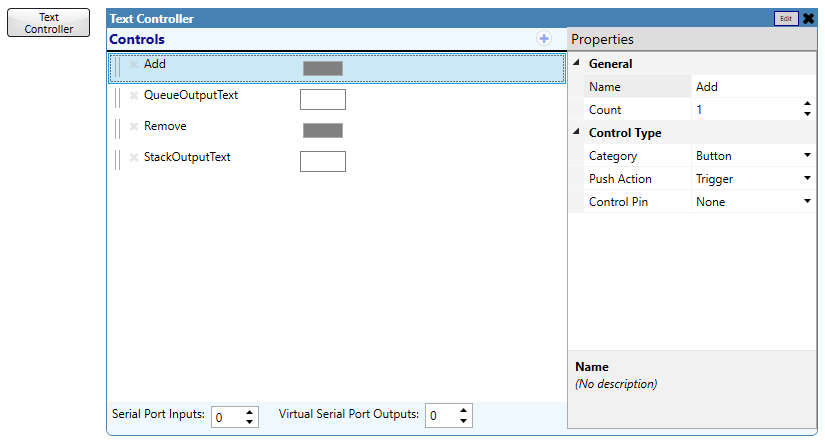
Binding this class into the TCP example, the queue can be used to serialize TCP communication.
--A Simple Queue Class
Queue = {}
function Queue:New()
list = { first = 1, last = 0 }
self.__index = self
setmetatable(list, self)
return list
end
function Queue:Push(value)
self.last = self.last + 1
self[self.last] = value
end
function Queue:PushFirst(value)
self.first = self.first - 1
self[self.first] = value
end
function Queue:Pop()
if self.first > self.last then
error("Queue is empty!")
end
local value = self[self.first]
self[self.first] = nil
self.first = self.first + 1
return value
end
function Queue:IndexOf(value)
for i = self.first,self.last do
if self[i] == value then
return i
end
end
return nil
end
function Queue:Clear()
for i = self.first,self.last do
self[i] = nil
end
self.first = 1
self.last = 0
end
function Queue:IsEmpty()
return self.first > self.last
end
-- Connection Variables
IPAddress = "192.168.1.1"
Port = 10001
UserName = "user"
Password = "password"
EOL = "\r" -- End of line character as defined in device's API
LoginPrompt = "login" -- Match user prompt string as defined in the API
PasswordPrompt = "Password" -- Match password prompt as defined in the API
LoginMatch = "Login successful" -- Match sucessful login string as defined in the API
ResponseText = "" -- Hold the last message received from the remote device
-- Timers
PollTimer = Timer.New() -- Timer for polling commands
PollTime = 3 -- Time between polls in seconds
-- Sockets
TCP = TcpSocket.New() -- Create new TcpSocket object
TCP.ReadTimeout = 5 -- Set the timeout to 5 seconds
TCP.WriteTimeout = 5 -- Set the timeout to 5 seconds
TCP.ReconnectTimeout = 5 -- Set the wait time bfore reconnecting
CommandQueue = Queue:New()
CommandInFlight = false
-- Variables
LoggedIn = false -- Flag for when a successful login is made
-- Functions
-- Helper Functions
-- Returns true if TCP Socket is connected
function IsConnected()
return TCP.IsConnected
end
-- On connect functionality
function Connected()
--Start ending any command hanging in the queue on connect
if not CommandInFlight and not CommandQueue:IsEmpty() then
CommandInFlight = true
TCP:Write( CommandQueue:Pop() )
end
PollTimer:Start(PollTime)
end
-- On disconnect functionality
function Disconnected()
PollTimer:Stop()
CommandInFlight = false
LoggedIn = false
end
-- TCP socket callbacks
-- Called when TCP socket is connected
TCP.Connected = function()
print("TCP Connected")
Connected()
end
-- Called when TCP socket is reconnecting
TCP.Reconnect = function()
print("Socket reconnecting...")
Disconnected()
end
-- Called when TCP socket is closed
TCP.Closed = function()
print("Socket closed")
Disconnected()
end
-- Called when TCP socket has an error
TCP.Error = function()
print("Socket error")
Disconnected()
end
-- Called when TCP socket times out
TCP.Timeout = function()
print("Socket timeout")
Disconnected()
end
-- Called when TCP socket receives data
TCP.Data = function()
print("Data received")
ParseResponse() -- Call ParseResponse when the TCP socket has data
end
-- Use the TCPSocket object to send a string (cmd)
function Send(cmd)
if TCP.IsConnected then -- If the TCP socket is connected write the command and EOL to the socket
local command = cmd .. EOL
print("Sending: " .. command)
CommandQueue:Push(command)
if not CommandInFlight then
CommandInFlight = true
TCP:Write( CommandQueue:Pop() )
end
else
print("Error - Disconnected; unable to send " .. cmd .. EOL)
end
end
-- If the Username or Password prompt is matched then the Username or Password is sent
function Authenticate(rx)
if rx:match(LoginPrompt) then
print("Found \"" .. LoginPrompt .. "\" Sending UserName: " .. UserName.String)
Send(UserName.String)
elseif rx:match(PasswordPrompt) then
print("Found \"" .. PasswordPrompt .. "\" Sending Password: " .. Password.String)
Send(Password.String)
end
end
--Parsers
function ParseResponse()
-- Read the data in the buffer
local rx = TCP:Read(TCP.BufferLength)
--Send the next command if the queue is not empty
if CommandQueue:IsEmpty() then
CommandInFlight = false
else
TCP:Write( CommandQueue:Pop() )
end
if not LoggedIn then
if rx:find(LoginMatch) then -- If sucessful login string matched set LoggedIn high and call Connected()
print("Logged in")
LoggedIn = true
Connected()
elseif rx:find(LoginPrompt) or rx:find(PasswordPrompt) then -- If sucessful Password or Username string matched set LoggedIn low and call Authenticate()
LoggedIn = false
Authenticate(rx)
else
print("Waiting for login prompt...")
end
else
print("Rx: " .. rx) -- Print recieved data
ResponseData = rx -- Show the received data through the user interface
-- Add data handling routines here
end
end
-- Event Handlers
PollTimer.EventHandler = function PollDevice() -- Call PollDevice when the PollTimer EventHandler is called
Send("PING")
end
-- Run at start
Connect()The Queue is used to build a list of commands in the Send() function. A flag is set when a command is in flight, and in case of a response, the next command is sent. Connect() and Disconnect() are also bound to start and stop sends from the Queue to handle those states cleanly.
-
Indexing uses Lua numbers, which will encounter a rollover error at 2^52 consecutive pushes to the object.
-
While the Stack and Queue objects data list can be indexed directly, it is not advisable because it may break stack/queue functionality.