Serial Server and Serial Client
This example is meant to be used when wiring up the serial ports of two Text Controllers.
Text Controller Setup
Drag in two Text Controllers and name one Serial Server and the other one Serial Client. In the Serial Server Text Controller, add a Virtual Serial Port Output and two knobs. Both knobs will have these control types:
-
Category: Knob
-
Units: Integer
-
Max Value: 10
-
Min Value: 1
-
Control Pin: None
Name the first knob RxData and the second knob TxData. Next, in the Serial Client Text Controller, add a Serial Port Input, toggle button, trigger button, and a knob. Name the toggle button AutoSend, the trigger button Send, and the knob Count. The Count knob will have the same control types as the knobs in the Serial Server Text Controller. Next, wire up the serial pins between the two Text Controllers (see screenshot). Finally, copy the code below to its respective Text Controller.
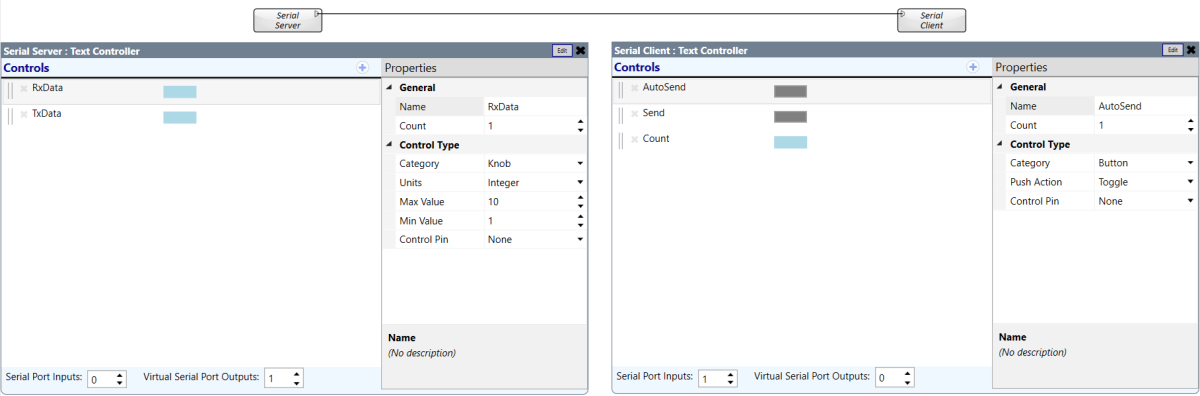
-- Aliases
TxData = Controls.TxData -- alias for the TxData control
RxData = Controls.RxData -- alias for the RxData control
-- Constants
Serial = SerialServerPorts[1] -- Create new Serial Server object
Server = TcpSocket.New() -- Create a TCP socket
IPAddress = "127.0.0.1" -- variable that will be used for the TCP IP address
Port = 4888 -- variable that will be used for the TCP port
-- Functions
function IncData(data) -- function that reads data passed through and increments by one or sets to one if > 9
print("Incomming Data: "..data)
RxData.Value = data -- set the RxData control to the incoming value
if data > 9 then data = 1.0 else data = data + 1 end -- evaluates data and gives it a new value
print("Sent Data: "..data)
TxData.Value = data -- set the TxData control to the new value of data
return data -- returns the new value of data
end
function ParseResponse() -- function that reads the SerialServer port and writes it to the TCP socket
local data = tonumber(Serial:Read(Serial.BufferLength)) -- read the SerialServer port
if Server.IsConnected then Server:Write(IncData(data)) end -- write to the TCP socket if it's connected
end
function Initialization() -- function called at the start of runtime
Server:Connect(IPAddress,Port) -- connect the TCP socket
print("TCP Socket Connecting to: "..IPAddress..":"..Port)
end
-- Serial Server Callbacks
Serial.OnOpen = function(baud,databits,parity) -- function called when the SerialServer is opened
print("Virtual Serial Port Connected | Baud: "..baud.." Data Bits: "..databits.." Parity: "..parity)
Serial:Event(SerialPorts.Events.Connected) -- connected event sent to serial client
end
Serial.OnClose = function() -- function called when the SerialServer port closes
print("Virtual Serial Port Closed")
Serial:Event(SerialPorts.Events.Closed) -- closed event sent to serial client
end
Serial.Data = ParseResponse -- ParseResponse is called when Serial has data
-- TCP Socket Callbacks
Server.Connected=function() -- function called when the TCP socket is connected
print("TCP Socket Connected to: "..IPAddress..":"..Port)
end
Server.Reconnect=function() -- function called when the TCP socket is reconnected
print("TCP Socket Reconnecting to: "..IPAddress..":"..Port)
end
Server.Data=function() -- function called when the TCP socket has data
print("TCP Socket has data")
end
Server.Closed=function() -- function called when the TCP socket is closed
print("TCP Socket Closed")
end
Server.Error=function(server,err) -- function called when the TCP socket has an error
print("TCP Socket has an Error: "..err)
end
Server.Timeout=function() -- function called when the TCP socket times out
print("TCP Socket has Timedout")
end
-- Start at runtime
Initialization() -- calls the Initialization function at the start of runtime-- Aliases
Send = Controls.Send
Count = Controls.Count
AutoSend = Controls.AutoSend
-- Constants
Poll = Timer.New() -- create new timer object
PollTime = 1 -- variable that will be used when starting a timer and setting the timer
Server = TcpSocketServer.New() -- create new TCP server object
Port = 4888 -- variable that will be used when defining the TCP port
Serial = SerialPorts[1] -- create new SerialPort object
Baud = 9600 -- variable that will be used for the baud rate
DataBits = 8 -- variable that will be used for the data bits
Parity = "N" -- variable that will be used for parity
-- Functions
function SendData() -- function to write to the serial port if it is open
print("Sending: "..Count.Value)
if Serial.IsOpen then Serial:Write(Count.Value) end
end
function ParseResponse(TcpSocket) -- function to read the TCP socket
local data = tonumber(TcpSocket:Read(TcpSocket.BufferLength))
if data then print("Recieved Data: "..data) Count.Value = data end
end
function SetPollTimer() -- function to start/stop the poll timer
if AutoSend.Boolean == true then SendData() Poll:Start(PollTime) else Poll:Stop() end
end
function SocketHandler(TcpSocket,event) -- function that sets the TCP socket instance data callback to the ParseResponse function
TcpSocket.Data = ParseResponse
print("Sock "..event)
end
function Initialization() -- function that is called at the start of runtime
print("Initializing plugin")
Serial:Open(Baud,DataBits,Pairty) -- Open the serial port
print("Opening Serial Port | Baud: "..Baud.." Data Bits: "..DataBits.." Parity: "..Parity)
Server:Listen(Port) -- This listen port is opened on all network interfaces
print("TCP Socket Server listening on port: "..Port)
end
-- Serial Port Callbacks
Serial.Connected=function() -- functin called when the serial port is connected
print("Serial Port Open")
SetPollTimer() -- calls SetPollTimer when the serial port is connected
end
Serial.Reconnect=function()
print("Serial Port Reconnecting")
end
Serial.Data=function(serial,data)
print("Serial Port has data: "..data)
end
Serial.Closed=function()
print("Serial Port Closed")
end
Serial.Error=function(serial,err)
print("Serial Port Error: "..err)
end
Serial.Timeout=function(serial,err)
print("Serial Port Timeout: "..err)
end
-- EventHandlers
Server.EventHandler = function(TcpSocket) -- the properties of this socket instance are those of the TcpSocket library
print("TCP Server connected on port: "..Port)
TcpSocket.EventHandler = SocketHandler -- sets TCP socket instance EventHandler to call the SocketHandler function
end
AutoSend.EventHandler = SetPollTimer
Send.EventHandler = SendData
Poll.EventHandler = SendData
-- Start at Runtime
Initialization()Using the Example
The purpose of this example is to send an integer from the Serial Client to the Serial Server, have the Serial Server increment the integer, and send it back to the Serial Client via a TCP connection to the loopback address. The process then starts over. The integer will be incremented to 10, and then reset back to 1. Use the Send button to send the value or toggle the AutoSend button to send the values automatically on a timer.