XML Object
This is a code example for using the XML library to convert an XML string to a Lua table and to look through an XML string to find and return a tag or attribute.
Text Controller Setup
Drag in a Text Controller and name it XML. Add four Text Boxes named Input, Output, Find, and Found. (see picture below).
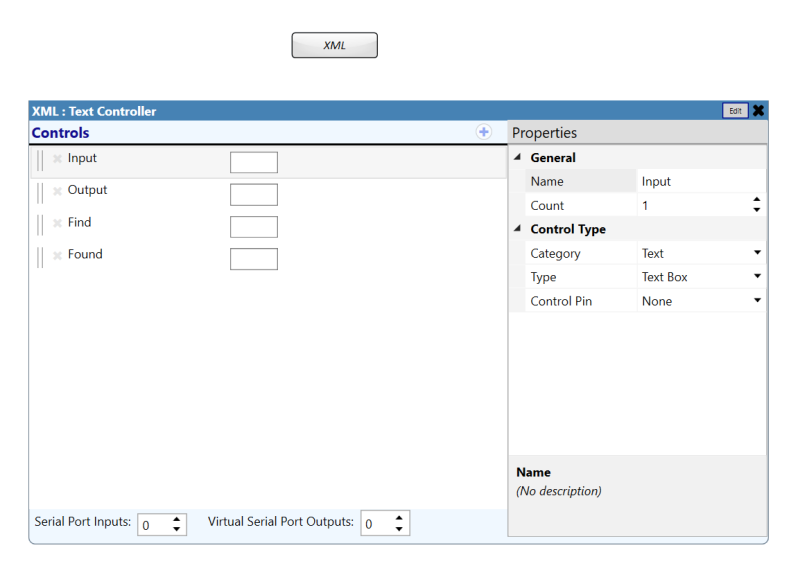
Next, copy the Example Code to the Text Controller.
-- Include
require("LuaXML") -- require the LuaXML lib so it can be referenced
-- Aliases
Input = Controls.Input
Output = Controls.Output
Find = Controls.Find
Found = Controls.Found
-- Variables
XML = ""
-- Functions
function EncodeXML() -- function to encode xml data into a lua table
if Input.String ~= "" then -- make sure there is input data
XML = xml.eval(Input.String) -- encode input string to lua table and assign to var XML
Output.String = tostring(XML) -- convert the XML lua table to a string so it can be read
end
end
function FindMatch() -- see if a tag or attribute exists in a XML lua table
if Find.String ~= "" and XML ~= "" then -- make sure the find string and XML var have data
local found = tostring(xml.find(XML,Find.String)) -- convert the found XML data to a string and assign to var found
if found == "nil" then -- ensure found has data (nil means could not find string)
Found.String = "NO MATCH" -- found is nil so no match is printed in the Found textbox
print("NO MATCH")
else
Found.String = found -- found has data (found the string) and print it in the Found textbox
print("FOUND: "..found)
end
end
end
function Initialization() -- first function called on start of the script
EncodeXML()
FindMatch()
end
-- EventHandlers
Input.EventHandler = EncodeXML -- call EncodeXML everytime the Input EventHandler is called
Find.EventHandler = FindMatch -- call FindMatch everytime the Find EventHandler is called
-- Start at Runtime
Initialization() -- call this function on the start of the scriptUsing the Example
In the Options Combo Box, select “Encode” or “Decode”. Enter the XML string into the Input Text Box and the result will populate in the Output Text Box. In the Find Text Box, enter the tag or attribute for which to search the XML string. If found, it populates in the Found Text Box.