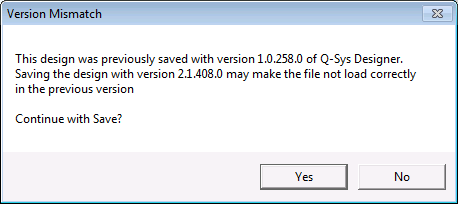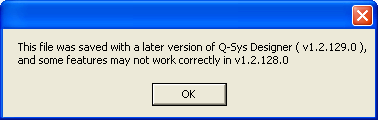Below are a few scenarios you may encounter while working with Cores and Designs.
When you specify the Core model in the Core Properties of your design, the physical Core model must be equal to or greater than the model you specify in the Properties or the design will not run and Q-SYS Designer displays the following error:
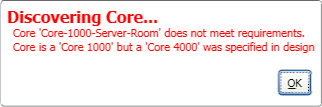
If you named and saved the design on your PC, then "Save to Core & Run", the design is saved on the Core with the same name including all its current Control settings. If you have not save the design on your PC, and Press F5 (Save to Core & Run) a design file named "untitled" is saved on the Core with all its current Control settings. If your Core is connected to live audio output, any control setting changes have an immediate impact on the output.
While a design is running on the Core, and open in Q-SYS Designer, if you Press F7 (Disconnect) Q-SYS Designer is disconnected from the Core and you can make changes to the design. The design you saved on the Core is still running on the Core - unchanged. If you make design changes to the design and Save to Core & Run (F5), the design on the Core is overwritten and restarted with the new changes and/or Control settings. If your Core is connected to live audio output, any control setting changes have an immediate impact on the output.
If you are working on a design and choose File > Load from Core & Connect..., a new instance of Q-SYS Designer is started on your PC and the design currently running on the Core is loaded into the second instance of Q-SYS Designer in the Run mode. The design on the Core is not restarted, it merely continues running as it is loaded into Q-SYS Designer. You can now make changes to the Control settings, but not the design (with the exception of Control Scripts). The design you were working on in the first instance of Q-SYS Designer is not affected.
IMPORTANT: If you are working on a design that is saved on your PC, then load a design with the same name from the Core and run it in a new instance of Q-SYS Designer, then try to save that design on your PC, you are presented with a "Save As" dialog. This gives you the opportunity to either rename the design as you save it, or overwrite the design saved on your PC - the one on which you were working. Caution is recommended in cases like this! At this point, you have two instances of Q-SYS Designer open; the first is in Design mode, the second is in Run mode. They have the same design file name. If you made design changes to the design in the first instance, then overwrite the file on your PC with the one running on the Core, you just lost the changes you made in the first instance. If you still have the first instance open, the changes you made are in that open file, and you can overwrite the file on your PC again - this time it does not present you with a "Save As" dialog, it just overwrites the file.