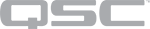In situations where multiple Cores are connected to the corporate network for control and monitoring only, Q-SYS Audio Enabled Peripherals should be disabled on LAN B. This will stop the Core from behaving as a PTP boundary clock and will solve problems related to Cores attempting to PTP sync over a potentially non-real-time-capable network infrastructure.
Running older designs with the 'PTPv2 Disable LAN B' design property enabled
The Q-SYS Audio Enabled Peripherals network service includes the PTPv2 protocol. In Q-SYS Designer versions prior to 7.1, this protocol could be disabled for LAN B in the Design Properties. If you attempt to save a design to the Core with this property enabled, you will be prompted to disable Q-SYS Audio Enabled Peripherals for LAN B in the Network Services manager if this network service is currently enabled on LAN B.
Note: Alternatively, you can choose to clear the PTPv2 Disable design property and run your design without configuring Network Services. Doing so is not recommended unless you explicitly require the design to allow PTPv2 traffic on both LAN A and LAN B – for example, for redundant networking, or third party devices configured for LAN A and LAN B connections.