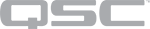- Auto: Obtain the network settings automatically from a DHCP server.
- Static: Manually specify the IP Address, Net Mask, and default Gateway. You may need to obtain this information from a network administrator.
- Off: Disable this network adapter. Note that 'LAN A' cannot be turned off.