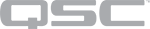The logical hardware component in your design is paired to a physical hardware component on the network with a hostname that matches the Network Name selected in Core Manager.
Tip: Select this method when you primarily care about the exact device name rather than where it connects to the network. For example, if you knew that your Q-SYS installation would eventually expand to need an additional Page Station, you could build the Page Station into your design now and use a Network Name dynamic pairing to integrate the Page Station in the future - without having to redeploy your design.