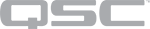With the PA.PageSubmit command, a client submits a page specification and gets a PageID “handle” back from Q-SYS that can be used to subsequently Start, Stop, or Cancel the page. The PageID also appears in notifications from Q-SYS on the progress of the page in the system.
PA.ZoneStatusConfigure supports starting and stopping PA.ZoneStatus notifications from Q-SYS. These notifications give updates on the activity of each PA Router output zone.
In addition to the notifications sent by Q-SYS, Q-SYS returns a JSON-RPC result or error for each command that includes a JSON-RPC id. The result from the PA.PageSubmit command, for example, contains a PageID.
If greater than 60 seconds elapses between commands sent to the PARAPI server, the socket connection is closed. The client can send the NoOp command periodically it there isn't enough other command activity to keep the connection alive.
Commands (to Q-SYS)
PA.PageSubmit: Submit a page specification. Response contains a PageID.PA.PageStart: Start a page.PA.PageStop: End a voice page (when the announcer is finished talking).PA.PageCancel: Cancel a page.PA.ZoneStatusConfigure: Configure zone status change notifications.
Notifications (from Q-SYS)
PA.PageStatus: Page status update.PA.ZoneStatus: Zone status change.
The following PARAPI error codes can be returned as the code value in a JSONRPC error object.
Example: {"id":"2235","jsonrpc":"2.0","error":{"message":"Message file does not exist","code":4}}
|
Code |
Description |
|---|---|
|
1 |
Bad Parameters – one or more of the parameters is bogus. |
|
2 |
Bad PageID – the PageID refers to a Page Request which does not exist. |
|
3 |
Bad Request – could not create requested Page Request. |
|
4 |
Bad File – Message file doesn't exist. |
PA.ZoneStatusConfigure
|
Parameter |
Type |
Value |
Notes |
|---|---|---|---|
|
Enabled |
boolean |
Enables/disables zone status updates. |
PA.PageSubmit
|
Parameter |
Type |
Value |
Notes |
Overrides Global Setting |
Parameter Required |
Parameter Applies to Mode |
||
|---|---|---|---|---|---|---|---|---|
|
Mode |
string |
"message" or "live" or "delay" or "auto" |
Specifies the type of page. “live”, “delay”, and “auto” are all voice pages. |
- |
Y |
live |
delay/auto |
message |
|
Description |
string |
|
Appended to the completion event generated for the page (events appear in the Q-SYS Core Manager Event Log). |
- |
N |
Y |
Y |
Y |
|
Zones |
integer array |
|
Array of zone indices. |
- |
Y (and/or ZoneTags) |
Y |
Y |
Y |
|
ZoneTags |
string array |
|
Array of zone tag strings. |
- |
Y (and/or Zones) |
Y |
Y |
Y |
|
Priority |
integer |
1-n |
1 is highest priority. |
- |
Y |
Y |
Y |
Y |
|
Preamble |
url string |
audio file path |
The preamble to play preceding the voice page or message. |
- |
N |
Y |
Y |
Y |
|
Message |
url string |
audio file path |
The message to play, located in the Messages directory. |
- |
Y, if Mode == message |
N |
N |
Y |
|
MessageDelete |
boolean |
|
The message file will be deleted on page completion. |
- |
N |
N |
N |
Y |
|
Station |
integer |
1-n |
n is the number of PA Router Page Station inputs. |
- |
Y, if Mode != message |
Y |
Y |
N |
|
Start |
boolean |
|
Start the Page after Submitting it (otherwise, the client must issue a PA.PageStart). |
- |
N |
Y |
Y |
Y |
|
QueueTimeout |
integer |
seconds |
Time before delayed page times out, 0 means infinite, 1 means no queuing (i.e. page will fail if zones are not ready). |
Y |
N |
N |
Y |
Y |
|
Archive |
boolean |
|
Archive the page on completion. |
Y |
N |
Y |
Y |
Y |
|
Split |
boolean |
|
Allow partial page. |
Y |
N |
Y |
Y |
Y |
|
RetryCount |
integer |
0-n |
Number of retries when page is interrupted on one or more zones. |
Y |
N |
N |
Y |
Y |
|
MaxPageTime |
integer |
seconds |
Time before a voice page times out. |
Y |
N |
Y |
Y |
N |
|
CancelDelay |
integer |
seconds |
Time during which delayed pages and messages are held for possible cancellation. |
Y |
N |
N |
Y |
Y |
|
Originator |
string |
|
Optional string used for logging. Default value is "QRAPI". |
- |
- |
- |
- |
- |
PA.PageStatus
|
State |
SubState |
Count |
Message |
||
|---|---|---|---|---|---|
|
|
|
|
Mode=live |
Mode=delay |
Mode=message |
|
ready |
queued |
|
Busy1 |
|
Message not ready2 |
|
|
immediate |
|
Ready to Page |
Ready to Record |
Ready to play message |
|
wait |
preamble |
|
Playing Preamble |
|
|
|
|
zones |
|
Please wait |
Waiting to playback |
Waiting to playback |
|
|
system |
|
|
Waiting to playback |
|
|
|
cancel |
Y |
|
Waiting to playback3 |
Waiting to playback3 |
|
input |
live |
Y |
Paging3 |
|
|
|
|
record |
Y |
|
Recording3 |
|
|
output |
output |
|
|
Playing message4 |
Playing message4 |
|
done |
success |
|
Page complete |
Playback complete |
Playback complete |
|
|
cancel |
|
Page canceled |
Playback canceled |
Playback canceled |
|
|
timeout |
|
Page timeout |
Queue timeout, playback canceled |
Queue timeout, playback canceled |
|
|
interrupt |
|
Page interrupted |
Playback interrupted |
Playback interrupted |
|
|
fail |
|
? |
? |
Message failed2 |
1. Zones are busy.
2. Issued if system hasn't moved file into buffer yet, or if message file doesn't exist. But, state will move from “Message not ready” to “Ready to play message” if file comes into existence. If a Start is issued while file doesn't exist, status will move to done.fail: “Message failed”.
3. input.cancel, input.live and input.record are issued once per second, with a Count parameter that counts down from CancelDelay or MaxPageTime to zero.
4. Includes optional Preamble playback.
Note: After a Page is submitted with PA.PageSubmit, it moves to the ready.queued or ready.immediate state. When PA.PageStart is issued on that Page, it will move to the wait.x or input.x state. Mode = delay or message type Pages will then move to the output.output state. Finally, the Page will move to the done.x state.
The Q-SYS Core has CGI scripts that support uploading and deleting files. Files can be uploaded to the Audio, Messages, and Preambles directories, or sub-directories within those.
Files referenced in the PA Remote API must either be in the Messages or Preambles directory - Message files must be in the Messages directory, and Preamble files must be in the Preambles directory. The parameters in the API that reference those files should not include the Messages or Preambles part of the path.
To upload, call HTTP PUT on the URL http://core_ip_address/cgi-bin/media_put?file=path/file_name
To delete, call HTTP GET on the URL http://core_ip_address/cgi-bin/media_delete?file=path/file_name
Example (using curl)
==> curl.exe -T bassdrum.wav http://172.22.100.133/cgi-bin/media_put?file="Messages/t1.wav" <== <HTML><HEAD><B>Success</B></HEAD><BODY><BR />File put<fault code="0" pretty="No fault" extra="File put" /></BODY></HTML> ==> curl.exe http://172.22.100.133/cgi-bin/media_delete?file="Messages/t1.wav" <== <HTML><HEAD><B>Success</B></HEAD><BODY><fault code="0" pretty="No fault" extra="" /></BODY></HTML>
Live Page
The client submits a live page request, receives a PageID as a result, and then issues a start on that page. When the input is ready, notifications with State=”input” and SubState=”live” are received once per second with a Count indicating how many seconds are left before MaxPageTime expires. When the client is finished, it issues a Stop and gets a final notification that the page was successful.
==> {"id":"8561","method":"PA.PageSubmit","jsonrpc":"2.0","params":{"Zones":[2],"Preamble":"Chime long ascending triple.wav","Description":"Remote Client XYZ","ZoneTags":["Terminal B Retail"], "MaxPageTime":45,"Mode":"live","Station":4,"Priority":3}}
<== {"id":"8561","jsonrpc":"2.0","result":{"PageID":895}}
<== {"method":"PA.PageStatus","jsonrpc":"2.0","params":{"State":"ready","Message":"Ready to page","SubState":"immediate","PageID":895}}
==> {"id":"4549","method":"PA.PageStart","jsonrpc":"2.0","params":{"PageID":895}}
<== {"method":"PA.PageStatus","jsonrpc":"2.0","params":{"State":"wait","Message":"Please wait","SubState":"zones","PageID":895}}
<== {"id":"4549","jsonrpc":"2.0","result":"OK"}
<== {"method":"PA.PageStatus","jsonrpc":"2.0","params":{"State":"wait","Message":"Playing preamble","SubState":"preamble","PageID":895}}
<==
{"method":"PA.PageStatus","jsonrpc":"2.0","params":{"State":"input","Message":"Paging","SubState":"live"," PageID":895}}
<==
{"method":"PA.PageStatus","jsonrpc":"2.0","params":{"Message":"Paging","Count":45,"SubState":"live","Stat e":"input","PageID":895}}
<==
{"method":"PA.PageStatus","jsonrpc":"2.0","params":{"Message":"Paging","Count":44,"SubState":"live","Stat e":"input","PageID":895}}
<==
{"method":"PA.PageStatus","jsonrpc":"2.0","params":{"Message":"Paging","Count":43,"SubState":"live","Stat e":"input","PageID":895}}
<==
{"method":"PA.PageStatus","jsonrpc":"2.0","params":{"Message":"Paging","Count":42,"SubState":"live","Stat e":"input","PageID":895}}
==> {"id":"8047","method":"PA.PageStop","jsonrpc":"2.0","params":{"PageID":895}}
<== {"method":"PA.PageStatus","jsonrpc":"2.0","params":{"State":"done","Message":"Page complete","SubState":"success","PageID":895}}
<== {"id":"8047","jsonrpc":"2.0","result":"OK"}
Message Play
The client submits a message play request with Start set to true, receives a PageID as a result, and then receives notifications indicating the message is queued and then waiting for... Then, notifications with State=”input” and SubState=”cancel” are received once per second with a Count indicating how many seconds are left before CancelDelay expires. When the Preamble starts playing, a output.output notification is received, and when the Message is finished playing, a done.success notification is received.
==> {"id":"8561","method":"PA.PageSubmit","jsonrpc":"2.0","params":{"Zones":[2],"Description":"Remote Client XYZ","QueueTimeout":30,"ZoneTags":["Terminal B Retail"],"Message":"ann2.wav","Preamble":"Chime long ascending triple.wav","Start":true,"Mode":"message","CancelDelay":5,"Priority":3}}
<== {"id":"8561","jsonrpc":"2.0","result":{"PageID":7}}
<== {"method":"PA.PageStatus","jsonrpc":"2.0","params":{"State":"ready","Message":"Message not ready","SubState":"queued","PageID":7}}
<== {"method":"PA.PageStatus","jsonrpc":"2.0","params":{"State":"wait","Message":"Waiting to playback","SubState":"cancel","PageID":7}}
<== {"method":"PA.PageStatus","jsonrpc":"2.0","params":{"Message":"Waiting to playback", "Count":5,"SubState":"cancel","State":"wait","PageID":7}}
<== {"method":"PA.PageStatus","jsonrpc":"2.0","params":{"Message":"Waiting to playback", "Count":4,"SubState":"cancel","State":"wait","PageID":7}}
<== {"method":"PA.PageStatus","jsonrpc":"2.0","params":{"Message":"Waiting to playback", "Count":3,"SubState":"cancel","State":"wait","PageID":7}}
<== {"method":"PA.PageStatus","jsonrpc":"2.0","params":{"Message":"Waiting to playback", "Count":2,"SubState":"cancel","State":"wait","PageID":7}}
<== {"method":"PA.PageStatus","jsonrpc":"2.0","params":{"Message":"Waiting to playback", "Count":1,"SubState":"cancel","State":"wait","PageID":7}}
<== {"method":"PA.PageStatus","jsonrpc":"2.0","params":{"State":"wait","Message":"Waiting to playback","SubState":"system","PageID":7}}
<== {"method":"PA.PageStatus","jsonrpc":"2.0","params":{"State":"output","Message":"Playing message","SubState":"output","PageID":7}}
<== {"method":"PA.PageStatus","jsonrpc":"2.0","params":{"State":"done","Message":"Playback complete","SubState":"success","PageID":7}}
Zone Status Watch
The client sends a PA.ZoneStatusWatch command with a JSON-RPC id and gets a response. Immediately, the status of each zone output of the PA Router is sent as a series of notifications (in this case, 8 zones). Subsequently, as pages are made, more status update notifications are sent. A PA.ZoneStatusWatch is then sent to stop the notifications.
==> {"id":"8185","jsonrpc":"2.0","method":"PA.ZoneStatusWatch"}
<== {"id":"8185","jsonrpc":"2.0","result":"OK"}
<== {"method":"PA.ZoneStatus","jsonrpc":"2.0","params":{"Time":"2012-05-14T16:57:21Z", "Zone":1,"Active":false}}
<== {"method":"PA.ZoneStatus","jsonrpc":"2.0","params":{"Time":"2012-05-14T16:57:21Z", "Zone":2,"Active":false}}
<== {"method":"PA.ZoneStatus","jsonrpc":"2.0","params":{"Time":"2012-05-14T16:57:21Z", "Zone":3,"Active":false}}
<== {"method":"PA.ZoneStatus","jsonrpc":"2.0","params":{"Time":"2012-05-14T16:57:21Z", "Zone":4,"Active":false}}
<== {"method":"PA.ZoneStatus","jsonrpc":"2.0","params":{"Time":"2012-05-14T16:57:21Z", "Zone":5,"Active":false}}
<== {"method":"PA.ZoneStatus","jsonrpc":"2.0","params":{"Time":"2012-05-14T16:57:21Z", "Zone":6,"Active":false}}
<== {"method":"PA.ZoneStatus","jsonrpc":"2.0","params":{"Time":"2012-05-14T16:57:21Z", "Zone":7,"Active":false}}
<== {"method":"PA.ZoneStatus","jsonrpc":"2.0","params":{"Time":"2012-05-14T16:57:21Z", "Zone":8,"Active":false}}
<== {"method":"PA.ZoneStatus","jsonrpc":"2.0","params":{"PriorityName":"Emergency Messages","Time":"2012-05-14T16:57:24Z","Zone":1,"Priority":2,"Station":1,"Active":true}}
<== {"method":"PA.ZoneStatus","jsonrpc":"2.0","params":{"PriorityName":"Emergency Messages","Time":"2012-05-14T16:57:24Z","Zone":5,"Priority":2,"Station":1,"Active":true}}
<== {"method":"PA.ZoneStatus","jsonrpc":"2.0","params":{"Time":"2012-05-14T16:57:26Z", "Zone":1,"Active":false}}
<== {"method":"PA.ZoneStatus","jsonrpc":"2.0","params":{"Time":"2012-05-14T16:57:26Z", "Zone":5,"Active":false}}
==> {"id":"9204","jsonrpc":"2.0","method":"PA.ZoneStatusWatchStop"}
<== {"id":"9204","jsonrpc":"2.0","result":"OK"}