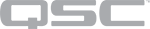- Name: The hostname of the device. You can change the Name of the device from this field. If the device is running a design, that design will no longer be running on the device after the name change.
 Hostname Rules
Hostname RulesHostnames may contain ASCII letters 'a' through 'z' (case-insensitive), the digits '0' through '9', the hyphen, and the underscore. Hostname labels cannot begin or end with a hyphen. No other symbols, punctuation characters, or blank spaces are permitted.
- ID: Click this button to make the device's ID indicator start blinking on the hardware, in the Configurator's device list, and in the Q-SYS Designer Status component. If you press the ID button on the hardware its Status component, the item blinks in the Configurator's list.
- Firmware Version: The current firmware version installed on the device
- Design: The currently running design filename, if one is running, and the design's status (Running : Active, Standby).
- Design Uptime: Displays the length of time the current design has been running – Days, Hours, Minutes, Seconds.
- Slot A - x: Lists the types of I/O cards installed in an I/O Frame.
The Configurator displays information for all available network interfaces for a selected Q-SYS device (LAN A, LAN B). If the device is password protected, you must enter the username and password for that device to view the network settings.
- Mode: Select Off, Static, or Auto (DHCP). LAN A cannot be set to the Off position.
- IP Address: In Static mode, specify an IP address for the device.
- Net Mask: In Static mode, specify a Net Mask.
- Default Gateway: In Static mode, specify a Gateway IP address for the device to use.
- Static Routes: Click + to add additional static routes. Enter the IP Address, Net Mask, and Gateway.
Note: To learn more about network interfaces in Q-SYS, see Q-SYS Network Interfaces.
Q-SYS networked devices do not have a password set when delivered from the factory. Configure a device password to protect the device configuration in Q-SYS Configurator.
Click Edit Device Password to set or clear the password for a device. Passwords are case-sensitive, and can contain alpha-numeric and special characters.
Note: To change or delete a password, you must be logged in to the device with the current password.
- In the event of a support request, Q-SYS Support may require a copy of the device Q-SYS log for troubleshooting purposes. Click Download Log Archive to save a copy of the device Q-SYS log (.qsyslog) to your PC. The filename includes the Q-SYS Core name, as well as a UTC date and time stamp.
Note: Q-SYS Support uses a special log viewer application to interpret the log and obtain key information about the health of your Q-SYS device.
- Click Reboot Device to restart the Q-SYS device. A reboot cycle typically takes a few minutes. During a reboot, the device goes offline and temporarily shows as 'Missing' in the running design.