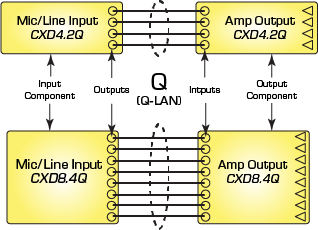
This topic covers the Mic/Line Input components for all CXDQ amplifiers, both four-channel and eight-channel models. The CXD8.4Qn and CXD8.8Qn amplifiers do not have analog inputs, or this Mic/Line Input component.
The CXD-Q Inputs, on the rear panel of the amplifier, provide line-level input to Q-SYS for line-level output devices and microphones. The Line Inputs are converted from the analog input signal to a processed digital signal. The Mic/Line Input component provides software controls in Q-SYS before (analog) and after (digital) the convertor.
Connections to the physical Line Inputs are made using four three-terminal Euro style connectors. These physical connectors are represented by the CXD-Q Input Component in Q-SYS Designer.
Once the inputs are sent to Q-SYS, you can route them as needed, they do not have to go to the amplifier output. If you want these inputs sent back to the amplifier, you must connect the outputs of the input component to the inputs of the Amp Output component.
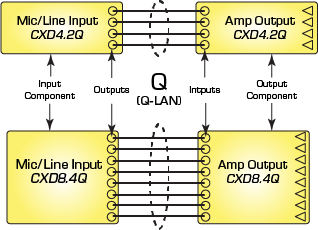
|
Control |
Function |
Default / Range |
|---|---|---|
|
Peak Input Level (dBFS) |
Meters for each channel indicating the peak analog input level. The measurement is taken after the A/D converter, but before the Digital Gain. Use this meter in conjunction with the Max Input Level to obtain an input signal as close to 0 dBFS as possible without actually clipping. |
Default = N / A Range = -100 to 20 |
|
Clip |
Red LED indicating if the signal is being clipped. |
Off / On |
|
Clip Hold |
Holds the clip indication until manually cleared. |
Off / On |
|
Phantom Power |
Toggle turning on and off phantom power to the microphone. |
Off / On |
|
Preamp Sensitivity (dBu) |
The maximum analog level, coming into the Flex Input component, that can be converted without clipping. This level is typically set slightly higher than the source's output level, so that the Peak Input Level reads about 0 dBFS without actually clipping. Varies inversely with the Preamp Gain. |
Default = +21 Range = +27 to -56 |
|
Preamp Gain (dB) |
The amount of Gain applied to the incoming analog signal level. Varies inversely with the Preamp Sensitivity. |
Default = +6 Range = 0 to +83 |
|
Control |
Function |
Default / Range |
|---|---|---|
|
Invert |
Toggle button to invert the digital output of the Input components. |
Off / On |
|
Mute |
Mutes the output signal. |
Off / On |
|
Gain (dB) |
Controls the Gain of the digital output signal. |
Default = 0 Range = -100 to 20 |
|
Control |
Function |
Default / Range |
|---|---|---|
|
Status |
Displays the current status both in text and color. The following is a list of possible status colors, and some example conditions. Note: These conditions are examples, and may not be applicable to all components with a Status field. OK – Green – (0) – Audio is good, hardware is good. Compromised – Orange – (1) – Audio is good but a redundancy mechanism is active (one LAN down but the other is still up) or a non-fatal hardware problem exists (fans too slow, temperature higher than expected, etc.) Fault – Red – (2) – Audio is not passing, or hardware is malfunctioning or mis-configured (amplifier power off, audio streams broken, wrong type of I/O Card installed, loudspeaker short circuit, etc.) Missing – Red – (3) – A piece of hardware, defined in the design, has not been discovered. Audio is not passing through that piece of hardware. Initializing – Blue – (5) – In the process of firmware, configuration update, and design start. Audio is obviously bad. Not Present – Gray – A virtual component in the design, that is designated as Dynamically Paired, and Not Required ,has no hardware assigned to it. |
N / A |
Refer to the CXD-Q Amplifier Status Component topic Properties.
The available Control Pins depend on settings in Properties. Each channel on the Input component has the following Control Pins with the exception of Status, which covers all channels.
|
Pin Name |
Value |
String |
Position |
Pins Available |
|---|---|---|---|---|
|
Clip |
0 1 |
false true |
0 1 |
Input / Output |
|
Clip Hold |
0 1 |
false true |
0 1 |
Input / Output |
|
Gain (Digital) |
-100 to 20 |
-100 dB to 20 dB |
0.000 to 1.00 |
Input / Output |
|
Invert (Digital) |
0 1 |
normal invert |
0 1 |
Input / Output |
|
Mute (Digital) |
0 1 |
unmute mute |
0 1 |
Output |
|
Peak Input Level (meter) |
-100 to 20 |
-100 dB to 20 dB |
0.000 to 1.00 |
Output |
|
Phantom Power |
0 1 |
disable enable |
0 1 |
Input / Output |
|
Preamp Gain |
0 to 83 |
0 dB to 83 dB | ||
|
Preamp Sensitivity |
+27.0 to -56 |
27.0 to -56 |
0 to .988 |
Input / Output |
|
Status |
0 1 2 3 4 |
OK (green) Compromised (orange) Fault (red) Unknown (red) Updating (blue) |
0 0.250 0.500 0.750 1.00 |
Output |
Software and Firmware | Resources | QSC Self Help Portal | Q-SYS Help Feedback
Copyright © 2019 QSC, LLC. Click here for trademark and other legal notices. |