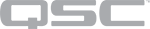|
Property |
Function |
Choices |
|---|---|---|
|
Type |
The type of protocol you want to use. |
TCP or RS-232 |
|
Command Count |
The number of command lines you need. |
1 to 64 |
|
Control |
Function |
Default / Range |
|---|---|---|
|
Status |
Displays the current status in text and color. The following is a list of possible status colors, and some example conditions. Note: These conditions are examples, and may not be applicable to all components with a Status field. OK – Green – (0) – Audio is good, hardware is good. Compromised – Orange – (1) – Audio is good but a redundancy mechanism is active (one LAN down but the other is still up) or a non-fatal hardware problem exists (fans too slow, temperature higher than expected, etc.) Fault – Red – (2) – Audio is not passing, or hardware is malfunctioning or mis-configured (amplifier power off, audio streams broken, wrong type of I/O Card installed, loudspeaker short circuit, etc.) Missing – Red – (3) – A piece of hardware, defined in the design, has not been discovered. Audio is not passing through that piece of hardware. Initializing – Blue – (5) – In the process of firmware, configuration update, and design start. Audio is obviously bad. Not Present – Gray – A virtual component in the design, that is designated as Dynamically Paired, and Not Required ,has no hardware assigned to it. |
N / A |
|
Command String |
Enter the command string based on the destination requirements. To send a hexadecimal string, insert a "\x" before each pair. For example, "01 2f 00 01 01" followed by a carriage return would look like this: \x01\x2f\x00\x01\x01\x0d |
User Defined |
|
Command Trigger Button |
Click to send the command. |
N / A |
|
TCP |
||
|
IP Address |
Enter the IP Address of the device to which the commands are sent. |
User Defined |
|
Port |
Enter the Port on the device to which the commands are sent. |
User Defined |
|
Serial (RS-232) |
||
|
Baud Rate |
Make a selection from the drop-down list. |
Default = 9600 Range = 50 to 230400 |
|
Data Bits |
Select either 7 or 8 from the drop-down list. |
Default = 8 Range = 7 or 8 |
|
Parity |
Select from:
|
Default = N |
|
Stop Bits |
Select 1 or 2 from the drop-down list. |
Default = 1 Range = 1 or 2 |
|
Pin Name |
Value |
String |
Position |
Pins Available |
|---|---|---|---|---|
|
Command |
||||
|
String |
text String |
Input / Output |
||
|
Trigger |
trigger |
Input / Output | ||
|
Serial |
||||
|
Baud Rate 1 |
50 to 230400 |
text |
50 to 150 = 0 200 = .001 230400 = 1.00 |
Input / Output |
|
Data Bits |
7 or 8 |
7 or 8 |
0 or 1.00 |
Input / Output |
|
Parity |
None, Odd, Even, Mark, Space |
Input / Output | ||
|
Stop Bits |
1 or 2 |
1 or 2 |
0 or 1.00 |
Input / Output |
|
TCP |
||||
|
IP Address |
text |
Input / Output | ||
|
Port |
0 to 100000 |
text |
.001 to 1.00 |
Input / Output |
|
Status |
text |
Output |
||
1. Selection is made from a drop-down list. Output is the selection you make. |
||||