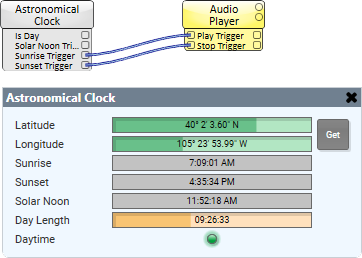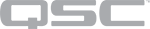- Drag the Astronomical Clock component into your schematic.
- Connect the Solar Noon Trigger, Sunrise Trigger, and/or Sunset Trigger control pins (exposed by default) to the input control pins of other components. Use these pins to trigger events in your design.
Tip: You can also expose the 'Is Day' control pin, which provides a boolean value of whether the current time is after sunrise and before sunset. This may be simpler than using conditional logic with sunrise and sunset times.
- Press F5 to save your design to the Core and run it. (Or, press F6 to emulate your design.)
- Click Get to obtain the coordinates for your location based on IP address.
This component has no configurable properties.
Note: The component refreshes its state every minute, so it can take up to 59 seconds to reflect a change.
|
Control |
Function |
Default / Range |
|---|---|---|
|
Get |
Click to obtain the latitude and longitude of your system's location, based on IP address. |
N/A |
|
Latitude, Longitude |
Indicates the latitude and longitude, in Degrees Minutes Seconds (DMS) format, obtained using the Get button. Or, you can manually enter values in decimal format. (Manually-entered decimal values are converted to DMS format.) |
N/A |
|
Sunrise |
Text indicator of the sunrise time, as determined by the location coordinates. |
N/A |
|
Sunset |
Text indicator of the sunset time, as determined by the location coordinates. |
N/A |
|
Solar Noon |
Text indicator of the solar noon time, as determined by the location coordinates. |
N/A |
|
Day Length |
Text indicator of the hours, minutes, and seconds in the daytime period, as determined by the location coordinates. |
N/A |
|
Daytime |
Boolean indicator of whether the current time is between the sunrise and sunset times. |
Off / On |
|
Pin Name |
Value |
String |
Position |
Pins Available |
|---|---|---|---|---|
|
Solar Noon Trigger |
(trigger) |
Output |
||
|
Sunrise Trigger |
(trigger) |
Output |
||
|
Sunset Trigger |
(trigger) |
Output |
||
|
Day Length |
– |
hh:mm:ss |
– |
Input / Output |
|
Get |
(trigger) |
Input / Output |
||
|
Is Day |
0 1 |
false true |
– |
Output |
|
Latitude |
– |
Input: [-]nnn.nnnnn Output: nnn° nn' nn.nn" N|S |
– |
Input / Output |
|
Longitude |
– |
Input: [-]nnn.nnnnn Output: nnn° nn' nn.nn" W|E |
– |
Input / Output |
|
Solar Noon |
– |
hh:mm:ss AM|PM |
– |
Input / Output |
|
Sunrise Time |
– |
hh:mm:ss AM|PM |
– |
Input / Output |
|
Sunset Time |
– |
hh:mm:ss AM|PM |
– |
Input / Output |
In this example, the Astronomical Clock component is configured to trigger Audio Player playback based on the sunrise and sunset times for a set location. When sunrise occurs, playback begins. When sunset occurs, playback stops.