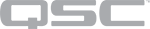|
Control |
Function |
Default / Range |
|---|---|---|
|
Peak Level (dBFS) |
Measures the digital input signal. |
Green = good Yellow = close to clipping Red = clipping |
|
Invert |
Toggle button to invert the digital output of the Softphone In. |
Off / On |
|
Mute |
Mutes the output signal. |
Off / On |
|
Gain (dB) |
Controls the Gain of the digital output signal. |
Default = 0 Range = -100 to 20 |