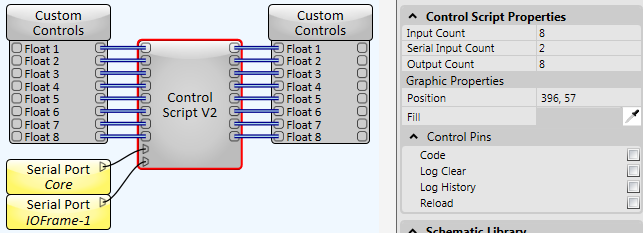
Serial port communication is supported via the RS-232 ports on some Q-SYS devices. You can use a scripting component, including Control Script and Block Controller, to create a serial port connection in Q-SYS.
The following content describes creating a serial connection with the Control Script component. To see an example of creating a serial connection with the Block Controller component, see Block Examples.
To access serial communications, Serial Inputs must be enabled (not 0) in the Control Script's Properties. The Q-SYS device's Serial Port component is then dragged into the design's schematic and wired to the Control Script. In the script itself, there is no 'New' SerialPort method because SerialPort objects are automatically created for you whenever a Q-SYS device's serial port Inventory component is wired into the ControlScript block.
Note: Serial functionality is only available when deployed to a Q-SYS Core and is not available via emulation like many other Q-SYS Lua extensions.
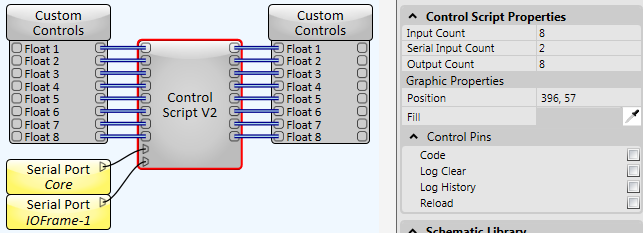
Beginning in Q-SYS Designer 5.3, optional callback functions may be defined instead of using the singular EventHandler. Depending upon the application, defining separate functions for each event may be preferable. The choice to use either a single EventHandler to capture all socket events or separate callback functions is up to the programmer. There is no need to change a functioning script because this new functionality exists and you may choose to never use it. But some programmers may feel that the callback method better matches their logical style. See the equivalent example in TcpSocket. The TcpSocket callback function usage is identical to SerialPorts.
|
SerialPorts Properties |
||
|---|---|---|
|
Name |
Notes |
Description |
|
.EventHandler |
Signature of function is 'function( port, event )' |
Function called on any serial event. See definition of 'event' in the table below. |
|
.IsOpen |
Read-Only |
Returns true if port is connected |
|
.BufferLength |
Read-Only |
Number of bytes of data in buffer |
|
SerialPorts Methods |
||
|---|---|---|
|
Name |
Arguments |
Description |
|
( baudRate [,dataBits] [, parity] ) |
Attempts to open the serial port with the specified baud rate (up to 230400 bits per second) dataBits - optional: 7, 8. Default = 8. parity - optional with dataBits: N (None), E (Even), O (Odd), M (Mark), S (Space) |
|
|
N / A |
Closes the serial port |
|
|
( data ) |
Writes specified data to the serial port. Raises error if port is not open. |
|
|
( length ) |
Attempts to read up the 'length' bytes from serial buffer. Data is removed from serial buffer. |
|
|
( EOL, <custom> ) |
Attempts to read a 'line' from the serial buffer. 'EOL' is defined in the table below. '<custom>' is an optional string only used by EOL.Custom. |
|
|
( string, [start_pos] ) |
Searches the serial buffer for string 'str' (starting at integer 'start_pos') and returns the index of where 'str' is found. 'start_pos' defaults to 1. |
|
|
SerialPorts.Events Table |
|
|---|---|
|
Name |
Description |
|
Connected |
The port is now open |
|
Reconnect |
The Core is attempting to reconnect to the port |
|
Data |
There is new data in the serial buffer |
|
Closed |
The port was closed due to an error. The second argument (msg) to the EventHandler will have more information, which can be printed to catch the error message. |
|
Error |
The socket was closed due to error. The error argument to the EventHandler will have more information, which can be displayed if a variable was created to catch the error message. |
|
Timeout |
A read or write timeout was triggered and the port was closed. |
|
Name |
Function Signature |
Description |
|---|---|---|
|
.Connected |
function( serialTable )' |
Assign a function which is called upon connection to the serial port |
|
.Reconnect |
function( serialTable )' |
Assign a function which is called when socket is attempting to reconnect to the serial port |
|
.Data |
function( serialTable, data )' |
Assign a function which is called when there is new data available in the serial buffer |
|
.Closed |
function( serialTable )' |
Assign a function which is called when the serial port is closed |
|
.Error |
function( serialTable, error )' |
Assign a function which is called when the serial port is closed due to error. The error argument in the function will contain more information, which can be displayed if a variable was created to catch the error message. |
|
.Timeout |
function( serialTable, error)' |
Assign a function which is called when a read or write timeout is triggered and the serial port was closed. |
|
Name |
Description |
|---|---|
|
Any |
The end of line is any sequence of any number of carriage return and/or linefeed characters. This is the appropriate choice if the protocol uses simply a carriage return as the end of message. |
|
CrLf |
The end of the line is an optional carriage return, followed by a linefeed. (In other words, it is either a "\r\n" or a "\n".) This format is useful in parsing text-based Internet protocols, since the standards generally prescribe a "\r\n" line-terminator, but nonconformant clients sometimes use just "\n". |
|
CrLfStrict |
The end of a line is a single carriage return, followed by a single linefeed. (This is also known as "\r\n". The ASCII values are 0x0D 0x0A). |
|
Lf |
The end of a line is a single linefeed character. (This is also known as "\n". It is ASCII value is 0x0A.) |
|
Null |
The end of line is a single byte with the value 0 — an ASCII NUL. |
|
Custom |
The end of line is defined by the string passed into the ReadLine() method. |
|
ser = SerialPorts[1] ser:Open(9600) -- Opens serial port at 9600 baud. |
|
ser = SerialPorts[1] ser:Open(9600) e = ser:Write("data out to serial port") if e then print("error:"..e) end |
|
ser:Read( 10 ) --Receive up to 10 bytes of data. |
|
ser:ReadLine( CrLf ) --Receive data until a <CR><LF> or <LF> is reached ser:ReadLine( Custom, '.') --Receive data until a period is reached |
|
ser = SerialPorts[1] -- Assuming serial buffer contains 'all your base' index = ser:Search('base') --Search for the sequence 'base' -- index at this point would equal 10, which is the first character -- of the found sequence |
|
sp = SerialPorts[1]
sp.EventHandler = function( port, msg ) if msg == SerialPorts.Events.Data then print( "read line", port:ReadLine(SerialPorts.EOL.Null)) end end
data = "ABCDEFG\0" idata = 1
Controls.Inputs[1].EventHandler = function() if not sp.IsOpen then sp:Open( 9600, 8, N ) end local tx = string.sub(data, idata, idata) print( "send", tx) sp:Write( tx) idata = idata + 1 if idata > #data then idata = 1 end end |
Software and Firmware | Resources | QSC Self Help Portal | Q-SYS Help Feedback
Copyright © 2019 QSC, LLC. Click here for trademark and other legal notices. | Q-SYS 8.1.1