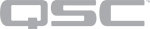.IsOpen : Read-only. Returns true if the port is connected.
.BufferLength : Read-only. Number of bytes of data in the buffer.
Trigger an EventHandler in the associated serial “client script’s” serial EventHandler logic.
Description
Issuing this command triggers the associated EventHandler in the virtual serial client script. For the Error event, you can optionally send a string containing more information about the error condition.
Syntax
:Event( SerialEvent [, error] )
Arguments
SerialEvent : Integer. One of the events referenced in the SerialPorts.Events Table.
error : String. When using the Error event type, an optional explanation of the error condition.
Example
ser = SerialServerPorts[1]
sock = TcpSocket.New()
sock.Connected = function()
ser:Event( SerialPorts.Events.Connected )
end
sock.Closed = function()
if ser.IsOpen then
ser:Event(SerialPorts.Events.Closed)
end
end
ser.OnOpen = function()
sock:Connect("192.168.1.254",1234)
end
Writes data to the socket. Raises error if serial port is not open or device hosting serial port is disconnected from network.
Description
Writes specified data to the client's serial port buffer. Raises an error if the port is not open.
Syntax
:Write( data )
Arguments
data : String. The data to send.
Response
error : String. nil if open succeeded, otherwise a string representing the error.
Example
ser = SerialServerPorts[1]
ser:Open(9600)
e = ser:Write("data out to serial port")
if e then print("error:"..e) end
Attempts to read up to 'length' bytes from serial buffer. Any bytes read are removed from the buffer.
Description
Attempts to read up the 'length' bytes from the serial buffer. Data is removed from the buffer. This buffer contains data bytes written by the serial client script.
Syntax
:Read( length )
Arguments
length : Integer. The number of bytes to read from the serial buffer.
Response
data : String. The data read from the socket. Nil if the buffer is empty.
Example
ser:Read( 10 ) --Receive up to 10 bytes of data.
Attempts to read a 'line' from the serial buffer. Retrieved data is removed from the buffer.
Description
Attempts to read a 'line' from the serial buffer. 'EOL' is defined in the table below. '<custom>' is an optional string used by EOL.Custom.
Note: This method is typically never used to get data bytes from the virtual serial buffer to be completely transparent between the serial client script and the remote serial port. Normally, every byte received from the vitual serial port is read from the buffer by the :Read method using the .BufferLength property and immediately sent to the TcpSocket connection using the :Write command. Likewise, on the TcpSocket's DATA EventHandler, the :Read method would also immediate remove all bytes from the TcpSocket buffer and :Write them, as a whole, to the virtual serial port.
Syntax
:ReadLine( EOL [, <custom> )
Arguments
EOL : Predefined constant. One of the defined EOL types. See definitions in SerialPorts.EOL Table.
<custom> : String. An EOL string used only with the 'Custom' EOL type. This argument is not used for any other EOL type.
Response
data : String. The data read from the socket. Nil if the read failed.
Example
ser:ReadLine( CrLf ) --Receive data until a <CR><LF> or <LF> is reached ser:ReadLine( Custom, '.') --Receive data until a period is reached
Searches the serial buffer for string 'str' (starting at 'start_pos') and returns the index of where str is found.
Description
Searches the virtual serial port's buffer for string 'string' (starting at integer 'start_pos') and returns the index of where 'string' is found. 'start_pos' defaults to 1.
Note: This method should rarely be used for the intended purpose of the SerialServerPorts library. It is documented here for completeness.
Syntax
:Search( string [, start_pos] )
Arguments
str : String. The string to search for.
Response
data : Integer. Nil if 'str' not found, otherwise the index of the first character of where the search string is found.
Example
ser = SerialServerPorts[1]
-- Assuming serial buffer contains 'all your base'
index = ser:Search('base') --Search for the sequence 'base'
-- index at this point would equal 10, which is the first character
-- of the found sequence
|
Name |
Function Signature |
Description |
|---|---|---|
|
.OnOpen |
function( baudRate,dataBits, parity ) |
Assign a function which is called upon a serial connection Open command. Although the dataBits and parity parameters are optional for the serial port client script, they are always passed into this function, so that the default for the optional parameters may be used by the virtual serial server script. |
|
.OnClose |
function( ) |
Assign a function which is called upon a :Close request from the attached serial client script. There are no parameters passed into the function. |
|
.Data |
function( ) |
Assign a function which is called when there is new data in the virtual serial port buffer. |
|
Name |
Description |
|---|---|
|
Connected |
Alerts the serial client script that the connection is open. |
|
Closed |
Commands the serial client's serial port object that it should close the port connection, which results in triggering the Closed EventHandler. |
|
Error |
Alerts the serial client script that an error has occurred. There is an optional second argument to allow a string to be passed to the serial client's Error EventHandler logic. This Error event is only controlled by the logic of the serial server script. So the programmer of the server script must determine what constitutes an error condition, when to issue this command and what the error message says. |
|
Timeout |
Alerts the serial client script has experienced a timeout. |
|
Reconnect |
Alerts the serial client script that a reconnect attempt is in progress. |
|
Name |
Description |
|---|---|
|
Any |
The end of line is any sequence of any number of carriage return and/or linefeed characters. This is the appropriate choice if the protocol uses simply a carriage return as the end of message. |
|
CrLf |
The end of the line is an optional carriage return, followed by a linefeed. (In other words, it is either a "\r\n" or a "\n".) This format is useful in parsing text-based Internet protocols, since the standards generally prescribe a "\r\n" line-terminator, but nonconformant clients sometimes use just "\n". |
|
CrLfStrict |
The end of the line is an optional carriage return, followed by a linefeed. (In other words, it is either a "\r\n" or a "\n".) This format is useful in parsing text-based Internet protocols, since the standards generally prescribe a "\r\n" line-terminator, but nonconformant clients sometimes use just "\n". |
|
Lf |
The end of a line is a single linefeed character. (This is also known as "\n". It is ASCII value is 0x0A.) |
|
Null |
The end of line is a single byte with the value 0 — an ASCII NUL. |
|
Custom |
The end of line is defined by the string passed into the ReadLine() method. |
-- Constants
IP="127.0.0.1" -- The IP address or DNS name of the destination TCP Serial Server device
Port=1234 -- The TCP port which represents the destination serial port.
PARITY = { N="None", E="Even", O="Odd", M="Mark", S="Space" } -- A lookup for the SerialPorts :Open() parity abbreviations
-- Variables
Reconnecting = false
serialconnectcount = 0
-- Virtual Serial Port
ser = SerialServerPorts[1]
-- TCP Socket to Serial Server --
svr = TcpSocket.New()
-- ReadTimeout needs to be set here because there is no ReadTimeout in the SerialPorts library
svr.ReadTimeout = 5 -- 5 Seconds, This value should be non-zero and is dependent upon the serial device API's busyness.
svr.WriteTimeout = 0 -- Disabled (0 is default if not specified) - WriteTimeout can be used, but is optional
-- ReconnectTimeout must be set to 0 to allow automatic reconnection from the SerialPorts client script
svr.ReconnectTimeout = 0 -- Disabled (0 is default if not specified)
-- Virtual Serial Port EventHandlers
ser.OnOpen = function( baudrate, dataBits, reqparity )
print( string.format( "Virtual Serial .OnOpen: baudrate=%i, dataBits=%i, parity=%s", baudrate, dataBits, PARITY[reqparity] ) )
print( string.format( "Attempting to connect to TCP Server port: svr:Connect(\"%s\",%i)", IP, Port ) )
svr:Connect(IP,Port)
end
ser.OnClose = function()
print( "Serial OnClose: Now closing our end to be available for reconnection." )
if svr.IsConnected then
print( "Closing TCP Socket to Serial Server" )
svr:Disconnect()
end
end
ser.Data = function()
local rxdata = ser:Read( ser.BufferLength )
if svr.IsConnected and ser.IsOpen then
local prettyfied=rxdata:gsub( "%[CR%]","[CR]\r" )
print( "Sending Virtual Serial data to TCP:"..prettyfied )
svr:Write( rxdata )
end
end
-- TcpSocket EventHandlers
svr.EventHandler = function( sock, evt, err )
if evt == TcpSocket.Events.Connected then
print( "TCP Socket Connected. Sending Connected to Serial")
ser:Event( SerialPorts.Events.Connected )
elseif evt == TcpSocket.Events.Reconnect then
print( "TCP socket reconnecting" )
if ser.IsOpen then ser:Event( SerialPorts.Events.Reconnect ) end
elseif evt == TcpSocket.Events.Data then
local data = sock:Read( sock.BufferLength )
local prettyfied=data:gsub( "%[CR%]","[CR]\r" )
print( "Sending TCP data to Virtual Serial Port:\r"..prettyfied )
ser:Write(data)
elseif evt == TcpSocket.Events.Closed then
print( "TCP socket closed by remote",ser.IsOpen )
if ser.IsOpen then ser:Event( SerialPorts.Events.Closed ) end
elseif evt == TcpSocket.Events.Error then
print( "TCP socket closed due to error" )
if ser.IsOpen then ser:Event( SerialPorts.Events.Error ) end
elseif evt == TcpSocket.Events.Timeout then
print( "TCP socket closed due to timeout" )
if ser.IsOpen then
ser:Event( SerialPorts.Events.Timeout )
Timer.CallAfter(function()
print("Closing Virtual Serial Port to allow serial client to reconnect (automatically)")
ser:Event( SerialPorts.Events.Closed )
print("Waiting for client script connection to Virtual Serial Port...")
end,.1)
end
end
end
print("Waiting for client script connection to Virtual Serial Port...")