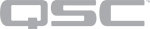![]() = View and Edit permissions |
= View and Edit permissions | ![]() = View permission only | Blank = No permission
= View permission only | Blank = No permission
|
Feature |
Administrator |
Technician |
Viewer |
|---|---|---|---|
|
Access Control & User Management |
|
|
|
|
Change User Name |
|
||
|
Q-SYS Administrator – Access to all functions |
|
|
|
|
Load from Core & Connect |
|
|
|
|
Save to Core & Run |
|
|
|
|
Update Firmware |
|
|
|
|
External Control Protocol – Enable User Access* |
|
|
|
|
File Management Protocol – Enable User Access* |
|
|
|
|
Feature Licensing |
|
|
|
|
Reflect Registration |
|
|
|
|
Status - Modify System Name |
|
|
|
|
Event Log – Clear |
|
|
|
|
Network Services |
|
|
|
|
Network Settings |
|
|
|
|
Date & Time |
|
|
|
|
Audio Files – Manage |
|
|
|
|
Audio Files – Listen |
|
|
|
|
Dynamic Pairing |
|
|
|
|
Softphones |
|
|
|
|
Contacts |
|
|
|
|
UCI – PIN Manager |
|
|
|
|
UCI – PIN Assignment |
|
|
|
| UCI – Open PIN-protected UCI |
|
|
|
|
Cameras |
|
|
|
|
Utilities |
|
|
|
* User permissions for External Control and File Management are set in Q-SYS Administrator using separate user PINs for these purposes.