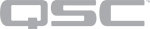![]() Normal
Normal
The event is an expected occurrence, indicating healthy operation.
![]() Warning
Warning
The event indicates compromised operation of the affected source and reduced functionality, such as a network redundancy (LAN B) communication problem.
![]() Error
Error
The event indicates a more serious issue with the affected source, such as a connection failure, clock sync fault, or missing device.