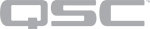Use these methods to log on to the Q-SYS Core via the QRC protocol and maintain the socket connection.
Logs on to the system.
Parameters
User, Password
Example
{
"jsonrpc":"2.0",
"method":"Logon",
"params":{
"User":"username",
"Password":"1234"
}
}
This is a simple, "do nothing" method for making sure that the socket remains open.
Parameters
None.
Example
{
"jsonrpc":"2.0",
"method":"NoOp",
"params":{
}
}
Use these methods to obtain the status of the Q-SYS Core.
This method is automatically deployed to return the status of the Q-SYS Core whenever a client connects to the QRC port or the status changes.
Parameters
State : One of the following strings – "Idle", "Active", "Standby".
DesignName : Name of the currently running design.
DesignCode : GUID of the currently running design.
IsRedundant : True if the design is configured to be a redundant design.
IsEmulator : True if the design is currently running in the emulator.
Example
{
"jsonrpc":"2.0",
"method":"EngineStatus",
"params":{
"State":"Active",
"DesignName":"MyDesign",
"DesignCode":"qALFilm6IcCo",
"IsRedundant":false,
"IsEmulator":true
}
}
Manually request the current status. Returns the EngineStatus of the Q-SYS Core.
Parameters
NA
Response Results
Platform : The Q-SYS Core model.
State : One of the following strings – "Idle", "Active", "Standby".
DesignName : Name of the currently running design.
DesignCode : GUID of the currently running design.
IsRedundant : True if the design is configured to be a redundant design.
IsEmulator : True if the design is currently running in the emulator.
Example
{
"jsonrpc": "2.0",
"method": "StatusGet",
"id": 1234,
"params": 0
}
Response
{
"jsonrpc":"2.0",
"id":1234
"result":{
"Platform":"Core 500i",
"State":"Active",
"DesignName":"SAF‐MainPA",
"DesignCode":"qALFilm6IcAz",
"IsRedundant":false,
"IsEmulator":true,
"Status":{
"Code":0
"String":"OK"
}
}
}
Use these methods to get and set Named Control values.
Specify an array of Named Control strings, receive an array of control values.
Parameters
Array of Named Control strings, e.g.:
["Named_Control_Name", "Named_Control_Name"]
Response
Name : Name of the control, relative to the component.
Value : The value of the control. This can be a number, string, or boolean.
String : String representation of the control.
Example 1: Single Named Control
{
"jsonrpc": "2.0",
"id": 1234,
"method": "Control.Get",
"params": ["MainGain"]
}
Response
{
"jsonrpc": "2.0",
"id": 1234,
"result": [
{
"Name": "MainGain",
"Value": ‐12
}
]
}
Example 2: Multiple Named Controls
{
"jsonrpc": "2.0",
"id": 1234,
"method": "Control.Get",
"params": ["MainGain", "MainMute"]
}
Response
{
"jsonrpc": "2.0",
"id": 1234,
"result": [
{
"Name": "MainGain",
"Value": ‐12
"String" : "‐12.0dB"
},
{
"Name": "MainMute",
"Value": false,
"String" : "Unmuted"
}
]
}
Set a control's value. Specify a single control name, value, and optional ramp time.
Parameters
Name : Name of the control, relative to the component.
Value : The value of the control. This can be a number, string, or boolean.
Ramp : (Optional) The ramp time used to set the control.
Example
{
"jsonrpc": "2.0",
"id": 1234,
"method": "Control.Set",
"params": {
"Name": "MainGain",
"Value": ‐12
}
}
Use these methods to get and set controls within Named Components, or obtain a list of all Named Components in a design.
Gets one or more controls and their values within a Named Component.
Parameters
Name : The name of the named component.
Controls : An array of control values.
Example
{
"jsonrpc": "2.0",
"id": 1234,
"method": "Component.Get",
"params": {
"Name": "My APM",
"Controls": [
{ "Name": "ent.xfade.gain" }
]
}
}
Response
{
"jsonrpc": "2.0",
"result": {
"Name": "My APM",
"Controls": [
{
"Name": "ent.xfade.gain",
"Value": ‐100.0,
"String": "‐100.0dB"
"Position": 0
}
]
}
}
Set one or more controls for a single named component.
Parameters
Name : The name of the named component.
Controls : An array of control values.
Example 1: Set a single control
{
"jsonrpc": "2.0",
"id": 1234,
"method": "Component.Set",
"params": {
"Name": "My APM",
"Controls": [
{
"Name": "ent.xfade.gain",
"Value": ‐100.0,
"Ramp": 2.0
}
]
}
}
Example 2: Set multiple controls
{
"jsonrpc": "2.0",
"id": 1234,
"method": "Component.Set",
"params": {
"Name": "My APM",
"Controls": [
{
"Name": "ent.xfade.gain",
"Value": ‐100.0,
"Ramp": 2.0
},
{
"Name": "bgm.xfade.gain",
"Value": 0.0,
"Ramp": 1.0
}
]
}
}
Get a list of all named components in a design, along with their type and properties.
Parameters
NA
Example
{
"jsonrpc": "2.0",
"method": "Component.GetComponents",
"params": "test",
"id": 1234
}
Response
{
"jsonrpc": "2.0",
"result": [
{
"Name": "APM ABC",
"Type": "apm",
"Properties": []
},
{
"Name": "My Delay Mixer",
"Type": "delay_matrix",
"Properties": [
{
"Name": "n_inputs",
"Value": "8"
},
{
"Name": "n_outputs",
"Value": "8"
},
{
"Name": "max_delay",
"Value": "0.5"
},
{
"Name": "delay_type",
"Value": "0"
},
{
"Name": "linear_gain",
"Value": "False"
},
{
"Name": "multi_channel_type",
"Value": "1"
},
{
"Name": "multi_channel_count",
"Value": "8"
}
]
}
],
"id": 1234
}
Use these methods to manipulate and poll change groups.
Add controls to a change group via Named Controls.
Parameters
Id : Change group ID.
Controls : Array of control names.
Example
{
"jsonrpc": "2.0",
"id": 1234,
"method": "ChangeGroup.AddControl",
"params": {
"Id": "my change group"
"Controls" : [
"some control", "another control"
]
}
}
Add controls to a change group via a Named Component.
Parameters
Id : Change group ID.
Component : Named Component name and array of controls.
Example
{
"jsonrpc": "2.0",
"id": 1234,
"method": "ChangeGroup.AddComponentControl",
"params": {
"Id": "my change group"
"Component" : {
"Name": "My Component",
"Controls": [
{ "Name": "gain" },
{ "Name": "mute" }
]
}
}
}
Remove controls from a change group via Named Controls.
Parameters
Id : Change group ID.
Controls : Array of control names.
Example
{
"jsonrpc": "2.0",
"id": 1234,
"method": "ChangeGroup.Remove",
"params": {
"Id": "my change group"
"Controls" : [
"some control"
]
}
}
Poll a change group.
Parameters
Id : Change group ID.
Example
{
"jsonrpc": "2.0",
"id": 1234,
"method": "ChangeGroup.Poll",
"params": {
"Id": "my change group"
}
}
Response
{
"jsonrpc": "2.0",
"id": 1234,
"result": {
"Id": "my change group",
"Changes": [
{ // Named control return value
"Name": "some control",
"Value": ‐12
"String": "‐12dB"
},
{ // Named component return value
"Component": "My Component",
"Name": "gain",
"Value": ‐12
"String": "‐12dB"
}
]
}
}
Destroy a change group.
Parameters
Id : Change group ID.
Example
{
"jsonrpc": "2.0",
"id": 1234,
"method": "ChangeGroup.Destroy",
"params": {
"Id": "my change group"
}
}
Invalidates a change group, which causes all controls to be resent.
Parameters
Id : Change group ID.
Example
{
"jsonrpc": "2.0",
"id": 1234,
"method": "ChangeGroup.Invalidate",
"params": {
"Id": "my change group"
}
}
Clears a change group, which removes all controls.
Parameters
Id : Change group ID.
Example
{
"jsonrpc": "2.0",
"id": 1234,
"method": "ChangeGroup.Clear",
"params": {
"Id": "my change group"
}
}
Set up automatic polling.
Parameters
Id : Change group ID.
Rate : The polling interval, in seconds.
Example
Configure automatic polling to receive a response every 5 seconds:
{
"jsonrpc": "2.0",
"id": 1234,
"method": "ChangeGroup.AutoPoll",
"params": {
"Id": "my change group"
"Rate": 5
}
}
Response
{
"jsonrpc": "2.0",
"id": 1234,
"result": {
"Id": "my change group",
"Changes": [
{ // Named control return value
"Name": "some control",
"Value": ‐12
"String": "‐12dB"
},
{ // Named component return value
"Component": "My Component",
"Name": "gain",
"Value": ‐12
"String": "‐12dB"
}
]
}
}
Use the mixer control API methods to set mixer input and output parameters.
String Syntax
The mixer control API uses a string specification to determine to which inputs and outputs to apply changes. The syntax supports space- or comma-separated numbers, ranges of numbers, all numbers (*), and negation of a selection with the ! operator. For example:
|
* |
everything |
|
1 2 3 |
channels 1, 2, 3 |
|
1-6 |
channels 1 through 6 |
|
1-6 9 |
channels 1 through 6 and 9 |
|
1-3 5-9 |
channels 1 through 3 and 5 through 9 |
|
1-8 !3 |
channels 1 through 8 except 3 |
|
* !3-5 |
everything but 3 through 5 |
Methods
Set the crosspoint gain value for specified mixer inputs and outputs over an optional ramp time.
Parameters
Name : Name of the mixer.
Inputs : String specification of mixer inputs. See String Syntax.
Outputs : String specification of mixer outputs. See String Syntax.
Value : The gain value to set.
Ramp : Ramp time to use for setting the gain value.
Example
Set all crosspoints on a mixer to -100dB over 5 seconds.
{
"jsonrpc": "2.0",
"method": "Mixer.SetCrossPointGain",
"id": 1234,
"params": {
"Mixer": "Parade",
"Inputs": "*",
"Outputs": "*",
"Value": ‐100.0,
"Ramp": 5.0
}
}
Set the crosspoint delay value for specified mixer inputs and outputs over an optional ramp time.
Parameters
Name : Name of the mixer.
Inputs : String specification of mixer inputs. See String Syntax.
Outputs : String specification of mixer outputs. See String Syntax.
Value : The delay value to set.
Ramp : Ramp time to use for setting the delay value.
Enable or disable crosspoint muting for specified mixer inputs and outputs.
Parameters
Name : Name of the mixer.
Inputs : String specification of mixer inputs. See String Syntax.
Outputs : String specification of mixer outputs. See String Syntax.
Value : The boolean mute value to set.
Enable or disable crosspoint solo for specified mixer inputs and outputs.
Parameters
Name : Name of the mixer.
Inputs : String specification of mixer inputs. See String Syntax.
Outputs : String specification of mixer outputs. See String Syntax.
Value : The boolean solo value to set.
Set the gain value for specified mixer inputs over an optional ramp time.
Parameters
Name : Name of the mixer.
Inputs : String specification of mixer inputs. See String Syntax.
Value : The input gain value to set.
Ramp : Ramp time to use for setting the input gain value.
Enable or disable muting for specified mixer inputs.
Parameters
Name : Name of the mixer.
Inputs : String specification of mixer inputs. See String Syntax.
Value : The boolean input mute value to set.
Example
Mute inputs 4-6:
{
"jsonrpc": "2.0",
"method": "Mixer.SetInputMute",
"params": {
"MixerName": "Parade",
"Inputs": "4‐6",
"Value": true,
"Ramp": 0.0
},
"id": 1234
}
Enable or disable solo for specified mixer inputs.
Parameters
Name : Name of the mixer.
Inputs : String specification of mixer inputs. See String Syntax.
Value : The boolean input solo value to set.
Set the gain value for specified mixer outputs over an optional ramp time.
Parameters
Name : Name of the mixer.
Outputs : String specification of mixer outputs. See String Syntax.
Value : The output gain value to set.
Ramp : Ramp time to use for setting the output gain value.
Enable or disable muting for specified mixer outputs.
Parameters
Name : Name of the mixer.
Outputs : String specification of mixer outputs. See String Syntax.
Value : The boolean output mute value to set.
Enable or disable muting for specified mixer cues.
Parameters
Name : Name of the mixer.
Cues : String specification of mixer cues.
Value : The boolean cue mute value to set.
Set the gain value for specified mixer cues over an optional ramp time.
Parameters
Name : Name of the mixer.
Cues : String specification of mixer cues.
Value : The cue gain value to set.
Ramp : Ramp time to use for setting the cue gain value.
Enable or disable cues for specified mixer inputs.
Parameters
Name : Name of the mixer.
Cues : String specification of mixer cues.
Inputs : String specification of mixer inputs. See String Syntax.
Value : The boolean cue enable value to set.
Enable or disable cue AFL (After Fader Level) for specified mixer inputs.
Parameters
Name : Name of the mixer.
Cues : String specification of mixer cues.
Inputs : String specification of mixer inputs. See String Syntax.
Value : The boolean cue AFL value to set.
Use the Loop Player control API methods to queue up file playback into a named Loop Player.
Start audio playback.
Parameters
Name : The name of the Loop Player.
StartTime : The time of day, in seconds, to start the job.
Files : Array of file specifications, including:
Name : Name of the file to play.
Mode : mono | stereo
Output : The Loop Player output number for playback.
Loop : If true, file playback loops.
Seek : The optional time, in seconds, to seek into each file before playback.
Example
{
"jsonrpc": "2.0",
"method": "LoopPlayer.Start",
"params": {
"Files": [
{
"Name": "Audio/mainloop.wav",
"Mode": "mono",
"Output": 1
}
],
"Name": "test",
"StartTime": 62600,
"Loop": false,
"Log": true
},
"id": 1234
}
Stop audio playback for specified outputs.
Parameters
Name : The name of the Loop Player.
Outputs : The Loop Player output numbers for which to stop playback.
Example
{
"jsonrpc": "2.0",
"method": "LoopPlayer.Stop",
"params": {
"Name": "test",
"Outputs": [ 1, 3, 4 ],
"Log": true
},
"id": 1234
}
Cancel audio playback for specified outputs.
Parameters
Name : The name of the Loop Player.
Outputs : The Loop Player output numbers for which to stop playback.
Example
{
"jsonrpc": "2.0",
"method": "LoopPlayer.Cancel",
"params": {
"Name": "test",
"Outputs": [ 1, 3, 4 ],
"Log": true
},
"id": 1234
}
These codes can be returned as the code value in a JSON-RPC error object.
| Code | Details |
|---|---|
|
-32700 |
Parse error. Invalid JSON was received by the server. |
|
-32600 |
Invalid request. The JSON sent is not a valid Request object. |
|
-32601 |
Method not found. |
|
-32602 |
Invalid params. |
|
-32603 |
Server error. |
|
2 |
Invalid Page Request ID |
|
3 |
Bad Page Request - could not create the requested Page Request |
|
4 |
Missing file |
|
5 |
Change Groups exhausted |
|
6 |
Unknown change croup |
|
7 |
Unknown component name |
|
8 |
Unknown control |
|
9 |
Illegal mixer channel index |
|
10 |
Logon required |