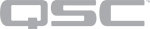- Click the plus sign ( +) in the Inventory accordion bar.
- Select the tab of the equipment type you wish to add.
- Double-click the item you want to add to the Inventory.
Refer to the individual item's help topic (select item and press F1) for configuration information.
You can create virtual Locations based on physical location, or what ever you want.
For example, a Location could be an equipment room, or a specific rack in the equipment room. Another example would be one Location for all the equipment used for a specific purpose. Items are in the "Default Location" when you add them to the Inventory list.
- Select an item (in the Inventory list, or the Schematic) and type a new Location name in the Properties of that item.
- This new Location is now available to select for other Inventory items.
- Click the magnifying glass in the Inventory accordion bar to filter the Inventory list. The Type list is comprised of any items you can add to the Inventory.
- Select a Type from the drop-down list. Only the selected type of Inventory items display.
- Click the magnifying glass again to close the filtering fields. All the items are displayed in the Inventory list.
Click the double braces { } to cycle through the groupings, or use the drop-down list and choose a grouping option:
- Group by Type: The Types available to group by are Amplifiers, DAB-801, Core, Line Arrays, Speakers, Subwoofers, and I/O Frames. This also works with the Filter feature.
- Group by Location: Each item in the Inventory list can be given a Location. When you Group by Location, all the items in the Inventory list are listed under their separate Locations. This grouping works in conjunction with the Filter feature. Once the list is Filtered, the Group by Location only lists those items available in the Filtered list.
- Group by Enterprise Manager: Sorts inventory items based on Q-SYS Reflect Enterprise Manager licensing requirements.
- Group by Status: Only works in Run mode. Groupings can be OK, Updating, Unknown, and so on.