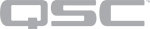|
Property |
Function |
Choices |
|---|---|---|
|
Input/Output Count |
Determines the number of input and output channels. |
2x2 4x4 8x8 16x16 32x32 64x64 |
|
Dante Sample Rate (kHz) |
Sets the Sample rate. Available choices are dependent on the selected Input/Output Count. |
44.1 48 88.2 96 |
|
Dante Receive Latency (milliseconds) |
This setting defines the latency between the timestamps on the incoming audio samples and when those samples are played out. |
0.15 0.25 0.5 1 5 |
|
External Configuration |
Determines whether Dante card configuration is allowed by an external program, such as Dante Controller:
|
Yes / No |
|
Control |
Function |
Default / Range |
|---|---|---|
|
Peak Input Level (dBFS) |
Meters for each channel indicating the peak Dante input level. The measurement is taken directly from the Dante input signal before the Digital Controls (Invert/Gain/Mute). |
Default = N / A Range = -100 to 20 |
|
Control |
Function |
Default / Range |
|---|---|---|
|
Invert |
Toggle button to invert the digital output of the signal. |
Off / On |
|
Mute |
Mutes the output signal. |
Off / On |
|
Gain (dB) |
Controls the Gain of the digital output signal. |
Default = 0 Range = -100 to 20 |
|
Control |
Function |
Default / Range |
|---|---|---|
|
Status |
Displays the current text and color status of the component:
|
N / A |
A Q-SYS input channel can subscribe to a specific channel on a specific device. The transmitting device is given a name and each channel on that device is given a label.
Each channel has the following controls.
|
Control |
Function |
Default / Range |
|---|---|---|
|
Device |
The Device is selected for a Q-SYS input channel from a list of Dante output devices advertising on the network. The Device name is a unique name on the Dante network. |
N / A |
|
Channel |
The Channel is selected from a list of channel labels on the selected Device. Each channel has a unique name on the device. Each Dante Channel has a Name, which is set by the device manufacturer and is not changeable by the user. The Q-SYS CDN64 Dante card, for example, uses channel names "01", "02", etc. Each Dante Channel also uses an optional Label, which can be set by the end user with the Label control in the Dante Out component in Q-SYS (when the External Configuration property is set to 'No') or with Audinate's Dante Controller software (when External Configuration is 'Yes'). The format for the Channel control in Q-SYS is |
N / A |
|
Status LED and field |
Refer to the Status field above. |
N / A |
The available Control Pins depend on settings in Properties. Each channel on the Dante Input card has the following Control Pins with the exception of Status.
|
Pin Name |
Value |
String |
Position |
Pins Available |
|---|---|---|---|---|
|
Clip |
0 1 |
false true |
0 1 |
Output |
|
Clip Hold |
0 1 |
false true |
0 1 |
Input / Output |
|
Gain |
-100 to 20 |
-100 dB to 20 dB |
0.000 to 1.00 |
Input / Output |
|
Invert |
0 1 |
normal invert |
0 1 |
Input / Output |
|
Level |
27.0 to -55 |
27.0 to -55 |
0 to .988 |
Input / Output |
|
Mute |
0 1 |
unmute mute |
0 1 |
Output |
|
Subscription Channel |
(text) |
Input / Output |
||
|
Subscription Device |
(text) |
Input / Output |
||
|
Subscription Status |
0 1 2 3 4 |
OK (green) Compromised (orange) Fault (red) Unknown (red) Updating (blue) |
0 0.250 0.500 0.750 1.00 |
Output |
|
Input Status |
0 1 2 3 4 |
OK (green) Compromised (orange) Fault (red) Unknown (red) Updating (blue) |
0 0.250 0.500 0.750 1.00 |
Output |