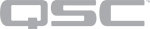|
Property |
Function |
Choices |
|---|---|---|
|
Name |
User-defined name identifying the loudspeaker |
User input |
|
Location |
User-defined name that groups the loudspeaker with other components in the same physical location, or in the same organizational scheme. |
User input |
|
Mode |
Not all of the loudspeakers have the Mode property. For those that have a Mode Property, the selections vary. Low-Z – Indicates a low impedance system. 70 V / 100 V – Indicates a distributed system 2-Way, 3-Way, 4-Way – Indicates the number of separate amplifier channels. |
Low-Z 2-Way 3-Way 4-Way 70 V 100 V |
| Line Arrays | ||
|
Box Count
|
The total number of loudspeaker Boxes in the array. This field is the sum of the Boxes in each segment. |
Calculated |
|
Total Splay |
The splay angle of the entire array. Available only with more than one segment. |
0° to 90° |
|
Segments |
Boxes are grouped into segments. |
1 to 8 |
| Generic Loudspeakers | ||
|
Band Count |
The number of frequency bands available. If you are using Custom voicing, the band count of the loudspeaker and the Loudspeaker Custom Voicing Component must match. |
1 to 8 |
|
RMS Threshold (V)1 |
This limits the output RMS signal to below the specified voltage level. |
Default = 22 3 to 220 |
|
RMS Attack (s)1 |
This adjusts the time it takes for the output amplitude to fall once the RMS Threshold is exceeded. |
Default = 3.5 0.1 to 18 |
|
RMS Release (s)1 |
This adjusts the time it takes for the output to rise after dropping below the RMS Threshold. |
Default = 14 0.4 to 72 |
|
Peak Voltage1 |
This limits the output peak signal to below the specified voltage level. |
Default = 56.5 8 to 566 |
| AD-C, AD-S (except AD-S282H), Generic, and Generic 70V/100V Loudspeakers | ||
|
Inline processing allows you to apply the Intrinsic Correction or Basic Correction settings for a QSC loudspeaker even if you're using an amplifier that is not directly supported by Q-SYS. The correction for the QSC loudspeaker is typically accomplished by the connection between Q-SYS and the Dataport or CXD-Q Amplifiers and the selected loudspeaker. With Inline Processing, the correction is accomplished in the Core. |
Yes / No | |
|
Line Voltage |
For Generic 70/100 V Speakers only, this sets the amplifier's gain to output the specified voltage when an input voltage is applied at input sensitivity. |
100V 70V (Default) |
|
Custom Voicing |
The user-defined name of the Loudspeaker Custom Voicing component that will be used with this loudspeaker (and others using the same voicing) to adjust the loudspeaker voicing. The text entered here must match the text in the Loudspeaker Custom Voicing Component's Custom voicing Property. If you have a loudspeaker that calls out a Custom Voicing that does not exist, Q-SYS displays a message when you load to the Core, or Emulate, indicating the error. The design will not run. If there is a mismatch between the number of bands in the Custom Voicing Component and the loudspeaker, Q-SYS displays a message when you load to the Core, or Emulate, indicating the error. The design will not run. To safely create multiple Generic Speaker Components when the loudspeakers are the same, and are using Loudspeaker Custom Voicing:
|
Any existing Loudspeaker Custom Voicing Component. |
1. As of Q-SYS 8.1, these direct limiter parameters replace the previous parameters for Speaker Impedance, RMS Power, Voice Coil Diameter, and Compression Driver. Consult the speaker manufacturer to obtain these values.
Loudspeaker Status
|
Control |
Function |
Default / Range |
|---|---|---|
|
Status |
Displays the current text and color status of the component:
|
N / A |
|
Input - Mute |
Mutes the input to the loudspeaker. When this mute button is on, the associated channel in the DataPort component indicates muted. |
Off / On |
|
Input - Gain (dB) |
Sets the gain for the loudspeaker. |
Default = 0 Range = -100 to 20 |
|
Delay (Architectural) |
Architectural Delay is a single delay time that is applied equally to all bands of a loudspeaker component. This allows you to time-align this loudspeaker component in relation to other loudspeakers components in the same architectural (or acoustic) space. The Architectural Delay variable ensures that the time alignment of the loudspeaker is consistent both when the source to the amp is via the Q-LAN network or via the analogue inputs when the amplifier is in Standalone mode. The Architectural Delay is also preserved when switching between DataPort enabled amplifiers using the DAB-801. |
Default = 0 Range 0.001ms to 2.0s |
|
Meter Select |
Selects the type of metering for all three meters |
Default = Peak Range = RMS or Peak |
|
Monitor - Listen |
This is a radio type button and is linked to all other Listen buttons in your design. When this button is engaged:
When this button is not engaged, you can only select one band at a time. You must have the Loudspeaker Monitor component in the Schematic and properly connected to make use of the monitoring capability. Note: The Monitor buttons are not linked in Emulate mode. Your design must be in Run mode for the functionality described above to operate. |
Off / On |
Inline Processing
The Inline Processing property must be set to Yes for the following. When Inline Processing is set to Yes, these Loudspeaker Status, Mute, Gain, and Architectural Delay are the only controls available.
|
Control |
Function |
Default / Range |
|---|---|---|
|
Line Arrays, AD-S Series (except AD-S28Tw), and AP Series |
||
|
User High Pass |
The User High Pass setting, when available, allows you to change the crossover frequency of the selected. The Default setting is the standard crossover frequency, and it depends on the loudspeaker. |
Default 80 Hz 100 Hz |
|
Line Array Subwoofers and AD-S28Tw |
||
|
User Low Pass |
The User Low Pass setting allows you to change the crossover frequency of the selected subwoofer. The Default setting is the standard crossover frequency, and it depends on the loudspeaker. |
Default 100 Hz LP for Line Array Subs 80 Hz LP for AD-S28Tw 140 Hz LP for AD-S28Tw |
Band
Depending on the loudspeaker, the Band count can be Full Range, or multiple bands.
|
Control |
Function |
Default / Range |
|---|---|---|
|
Mute |
Mutes the input to the loudspeaker. When this mute button is on, the associated channel in the DataPort amplifier component is muted. |
Off / On |
|
Open |
LED indicating if the speaker circuit is open. On or Red = Open |
Off / On |
|
Short |
LED indicating if the speaker circuit is shorted. On or Red = Short |
Off / On |
|
Threshold, Open (Ohms) |
Sets impedance threshold for reporting open circuit faults. Open circuit detection can be disabled by setting a value greater than 150 Ohms. |
Default = 100 Range < 150 |
|
Threshold, Short (Ohms) |
Sets impedance threshold for reporting short circuit faults. Short circuit detection can be disabled by setting a value of 0 Ohms. |
Default = 1 |
|
Impedance (Full) 1 |
Displays the average value of the loudspeaker impedance, in ohms, based on all the frequencies present in the program material. This information is not updated unless the signal is at a sufficient level. |
N / A |
|
Low Enable (Pilot Tone) 1 |
Enables or disables the Low Pilot Tones |
Off / On |
|
Low Impedance (Pilot Tone) 1 |
The impedance of the loudspeaker when the 20 Hz Pilot Tone is on. |
N / A |
|
High Enable (Pilot Tone) 1 |
Enables or disables the High Pilot Tones |
Off / On |
|
High Impedance (Pilot Tone) 1 |
The impedance of the loudspeaker when the 22 kHz Pilot Tone is on |
N / A |
|
Voltage |
Graphic display of the voltage in the speaker circuit. Based on the Meter Select, this can be Peak or RMS. |
N / A |
|
Current |
Graphic display of the current in the speaker circuit. Based on the Meter Select, this can be Peak or RMS. |
N / A |
|
Power |
Graphic display of the power in the speaker circuit. Based on the Meter Select, this can be Peak or RMS. |
N / A |
|
Limiter |
Amount of attenuation applied to prevent damage to the loudspeaker. Graphic and text display of the amount of limiting, in dB, for the associated band. |
N / A |
|
Listen |
Enables you to listen to the loudspeaker input for the associated band. This is a radio type button and is linked to all other Listen buttons in your design. When this is engaged, any other Listen button that may be on is disengaged. When engaged, the associated amplifier channel Listen button is automatically engaged. The exception is when the master Listen button for this loudspeaker is on, you can listen to one, all, or any combination of bands in this loudspeaker. You must have the loudspeaker Monitor Component in the Schematic and properly connected to make use of the monitoring capability. |
Off / On |
|
Gain (dB) |
Controls the Monitor gain. |
Default = 0 Range = -100 to 20 |
|
Line Arrays, AD-S Series (except AD-S28Tw), and AP Series |
||
|
User High Pass |
The User High Pass setting, when available, allows you to change the crossover frequency of the selected loudspeaker when used in tandem with a subwoofer. The Default setting is the standard crossover frequency, and it depends on the loudspeaker. |
Default 80 Hz 100 Hz |
|
Line Array Subwoofers and AD-S28Tw |
||
|
User Low Pass |
The User Low Pass setting allows you to change the crossover frequency of the selected subwoofer. The Default setting is the standard crossover frequency, and it depends on the loudspeaker. |
Default 100 Hz LP for Line Array Subs 80 Hz LP for AD-S28Tw 140 Hz LP for AD-S28Tw |
1. When Q-SYS detects an amplifier attenuator at -20 dB (20 dB below full output) or below, Pilot Tones and Impedance readings are disabled. In addition, if Pilot Tones are enabled when the amplifier attenuator is turned to -20dB or below, the loudspeaker Status will indicate a compromised state. |
||
Status Control Pins
The following control pins are associated with the Status section of the Control Panel. Not all pins are available on all loudspeakers, or in all modes.
|
Pin Name |
Value |
String |
Position |
Pins Available |
|---|---|---|---|---|
|
Gain (Input) |
-100 to 20 |
-100 dB to 20 dB |
0.000 to 1.00 |
Input / Output |
|
Monitor Listen |
0 1 |
disable enable |
0 1 |
Input / Output |
|
Mute (Input) |
0 1 |
unmute mute |
0 1 |
Input / Output |
|
Peak/RMS Select |
0 1 |
Peak RMS |
0 1 |
Input / Output |
|
Status |
0 1 2 3 4 |
OK (green) Compromised (orange) Fault (red) Unknown (red) Updating (blue) |
0 0.250 0.500 0.750 1.00 |
Output |
Band Control Pins
The following Control Pins are associated with the frequency bands. Each band has its own set of control pins.
|
Pin Name |
Value |
String |
Position |
Pins Available |
|---|---|---|---|---|
|
Current |
0 to n |
0 A to n A |
0.000 to 1.00 |
Output |
|
High Pilot Impedance |
0 to n |
0 Ohms to n Ohms |
0.000 to 1.00 |
Output |
|
High Pilot Tone Enable |
0 1 |
Disable Enable |
0 1 |
Input / Output |
|
Impedance |
0 to n |
0 Ohms to n Ohms |
0.000 to 1.00 |
Output |
|
Limiter Reduction |
0 to 60 |
0 dB to 60 dB |
0.000 to 1.00 |
Output |
|
Low Pilot Impedance |
0 to n |
0 Ohms to n Ohms |
0.000 to 1.00 |
Output |
|
Low Pilot Tone Enable |
0 1 |
disable enable |
0 1 |
Input / Output |
|
Monitor Gain |
-100 to 20 |
-100 dB to 20 dB |
0.000 to 1.00 |
Input / Output |
|
Monitor Listen |
0 1 |
disable enable |
0 1 |
Input / Output |
|
Mute |
0 1 |
unmute mute |
0 1 |
Input / Output |
|
Open |
0 1 |
false true |
0 1 |
Output |
|
Open Threshold |
0 to 150 |
0W to 150W |
0.000 to 1.00 |
Input/Output |
|
Power |
0 to n |
0 W to n W |
0.000 to 1.00 |
Output |
|
Short |
0 1 |
false true |
0 1 |
Output |
|
Short Threshold |
0 to 150 |
0W to 150W |
0.000 to 1.00 |
Input/Output |
|
Gain (Input) |
-100 to 20 |
-100 dB to 20 dB |
0.000 to 1.00 |
Input / Output |
|
Voltage |
0 to n |
0 V to n V |
0.000 to 1.00 |
Output |
|
Line Arrays, AD-S Series (except AD-S28Tw), and AP Series |
||||
|
User High Pass |
N / A |
Default 80 Hz 100 Hz |
N / A |
Input/Output |
|
Line Array Subwoofers and AD-S28Tw |
||||
|
User Low Pass |
N / A |
|
N / A |
|
There are three types of correction applied to QSC Loudspeakers when used in conjunction with Q-SYS.
- Basic Correction includes band-pass filters, limiters and gains (where applicable) specifically developed for the individual loudspeaker.
- Standard Correction includes all the Basic Correction features plus Infinite Impulse Response (IIR) filtering based on the on-axis response.
- Intrinsic Correction™ includes all the Basic Correction features plus Finite Impulse Response (FIR) filtering based on the spatially average response – this to make sure the response is as good as it can get at all listening angles.
AcousticCoverage – Ceiling Mount
| Name | Correction | Configuration | Options |
|---|---|---|---|
|
AC-C4T |
Intrinsic Correction |
1-way 4" integrated LF |
70/100 X-former/low-Z |
|
AC-C6T |
Intrinsic Correction |
2-way 6" LF |
70/100 X-former/low-Z |
AcousticCoverage – Surface Mount
| Name | Correction | Configuration | Options |
|---|---|---|---|
|
AC-S4T |
Intrinsic Correction |
2-way 4" LF |
70/100 X-former/low-Z |
|
AC-S6T |
Intrinsic Correction |
2-way 6" LF |
70/100 X-former/low-Z |
AcousticDesign – Ceiling Mount
| Name | Correction | Configuration | Options |
|---|---|---|---|
|
AD-C1200 |
Basic Correction |
2-way 12" LF |
70/100 X-former/low-Z |
|
AD-C42T |
Basic Correction |
2-way 4" LF |
70/100 X-former/low-Z |
|
AD-C81Tw |
Basic Correction |
Sub 8" LF |
70/100 X-former/low-Z |
|
AD-C820 |
Basic Correction |
2-way 8" LF |
70/100 X-former/low-Z |
|
AD-C821 |
Basic Correction |
2-way 8" LF |
70/100 X-former/low-Z |
|
AD-Ci52ST |
Basic Correction |
2-way 5.25" LF |
70/100 X-former/low-Z |
|
AD-Ci52T |
Basic Correction |
2-way 5.25" LF |
70/100 X-former/low-Z |
AcousticDesign – Legacy Models
| Name | Correction | Configuration | Options |
|---|---|---|---|
|
AD-S282H |
Intrinsic Correction |
2-way 8" x 2 LF |
Passive / Bi-amp |
|
AD-S282HT |
Basic Correction |
2-way 8" x 2 LF |
70/100 X-former/low-Z |
|
AD-S28Tw |
Basic Correction |
Sub 8"x2 LF |
70/100 X-former/low-Z |
|
AD-S32T |
Basic Correction |
2-way 3" LF |
70/100 X-former/low-Z |
|
AD-S52 |
Basic Correction |
2-way 5.25" LF |
Passive |
|
AD-S52T |
Basic Correction |
2-way 5.25" LF |
70/100 X-former/low-Z |
|
AD-S82 |
Basic Correction |
2 way 8" LF |
70/100 X-former/low-Z |
|
AD-S82H |
Basic Correction |
2-way 8" LF High Power |
70/100 X-former/low-Z |
AcousticDesign – Surface Mount
| Name | Correction | Configuration | Options |
|---|---|---|---|
| AD-S4T |
Intrinsic Correction |
2-way 4" LF |
70/100 X-former/low-Z |
|
AD-S6T |
Intrinsic Correction |
2-way 6" LF |
70/100 X-former/low-Z |
|
AD-S8T |
Intrinsic Correction |
2-way 8" LF |
70/100 X-former/low-Z |
|
AD-S10T |
Intrinsic Correction |
2-way 10" LF |
70/100 X-former/low-Z |
|
AD-S12 |
Intrinsic Correction |
2-way 12" LF |
Passive |
|
AD-S112sw |
|
Passive |
AcousticPerformance
| Name | Correction | Configuration | Options |
|---|---|---|---|
|
Intrinsic Correction |
2-way 12" LF Front of House |
Passive / Bi-amp |
|
|
AP-4122m MON |
Intrinsic Correction |
2-way 12" LF Monitor |
Passive / Bi-amp |
|
AP-5102 |
Intrinsic Correction |
2-way 10" LF |
Passive / Bi-amp |
|
AP-5122 |
Intrinsic Correction |
2-way 12" LF |
Passive / Bi-amp |
|
AP-5122m FOH |
Intrinsic Correction |
2-way 12" LF Front of House |
Passive / Bi-amp |
|
AP-5122m MON |
Intrinsic Correction |
2-way 12" LF Monitor |
Passive / Bi-amp |
|
AP-5152 |
Intrinsic Correction |
2-way 15" LF |
Passive / Bi-amp |
Concert Stage Monitor
| Name | Correction | Configuration | Options |
|---|---|---|---|
|
CSM-12 |
Intrinsic Correction |
|
Passive / Bi-amp |
|
CSM-15 |
Intrinsic Correction |
|
Passive / Bi-amp |
Custom
| Name | Correction | Configuration | Options | |
|---|---|---|---|---|
|
Generic Speaker |
User-defined low-impedance (16, 8, or 4 ohm) loudspeaker |
|||
|
Generic 70/100V Speaker |
User-defined high impedance (with transformer) loudspeaker |
|||
Line Arrays
| Name | Correction | Configuration | Options |
|---|---|---|---|
|
ILA |
Intrinsic Correction |
2-way / 3-way 8" x 2 LF |
Bi -amp / Tri-amp |
|
Wideline-10 |
Intrinsic Correction |
2-way / 3-way 10" x 2 LF |
Bi -amp / Tri-amp |
|
Wideline-8 (WL3082) |
Intrinsic Correction |
2-way 8" x 2 LF |
Tri-amp |
Subwoofers
| Name | Correction | Configuration | Options |
|---|---|---|---|
|
GP212-sw |
Standard Correction |
Sub 12" x 2 LF |
Passive |
|
GP218-sw |
Standard Correction |
Sub 18" x 2 LF |
Passive |
|
WL118-sw |
Standard Correction |
Sub 18" LF |
Passive |
|
WL212-sw |
Standard Correction |
Sub 12" x 2 LF |
Passive |
|
WL218-sw |
Standard Correction |
Sub 18" x 2 LF |
Passive |