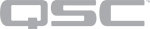|
Control |
Function |
Default / Range |
|---|---|---|
|
Response Panel |
Graphical display of the RTA - Band-Pass response. |
X Axis = 20Hz to 20kHz Y Axis = -80 dB to 20dB |
|
RMS Response Time Constant (ms / sec) |
Sets the RMS Level Detector time constant for both attack and decay. This controls how quickly the RTA - Band-Pass A respond to changes in the input levels. |
Default = 100 ms Range = 100 ms to 30 sec |
|
Max Hold Time (seconds) |
Sets how long the maximum magnitude displays are held before refreshing. |
Default = 1 Range = 0.1 to 10 |
|
Infinite Hold (button) |
Holds the display, until the button is disengaged. During the period the Infinite Hold button is on, the RTA - Band-Pass updates the display with any magnitudes that are higher than the initial response, but does not change if the magnitude is lower. |
Off / On |
|
Clear Response |
Clears the Response Panel display. |
Off/Momentary On |
|
Property |
Function |
Choices |
|---|---|---|
|
Bandwidth |
Selects the bandwidth for the band-pass filters in the RTA - Band-Pass. One octave provides 10 filters for the audio spectrum giving a wide bandwidth for each filter and a smoother response. A bandwidth of 1/24 octave provides 124 filters giving a narrow bandwidth for each filter, and a more granular response - more distinct highs and lows. |
1 Octave 1/3 Octave 1/6 Octave 1/12 Octave 1/24 Octave |
|
Pin Name |
Value |
String |
Position |
Pins Available |
|---|---|---|---|---|
|
Clear |
trigger |
Input / Output |
||
|
Infinite Max Hold |
0 1 |
false true |
0 1 |
Input / Output |
|
Max Hold Time |
0.100 to 10 |
100 ms to 10 s |
0.000 to 1.00 |
Input / Output |
|
RMS Response Time |
0.010 to 1.00 |
10 ms to 1 s |
0.000 to 1.00 |
Input / Output |