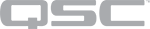Network Settings
Use the Network Settings page to view and configure how the Q-SYS Core connects to the network. Click Edit to change these settings.
CAUTION: A Gateway (also known as the Default Gateway) is used to route network data to devices outside of the local subnets configured on the Q-SYS Core's LAN adapters. You should only configure the Q-SYS Core with a single Gateway, either through Static or Auto (DHCP) addressing. Configuring a Gateway on more than one LAN adapter causes negative and unpredictable behavior. If you need to communicate with multiple remote networks, use one Gateway and then Static Routes for all other LAN adapters.
Hostname
- Hostnames may contain ASCII letters 'a' through 'z' (case-insensitive), the digits '0' through '9', and the hyphen. (The hostname cannot begin or end with a hyphen, however.)
- Click ID to display the hostname on Core's front panel display, which makes it easy to identify the Core in a rack.
LAN Adapters – LAN A, LAN B, AUX LAN
Select how each of the Core's LAN adapters connects to your network. Depending on your Core model, only a subset of the LAN adapters may be available – for example, your Core model may not have 'AUX LAN'.
- Auto: Obtain the network settings automatically from a DHCP server or a link-local address if a DHCP server is unavailable.
- Static: Manually specify the IP Address, Net Mask, and default Gateway. You may need to obtain this information from a network administrator.
- Off: Disable this network adapter.
Note: 'LAN A' cannot be turned off.
Configure static routes for remote networks that need to be reached via the LAN adapter.
Click + Add to specify an IP Address, Net Mask, and Gateway of a new static route for this LAN adapter.
Note: When defining static routes for a LAN adapter, do not specify a default Gateway value. Each static route definition uses its own Gateway value.
DNS
Select whether to enable or disable Domain Name Service (DNS). A DNS server entry is required if:
- The Core will be monitored remotely with Q-SYS Reflect Enterprise Manager.
- The Core must resolve DNS hostnames – for example, a SIP proxy address given as a name instead of an IP address.
- The Core must communicate with an LDAP server, in which case you must specify the LDAP server's IP address as a DNS address. This is typically a Microsoft AD DNS server.
When enabled, set the Primary and Secondary DNS server addresses.
Tip: DNS servers are available from your IT administrator, or you can use public DNS servers such as those provided by Google (8.8.8.8 and 8.8.4.4).