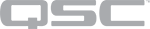Video Endpoints
Use the Video Endpoints page to manage network settings, image content, and EDID files for the NV Series Network Video Endpoints in your design.
Note: At least one Network Video Endpoint must be present in the running design for these properties to appear.
Settings
Click Edit to modify the properties.
Multicast Mode
Select 'Auto' (default) to allow the system to supply the multicast IP addresses. Select 'Manual' to specify the starting Multicast Address.
Multicast Address Range
In 'Manual' mode, specify the starting multicast address. The address must be a valid Class D Multicast address between 227.0.0.0 and 227.255.255.255 and not conflict with addresses registered with the IANA.
In the Images section, select what images can appear on a connected HDMI display when "Graphic n" is toggled in the HDMI I/O Encoder or Decoder component (HDMI Output Source), or when "Graphic n" is configured in the Generic HDMI Display component's Idle Mode or Sleep Mode controls.
Click ![]() Upload Image to select a JPG file with a maximum size of 3 MB.
Upload Image to select a JPG file with a maximum size of 3 MB.
Tip: Images with a 16:9 aspect ratio are recommended.
EDID Manager
Use the EDID Manager tab to view and manage QSC default and user-saved EDID files on the Q-SYS Core.
EDID files include properties for supported video resolutions, frame rates, number of audio channels, and audio formats. In an HDMI video design running on the Q-SYS Core, you select an EDID file in the Generic HDMI Source component's "EDID" control. That EDID file is applied to the HDMI source, which tells the source what video and audio formats are available.
Tip: Use EDID files to manage the video format sent to an NV-32-H Network Video Endpoint. For example, selecting a 1080p EDID would prevent a 4K source from sending 4K video. The source would send 1080p video instead.
This section contains EDID files that have either been saved with the Generic HDMI Display component's "Save EDID to Core" button or manually uploaded. All user EDID files use the .bin file extension.
Saving a Generic HDMI Display's EDID
To save an EDID file to the User EDID list:
- In Q-SYS Designer, load a design from the Q-SYS Core containing a Generic HDMI Display component.
- Double-click the Generic HDMI Display Component.
- Click Save EDID to Core.
Note: Each button press adds an incrementing filename number suffix – for example, VA2246SERIES.bin, VA2246SERIES(1).bin, VA2246SERIES(2).bin.
Uploading New EDID Files
- Navigate to the Video Endpoints > EDID Manager page.
- In the User EDIDs section, click
 to select an EDID .bin file to upload. Files must be either 128 bytes (one block) or 256 bytes (two blocks) in size. EDID file names can include alphanumeric characters, spaces, underscores, dashes, periods, and parentheses.
to select an EDID .bin file to upload. Files must be either 128 bytes (one block) or 256 bytes (two blocks) in size. EDID file names can include alphanumeric characters, spaces, underscores, dashes, periods, and parentheses.
Renaming an User EDID File
- Navigate to the Video Endpoints > EDID Manager page.
- In the User EDIDs section, select an existing EDID file, and then click
 .
. - Type a new EDID name. EDID file names can include alphanumeric characters, spaces, underscores, dashes, periods, and parentheses
- Click Save Changes.
Downloading a User EDID File
To download a user EDID file from the Q-SYS Core to your PC:
- Navigate to the Video Endpoints > EDID Manager page.
- In the User EDIDs section, select an existing EDID file, and then click
 .
. - Select a location on your PC, and then click Save.
Deleting a User EDID File
- Navigate to the Video Endpoints > EDID Manager page.
- In the User EDIDs section, select an existing EDID file, and then click
 .
.
This section contains EDID files included with Q-SYS Core firmware. These EDID files contain audio and video formats that are compatible with the NV-32-H system. All QSC default EDID files use the .qedid file extension.
To download a QSC default EDID file, select it, and then click ![]() .
.
Note: QSC default EDID files cannot be renamed or deleted from the Q-SYS Core.