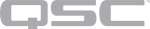Softphones
Use the Softphones page to configure Softphone global parameters and individual Softphone parameters. Click Edit to change the Softphone settings.
Note: Softphone configuration is only available if the design running on the Q-SYS Core contains one or more Softphones.
Prerequisites
Use the Q-SYS Softphone to connect to VOIP (Voice over IP) telephone systems, including IP-PBX and SIP-based devices (for example, Cisco CUCM and FreeSwitch). The Softphones page facilitates registration with these systems. You can also use the Softphone component in unregistered mode, which allows making ad-hoc IP-to-IP calls and connecting to other non-registered SIP-compatible equipment.
Before configuring the Softphone:
- Add at least one Softphone component in to the design.
- Have the SIP or IP/PBX information ready to enter.
- Know which audio codecs you are going to use.
- Know which LAN interface on the Q-SYS Core you want to use for the Softphone connection.
Note: The maximum number of Softphones that can be placed in a design is: Core 110f = 4; all other Cores = 64.
Shared Settings
These settings apply to all Softphones:
- Core Interface: Select the LAN interface to use for all SIP traffic, which must have a route to the SIP device to which you want to connect.
Note: The Softphone does not support usage within the 169.254.x.x IP address range.
- SIP Port: This is the listening (source) UDP port of Q-SYS Softphones. The default is 5060. See See About SIP Port Restrictions. (Outbound calls always use port 5060.)
- Logging: Select to enable SIP logging. This log can be used by Q-SYS Support to troubleshoot problems you may be experiencing.
- SRTP: Select to enable the SRTP (Secure RTP) protocol, which encrypts the RTP voice / media payload. Some phone systems may require SRTP – for example, Avaya IP Office.
- DTMF INFO: Select to enable DTMF to be sent as SIP INFO requests. When enabled, DTMF is not sent via RFC 2833.
- RFC2833 DTMF Type: This number is the 'RTP Event' Payload Type Number that indicates that the transmitted packet contains DTMF digits. The default is 101, but you can enter any number from 96 to 127. On the remote SIP device, RX and TX DTMF Payload Types must match this value.
Note: Some SIP devices can specify separate RX and TX DTMF Payload Types and some, such as Q-SYS, cannot. On systems that cannot have separate values, RX and TX DTMF Payload Types must both match this value.
- STUN: Select to enable the STUN (Session Traversal Utilities for NAT) feature, which allows you to communicate with a cloud-based PBX. STUN is a protocol that finds the public IP of a service (Q-SYS) that is behind a firewall or network address translator. A STUN packet is sent to a publicly accessible STUN server, which responds with the public-to-private IP address. Once Q-SYS receives the public address, it uses that address to communicate with a cloud-based PBX.
Note: If you enable STUN, all Softphones in your Q-SYS design use STUN.
- STUN Server (Optional): If STUN is enabled, Q-SYS uses STUN server stun.freeswitch.org by default, but you can specify a different server here. A listing of free STUN servers is available via the internet.
5060 is the official port number for SIP signaling. If you choose to assign a different port number, it can generally be within the range 1 to 65535, but you must avoid the following port numbers to prevent communication conflicts:
- Ports 16384-32768, which are used by Q-SYS Softphone for RTP/RTCP communication.
- Any port number used by the Q-SYS Core. For a listing of these port numbers, click Summary View within the Network Services page. For more information, see See Network Services.
If you are unsure about what port number to use for SIP signaling, contact your IT administrator.
Audio Codecs
Select all supported audio codec types to be available for use and order them by preference of connection. Click and drag a codec to change the connection order.
Softphones List
This list contains all Softphone components from your design inventory. Select a Softphone to change its settings:
- Username: This is the number or name you use to call the Softphone. For Softphones registered to a SIP or IP-PBX, the provider supplies this name (typically an extension number), along with a Password. For unregistered Softphones, the Username can be anything – for example, the local portion of an email address (before the @ sign).
- CID Name: (Optional) This is the name to use for caller ID.
- Transport: Select the transport protocol - UDP, TCP, or TLS.
Note: Q-SYS supports TLS 1.2 and below. TLS (Transport Layer Security) is a protocol that runs over TCP and provides end-to-end security for SIP signaling by encrypting SIP messages that are exchanged between the Q-SYS SIP Softphones and far end SIP endpoints or PBXs.
- Proxy: The destination IP address (or hostname) and port number of the SIP provider, IP-PBX, or SIP gateway. For example, 192.168.1.205:15060.
- Backup Proxy: (Optional) The IP address or resolvable name of the SIP provider, IP-PBX, or SIP gateway to use if a connection to the primary proxy cannot be established.
- Register with Proxy: Select 'Yes' to register the Softphone with a proxy. Enter an Authentication ID and Password, both supplied by the SIP or IP-PBX provider.
- Domain: (Optional) Enter the Domain name of the PBX's network, if required.
- Registration Timeout: (Optional) Set the expiration interval, in seconds, for this registration at the VoIP PBX. The default is 3600 seconds (1 hour) if you leave this field blank or enter an invalid parameter. This is typically used on some cloud-based PBXs that use a smaller interval to keep firewalls open.
You can configure a Q-SYS Softphone as a SIP trunk on a PBX. Because the trunk will not consume any third party SIP licenses on most PBXs, you are limited only by the maximum number of softphones allowed for your Core model.
Note: The maximum number of Softphones that can be placed in a design is: Core 110f = 4; all other Cores = 64.
To configure Q-SYS Softphone as a SIP trunk, observe the following guidelines:
-
A SIP trunk will typically have a group or range of extensions assigned to it. From this group, configure a Softphone component for an extension.
- Configure the individual Softphone parameters to support trunking:
- Username and CID Name: Typically the extension number assigned to the SIP trunk on the PBX.
- Proxy: The IP address of the PBX where the trunk is hosted.
- Transport: Select 'UDP' or 'TCP'.
- Authenticate With Proxy: Do not select.
-
In your PBX administrator, configure the trunk to receive the OPTIONS ping. The Softphone will periodically send an OPTIONS ping to the trunk IP address to check for SIP connectivity.