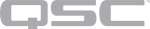User Control Interfaces
Use the User Control Interfaces page to manage access to the UCIs contained in your design. In Q-SYS Core Manager, you can also view a selected UCI in a browser window.
CAUTION: By default, there is open access to the UCIs in the design running on the Q-SYS Core processor, so anyone can use all UCIs in a design.
Creating User PINs
The first step to establishing UCI access control is to create user and PIN credentials. These credentials are used exclusively for UCI access.
- Click PIN Manager.
- Click + New PIN.
- Enter credentials for the new user:
- Name: A descriptive name for the UCI user. For example, this could describe an individual, group, or location.
- PIN: A code containing a maximum of eight numbers the user must enter to gain access to the UCI.
- Click +New PIN for each additional PIN you require. When finished, click Save.
Configuring UCI Access
Once you have created user PINs for UCI access, you can then associate those users with specific UCIs.
- Select a UCI name from the list.
- Click Edit Access.
- Use the check boxes to select the users to grant access to the UCI.
- Click Save. The
 icon indicates access control is now enabled for the UCI.
icon indicates access control is now enabled for the UCI.
Viewing a UCI
To view a UCI directly from Q-SYS Core Manager:
- Select a UCI name from the list.
- Click Open.
If the UCI is protected with a PIN, enter the PIN to log in.
Note: Administrator users can launch pin-protected UCIs without entering a PIN.