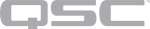GPIO Out (Core 110f, 110c)
The General Purpose Input Output (GPIO) Controller is used to integrate Q-SYS with custom or third-party controls. Using the GPIO Output you can control external hardware. With the GPIO Input, you can control certain aspects of Q-SYS using external hardware.
The GPIO pins in Q-SYS Designer are representative of the pins on the color-coded (black) Euro-style connector on the back panel of the Core. The numbers stamped on the rear panel relate to the GPIO pins in Q-SYS Designer. Notice that the first and last pins on the top and bottom rows are not numbered: they are not GPIO pins.
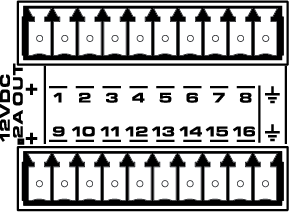
Select one of the following for each of the 16 GPIO pins that you use.
Type
- Digital Output (TTL 3.3V): 3.3VDC is supplied to the GPIO Output pin when the Output button is On.
- Open Collector (200 mA): 24V, 200 mA max, with Pullup to 3.3V.
- Raw: This mode is for advanced capabilities. If there is something you cannot do in the standard choices, contact QSC Support for detailed information. Note that when you select Raw as the direction, there are two instances of that pin on the GPIO component; one input, and one output.
Output
This button supplies a 0 in the Off position and a 1 (3.3V TTL) in the On position.
Pullup Enable
Available when the Properties > Type is Raw. The Raw mode is for advanced capabilities. If there is something you cannot do in the standard choices, contact QSC Support for detailed information.
The only Control Pin available under "Control Pins" in the Properties is Pullup Enable when you select Raw as the Type.
|
Pin Name |
Value |
String |
Position |
Pins Available |
|---|---|---|---|---|
|
Output |
0 1 |
false true |
0 1 |
Input |
|
Pullup Enable |
0 1 |
false true |
0 1 |
Input |
Q-SYS device GPIO output states are undefined during boot-up and design redeploy. In the following table, "While On" and "While Off" indicate the button position as defined in the running design file. During a reboot or redeploy, the position may toggle depending on the GPIO type before returning to the defined position after the design starts running.
Bold text indicates a temporary GPIO position toggle during boot-up and redeploy.
Core 110f GPIO
Note: The Core 110f GPIO output position persists during boot-up and redeploy.
|
GPIO Type |
While On |
While Off |
|---|---|---|
|
Digital Output |
Stays On |
Stays Off |
|
Open Collector |
Stays On |
Stays Off |
|
Raw |
Stays On |
Stays Off |