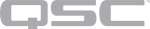Dante Out
The Q-SYS Dante input / output card provides a means of receiving and transmitting to and from other Dante enabled devices on a Dante network.
|
Property |
Function |
Choices |
|---|---|---|
|
Input/Output Count |
Determines the number of input and output channels. |
2x2 4x4 8x8 16x16 32x32 64x64 |
|
Dante Sample Rate (kHz) |
Sets the Sample rate. Available choices are dependent on the selected Input/Output Count. |
44.1 48 88.2 96 |
|
Dante Receive Latency (milliseconds) |
This setting defines the latency between the timestamps on the incoming audio samples and when those samples are played out. |
0.15 0.25 0.5 1 5 |
|
External Configuration |
Determines whether Dante card configuration is allowed by an external program, such as Dante Controller:
|
Yes / No |
Each control listed in the Dante and Digital sections, are one per channel.
|
Control |
Function |
Default / Range |
|---|---|---|
|
Peak Output Level (dBFS) |
Measures Peak Output level to the output device |
N / A |
|
Control |
Function |
Default / Range |
|---|---|---|
|
Clip |
Red LED indicating if the signal is being clipped. |
Off / On |
|
Clip Hold |
Holds the clip indication until manually cleared. |
Off / On |
|
Invert |
Inverts the audio signal. |
Off / On |
|
Mute |
Mutes the digital audio signal. |
Off / On |
|
Gain |
Controls the gain of the digital audio signal prior to the D/A converter. |
Default = 21 Range = -10 to +21 |
|
Control |
Function |
Default / Range |
|---|---|---|
|
Status |
Component status is conveyed with the Status LED and Status box, which uses both color and text to indicate the current condition:
Note: Dante card (CDN64) "Initializing" status can appear for 10-20 seconds during design startup. |
N / A |
|
Control |
Function |
Default / Range |
|---|---|---|
|
Label |
The name of the output channel on a device. The label must be less than or equal to 31 characters and cannot contain '.' , '=', or '@' characters. |
N/A |
|
Flow |
The name of the flow. Usage depends on the setting for Properties > External Configuration.
|
N/A |
|
Device Name |
The name used to identify the particular device on the network. |
N/A |
|
Pin Name |
Value |
String |
Position |
Pins Available |
|---|---|---|---|---|
|
Clip |
0 1 |
false true |
0 1 |
Output |
|
Clip Hold |
0 1 |
false true |
0 1 |
Input / Output |
|
Gain |
-100 to 20 |
-100 dB to 20 dB |
0.000 to 1.00 |
Input / Output |
|
Invert |
0 1 |
normal invert |
0 1 |
Input / Output |
|
Level |
27.0 to -55 |
27.0 to -55 |
0 to .988 |
Output |
|
Mute |
0 1 |
unmute mute |
0 1 |
Input / Output |
|
Tx Flow |
(text) |
Input / Output |
||
|
Tx Label |
(text) |
Input / Output |
||
|
Device Name |
(text) |
Input / Output |
||
|
Output Status |
0 1 2 3 4 |
OK (green) Compromised (orange) Fault (red) Unknown (red) Updating (blue) |
0 0.250 0.500 0.750 1.00 |
Output |