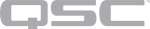Loudspeaker Monitor
The Loudspeaker Monitor is part of the Core component in the Inventory list.
When loudspeakers are connected to a QSC DataPort amplifier, you have the capability to monitor the output of the amplifier connected to a particular band of the loudspeaker (the direct input to the loudspeaker band). The Loudspeaker Monitor component provides the means to get the signal from the monitored loudspeaker to an output suitable for monitoring. For example, in your Schematic, you can connect the Loudspeaker Monitor's audio Output to a Line Out card, then to an amplifier that powers loudspeakers in a control room. Once the connections are made, you can control the Gain or Mute the signal to the "monitor" loudspeakers.
Note: You must have the Loudspeaker Monitor component in your design for the monitor functions on any of the loudspeakers to operate.
There are no configurable properties for this component.
|
Control |
Function |
Default / Range |
|---|---|---|
|
Mute |
Mutes the output of the Loudspeaker Monitor component. |
Off / On |
|
Gain (dB) |
Controls the Gain of the Loudspeaker Monitor component. |
Default = 0 Range = -100 to 10 |
The available Control Pins depend on settings in Properties.
|
Pin Name |
Value |
String |
Position |
Pins Available |
|---|---|---|---|---|
|
Gain |
-100 to 10 |
-100 dB to 10 dB |
0.000 to 1.00 |
Input / Output |
|
Mute |
0 1 |
unmute mute |
0 1 |
Input / Output |