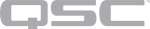Ping
Use this component to check whether a device is reachable on the network based on defined parameters.
This component has no configurable properties.
Ping Settings
Host Name
Specify the IP address of the destination device on the network for which you want to check network connectivity.
Packet Count
Specify the number of packets to send to the destination host, from 1 to 10 (default is 5).
Error Tolerance
Specify the number of packets that have to successfully reach the destination host to return an "OK" status, from 1 to 10 (default is 5). Set this value to be the same or lower than the Packet Count.
Ping Interval
Specify the amount of time to elapse before sending the next packet, from 1.00s to 10.0s (default is 1.00s).
Timeout
Specify the amount of time to wait for a host to indicate a packet was successfully received, from 2.00s to 10.0s (default is 2.00s). If a host reply is not received within the specified time, the request times out, and the sending of that packet is unsuccessful.
Start
Click this button to start the ping session.
Status
- While a ping session is in progress, the status shows as "Initializing".
- If the host can successfully be pinged, the status shows as "OK".
- If the host cannot be successfully pinged based on the defined Ping Settings, the status shows as "Fault - Time exceeded".
|
Pin Name |
Value |
String |
Position |
Pins Available |
|---|---|---|---|---|
|
Error Tolerance Count |
1 to 10 |
1 to 10 |
0.00 to 1.00 |
Input / Output |
|
Host Name |
(text) |
Input / Output |
||
|
Packet Count |
1 to 10 |
1 to 10 |
0.00 to 1.00 |
Input / Output |
|
Ping Interval |
1.00 to 10 |
1.00s to 10.0s |
0.00 to 1.00 |
Input / Output |
|
Start |
0 1 |
disabled enabled |
0 1 |
Input / Output |
|
Status |
(text) |
Output |
||
|
Timeout |
2.00 to 10 |
2.00s to 10.0s |
0.00 to 1.00 |
Input / Output |