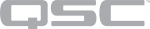Controls IO
Controls.Inputs
Table representing a Control Script's input pins, used to access the properties and methods of controls wired to the control script. .EventHandler is used to assign event handlers to inputs.
| Properties | ||
|---|---|---|
|
Name |
Attribute |
Comment |
|
Read Only |
Floating point value of control. If you pass in a Boolean ( like |
|
|
.Values |
Read Only |
Table of floating point values of controls. Only used when connected to controls that create tables of values such as the 2D panner, RTA - Band-Pass or Responsalyzer, Meters. |
|
.Position |
Read Only |
floating point position which goes from 0.0 -> 1.0 |
|
.String |
Read Only |
string representation of control value |
|
.Boolean |
Read Only |
returns true if the position of the control is >0.5 |
|
.Index |
Read Only |
index of control. |
|
— |
called when input value changes |
|
|
If you reference a Controls.Inputs[ n] in your script, and there is nothing connected to that input on the Control Script component, the following error displays in the debug log: |
||
Remarks
Controls.Inputs is a Lua table. Tables in Lua are not copied when they are assigned a new variable name, thus statements like: input1 = Controls.Inputs[1] does not create a copy of Controls.Inputs in input1, input1 points at the original table.
While Controls.Inputs is primarily intended for reading from the inputs, it is possible to write to the inputs.
|
Controls.Inputs[1].Value = 5 --Writes the integer 5 to the input pin of the Control Script |
The hash operator # can be used to determine the number of input pins (the length of the Controls.Inputs table). This technique is useful for making Control Scripts scale to accommodate a varying number of input pins. Note: this only works properly if all the input pins are connected.
|
numInputPins = #Controls.Inputs --Grabs the number of input pins. |
Examples
Example 1: Defining and Assigning an EventHandler Function
The following example defines an EventHandler function and assigns it to five Controls.Inputs, which represent the input pins of the Control Script. The code assigns the same EventHandler function to each of 5 inputs. The function uses the .Index property to determine which input caused it to be called.
|
Function PrintInputString(calledControl) print("This event handler was called by: "..calledControl.Index) print("The control's string is:"..calledControl.String) end
for i=1,5 do Controls.Inputs[i].EventHandler = PrintInputString --Assign EventHandler to inputs end |
OUTPUT: (if user changes value of input number 3)
|
This EventHandler was called by: 3 The control's string is: 4.5 dB |
Example 2: List Each Input Pin and String Property
The ipairs iterator is a useful Lua function for iterating through all Controls.Inputs or Controls.Outputs pins.
The following code will list each input pin and its string property:
|
for key,object in ipairs(Controls.Inputs) do print("Input pin:"..key.." has string:"..object.String) end |
Controls.Outputs
Table representing a Control Script's output pins, used to write values of controls wired to the control script. .EventHandler is used to assign event handlers to inputs.
| Properties | ||
|---|---|---|
|
Name |
Attribute |
Comment |
|
Read Write |
floating point value of control |
|
|
Read Write |
floating point position which goes from 0.0 -> 1.0 |
|
|
.String |
Read Write |
string representation of control value |
|
.RampTime |
Read Write |
defaults to 0 seconds |
|
.Index |
Read Only |
index of control |
|
.Legend |
Read Write |
string representing the Legend of a button or a fader. |
|
Note: If you reference a |
||
|
Methods |
||
|---|---|---|
|
Name |
Arguments |
Comment |
|
:Trigger |
none |
Triggers the output |
|
Metadata |
||
|---|---|---|
|
Name |
Type |
Comment |
|
Boolean |
false = visible, true = hidden |
|
|
.IsDisabled |
Boolean |
false = enabled, true = disabled |
|
.IsIndeterminate |
Boolean |
false = value is valid, true = value is not valid Controls will be Indeterminate in 2 cases-
|
|
.Color |
String |
String which can be translated to a color ( See Metadata in Lua Code Examples for formats ) |
|
.Choices |
String Array ( table ) |
List of choices for a control |
|
.Legend |
String |
Legend displayed on button |
Remarks
Controls.Outputs is primarily intended for writing values to connected controls, however it's possible to read the current value of an output pin. For example: Print(Controls.Outputs[1].String will print the current value of Controls.Outputs[1], which is read from the connected control pin.
Examples
Example 1: Write a value to an output pin
|
theTestBox = Controls.Outputs[1] a = 5 b = 6 theTestBox.Value = a + b --Output 1 ends up with a value of 11 |
Example 2: Trigger an output
|
Controls.Outputs[3]:Trigger() --Triggers the output of pin 3, similar to a momentary button. |
Example 3: Iterates though all output pins and prints the .Value property
|
for key, control in ipairs(Controls.Outputs) do print("key is:"..key.." Value of control is:"..control.Value) end |
Control EventHandler
The EventHandler can be assigned to be a simple function that is called each time that particular control value changes. The functions signature looks like:
|
void handler ( changedControl ) |
The variable changedControl contains the Control.Inputs object that called the EventHandler. This is useful in the case where multiple Controls.Inputs are assigned the same EventHandler function.
Notes on .Values
The property .Values is used by a few controls to receive or transmit tables of data through one control pin. .Values is currently supported by the 2D Panner, RTA - Band-Pass, Responsalyzer and Meters.
Examples
--Example 1: Set the position of an input in a matrix mixer configured as a 2D panner.
|
sourcePosition = {0.5, 0.75} --X,Y position desired in 2D panner Controls.Outputs[1].Values = sourcePosition --Set .Values property |
-- Example 2: Print the frequencies and RMS Levels from an RTA - Band-Pass (frequencies and RMS Level pins connected)
|
freqs = Controls.Inputs[1] -- Frequencies pin connected to input 1 rmsLevels = Controls.Inputs[2] – RMS Levels pin connected to input 2 |