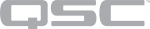Attero Tech unHX2D
Use this extension to connect to and control a unHX2D Dante™/AES67 enabled HDMI audio embedder/de-embedder (Attero Tech by QSC).
Note: See the unHX2D product page on the QSC website for product information and documentation.
The extension is compatible with Q-SYS Designer version 8.4 and above and Attero Tech firmware version 1.2.0 and above. For best results, use the latest Attero Tech firmware.
To begin using the extension:
- Drag it into the schematic.
- Configure the extension properties. See Properties.
- Press F5 to save your design to the Core and run it.
- In the NIC field, select the interface through which the extension will communicate to control the device.
- In the Unit/IP field, specify the IP address of the device and press Enter.
The extension will automatically attempt a connection. The "Connected" LED glows green once a connection is established. If the extension loses its connection to the device, it will attempt to re-establish the connection every 5 seconds.
Name
The Name may contain ASCII letters 'a' through 'z' (case-insensitive), the digits '0' through '9', and the hyphen. Names cannot begin or end with a hyphen. No other symbols, punctuation characters, or blank spaces are permitted.
Location
User-defined name that groups the component with other components in the same physical location, or in the same organizational scheme.
Is Required
When set to 'Yes' (default), and the device is not found on the network, the device is reported as 'Missing', which is an error condition. When set to 'No', and the device is not found on the network, the device is reported as 'Not Present', which is not an error condition.
Show Debug
Select 'Yes' to show the Debug Output window. For details, see Debug Output.
Refresh
Although the extension monitors the device settings for changes automatically, this button manually triggers the extension to retrieve the current settings and update the extension values to match.
Identify
Causes the power LED on the front of the device to start blinking so it can easily be identified. The identify function remains active until manually turned off. Click the button to toggle between states.
Status
Normally, this shows "Initializing" for a few moments after starting your design, followed by "OK". If you see a "Fault" status, check your connection parameters. If you see "Missing", ensure that the device is powered on and connected to the network.
Details
Provides information on the connected device such as MAC address, IP address, MCU version, and parameter lock state.
Save as Default
Forces the device to save its current settings as the new power-on defaults.
HDMI Setup
The unHX2D allows HDMI audio sources to be de-embedded and re-embedded from/to the HDMI I/O on the device. Use these controls to configure the HDMI setup and status monitoring.
HDCP Sink Support
The unHX2D allows HDCP to be disabled on the unHX2D HDMI input. This does not unencrypt copy protected content, but rather is used to signal to source devices that the eventual sink device (monitor, projector) does not support HDCP.
Default = Enabled
Ignore Hotplug Detect
HPD (Hot Plug Detect) is used in HDMI repeaters to signal the presence and removal of a connected sink to the original source device. In some cases, it is desirable to de-embed the HDMI audio content without a connected sink device. In this setup, the installer should toggle this control 'on' to ignore the lack of a connected sink device.
Default = Disabled
EDID
Use the EDID setting to provide the source device an indication of the acceptable formats for use with the unHX2D. The settings are limited to advertise 2 channel PCM for artifact-free audio de-embedding. Force the EDID to 2 CH PCM modes where possible.
- 1080p / 2 CH PCM (Default)
- 1080i / 2 CH PCM
- 3D / 2 CH PCM
- 4K / 2 CH PCM
- Use Sink (Capabilities described by connected sync device)
CAUTION: Use Sink allows compressed multichannel content to be de-embedded; however, the unHX2D cannot decode this content and this will create considerable distortion and possibly damage downstream amplifiers and speakers receiving this errant audio content.
Input Setup
The unHX2D supports connectivity for 2 analog audio inputs.
Input Gain 1, 2 Pro Level
The input sensitivity can be set independently for each channel depending on the connected audio device. Enable this control for Pro line level audio. Disable for Consumer, -10dBV nominal line level. This is the default.
Output Setup
The unHX2D supports connectivity for analog audio outputs, HDMI audio output, and Dante audio outputs. Each channel features independent volume control and mute functions. These additional options are available for the Dante channels:
Mono
Toggle the mono mixdown option.
Delay
Toggle and adjust a 400ms lip sync delay.
Internal Routing Matrix
The unHX2D supports an internal stereo audio routing matrix.
Mixer Level
Adjustable from -100 to 0dB from any input to any output.
HDMI Direct
Enable this option to remove the ability to embed audio to the HDMI audio output. All associated HDMI Out mix controls will also be disabled.
| Pin Name | Value | String | Position | Pins Available |
|---|---|---|---|---|
|
Analog Out Mixer |
||||
|
1, 2, 3, 4, 5 |
-100 to 0 |
-100 to 0 |
0.00 to 1.00 |
Input / Output |
|
Analog Out Mute |
||||
|
1, 2 |
0 1 |
false true |
0 1 |
Input / Output |
|
Analog Out Volume |
||||
|
1, 2 |
-100 to 20 |
-100 to 20 |
0.00 to 1.00 |
Input / Output |
|
Dante 1&2 Out Mixer |
||||
|
1, 2, 3, 4, 5 |
-100 to 0 |
-100 to 0 |
0.00 to 1.00 |
Input / Output |
|
Dante 1&2 Out Mute |
||||
|
1, 2 |
0 1 |
false true |
0 1 |
Input / Output |
|
Dante 1&2 Out Volume |
||||
|
1, 2 |
-100 to 20 |
-100 to 20 |
0.00 to 1.00 |
Input / Output |
|
Dante 3&4 Out Mixer |
||||
|
1, 2, 3, 4, 5 |
-100 to 0 |
-100 to 0 |
0.00 to 1.00 |
Input / Output |
|
Dante 3&4 Out Mute |
||||
|
1, 2 |
0 1 |
false true |
0 1 |
Input / Output |
|
Dante 3&4 Out Volume |
||||
|
1, 2 |
-100 to 20 |
-100 to 20 |
0.00 to 1.00 |
Input / Output |
|
Device |
||||
|
Connected |
0 1 |
false true |
0 1 |
Output |
|
EDID |
- |
1080p CH2.0 1080i CH2.0 3D CH2.0 4K CH2.0 Use Sink |
- |
Input / Output |
|
HDCP Sink |
0 1 |
false true |
0 1 |
Input / Output |
|
HDMI Direct |
0 1 |
false true |
0 1 |
Input / Output |
|
HPD Ignore |
0 1 |
false true |
0 1 |
Input / Output |
|
Identify |
0 1 |
false true |
0 1 |
Input / Output |
|
Output Delay |
0 to 400 |
0 to 400 |
0.00 to 1.00 |
Input / Output |
|
Output Delay Enable |
0 1 |
false true |
0 1 |
Input / Output |
|
Status |
0 1 2 3 4 5 |
OK (Green) Compromised (Orange) Fault (Red) Not Present (Gray) Missing (Red) Initializing (Blue) |
- |
Output |
|
HDMI Out Mixer |
||||
|
1, 2, 3, 4, 5 |
-100 to 0 |
-100 to 0 |
0.00 to 1.00 |
Input / Output |
|
HDMI Out Mute |
||||
|
1, 2 |
0 1 |
false true |
0 1 |
Input / Output |
|
HDMI Out Volume |
||||
|
1, 2 |
-100 to 20 |
-100 to 20 |
0.00 to 1.00 |
Input / Output |
|
Input Mono |
||||
|
1, 2 |
0 1 |
false true |
0 1 |
Input / Output |
|
Input Preamp Control |
||||
|
1, 2 |
0 1 |
false true |
0 1 |
Input / Output |
|
Disable1 |
0 1 |
disabled enabled |
0 1 |
Input / Output |