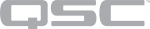AES67 Transmitter
The AES67 Transmitter component provides the means for sending valid AES67 audio streams.
Q-SYS implements the AES67 mandated "Compatibility Mode" which is:
- 1ms packet time
- offering 10 channels per stream
- at L24, 48kHz
In the component Properties, you can set the Connection Mode to configure how devices are discovered and managed:
- Auto mode – This mode ensures that the AES67 receiver/transmitter is configured to use SAP (Session Announcement Protocol) for Discovery and Connection Management. This enables automatic discovery and connection to any SAP enabled AES67 stream, including those transmitted by a Dante based device.
- Manual mode – Allows manual configuration of stream TX/RX parameters for integration with devices not using SAP.
- RTSP mode – In this mode, you copy the stream URI from the connection parameters in the component control panel and use this URI in your AES67 receiver settings.
Refer to the Controls, and Properties tables for information about items used in this procedure. This procedure is focused on the AES67 Transmitter, so it is assumed that you have the appropriate elements in your design to use the transmitter.
- From the Inventory add list, select Streaming I/O > AES67 Transmitter. The transmitter is added to your Inventory.
- Drag and drop the AES67 TX Status/Control component into the schematic.
- Double click the component to display the components control panel.
- In the Properties, Give the transmitter a new Name if desired. The default is AES67-TX-n.
- Select or create a new Location for the transmitter.
- Set the Connection Mode to Auto.
Auto mode configures this AES67 Transmitter to use the SAP protocol for Discovery and Connection Management. This enables automatic discovery and connection by any SAP enabled AES67 receiver, including Dante based devices. - Set the Channel Count to the number of streams (1 to 10) you will be transmitting.
|
Property |
Function |
Choices |
|---|---|---|
|
Name |
User-defined name given to the AES67 Transmitter. The Name may contain ASCII letters 'a' through 'z' (case-insensitive), the digits '0' through '9', and the hyphen. Names cannot begin or end with a hyphen. No other symbols, punctuation characters, or blank spaces are permitted. |
User-defined |
|
Location |
User-defined name that groups the Transmitter with other components in the same physical location, or in the same organizational scheme. |
User-defined |
|
Connection Mode |
For more information, see Connection Modes.
|
Auto Manual RTSP |
|
Channel Count |
Number of channels for the Transmitter. This count must match that of the Transmitter. |
1 to 10 |
|
Control |
Function |
Default / Range |
|---|---|---|
Stream Tab |
||
AES67 |
||
|
Peak Output Level (dBFS) |
Meters for each channel indicating the peak output level. |
Default = N / A Range = -120 to 20 |
Digital |
||
|
Clip LED |
Indicates the associated channel output is clipping. |
N / A |
|
Clip Hold |
When engaged, the Clip LED remains on until reset by disengaging this button. |
Off / On |
|
Invert |
Toggle button to invert the digital output of the AES67 Transmitter. |
Off / On |
|
Mute |
Mutes the output signal. |
Off / On |
|
Gain (dB) |
Controls the Gain of the digital output signal. |
Default = 0 Range = -100 to 20 |
Status |
||
|
OK LED |
LED indicating the status of the Transmitter network link. |
N / A |
|
AES67 Transmitter Status |
Component status is conveyed with the Status LED and Status box, which uses both color and text to indicate the current condition:
|
N / A |
Connection |
||
|
Multicast Address |
The AES67 Transmitter and Receiver must have the same Multicast Address. By default, the address is automatically assigned from the range 233.254.0.0 - 233.254.255.255, which supports up to 256 multicast AES67 streams per Core. Once an address is auto-assigned, that address is retained unless manually changed. If you clear the Multicast Address field, the system auto-assigns a new address. Note: If you specify your own address, it must be a valid Class D Multicast address between 224.0.0.0 and 239.255.255.255 and not conflict with those registered with the IANA, any Q-SYS Services (Network), or multicast address ranges for Cameras and Video Endpoints. To learn more about multicast addressing in Q-SYS, see Multicast Traffic. |
N / A |
|
Enable |
Enable / Disable the Transmitter. |
Disable / Enable |
|
Stream Name |
User-defined name for the transmitted stream. |
Default = aes67-tx-n Range = user defined |
|
Network Rx Buffer |
Adds extra buffer time to the default maximum of 1 ms. Additional Network Receive Buffer time is useful in (rare) cases where the network latency through the network exceeds the default maximum. Additional network latency my be introduced by sub-optimal QoS functionality, some layer-3 routing implementations, long distances or large networks. |
Default Extra 1 ms Extra 2 ms Extra 5 ms |
|
Interface |
Sets the LAN on which the receiver is to communicate with the transmitter. The Auto selection will choose for you. |
Default = Auto LAN A LAN B |
Details Tab |
||
Stream |
||
|
Details |
Text indicating the Details of the Transmitter stream. The information in this field is updated regularly and is cumulative. The following "Count" information is displayed as running totals:
|
|
|
Reset Details |
This button resets the networking details to zero, at which point the details start accumulating information again. |
|
The available Control Pins depend on settings in Properties.
|
Pin Name |
Value |
String |
Position |
Pins Available |
|---|---|---|---|---|
Channel 1 – n |
||||
|
Clip |
0 1 |
false true |
0 1 |
Output |
|
Clip Hold |
0 1 |
off on |
0 1 |
Input / Output |
|
Gain |
-100 to 20 |
-100 dB to 20 dB |
0.000 to 1.00 |
Input / Output |
|
Invert |
0 1 |
normal invert |
0 1 |
Input / Output |
|
Level (Peak Input) |
-120 to 20 |
-120 dB to 20 dB |
0.000 to 1.00 |
Output |
|
Mute |
0 1 |
unmute mute |
0 1 |
Input / Output |
Details |
||||
|
Reset Stream Details |
Trigger |
Input / Output | ||
|
Stream Details |
Text Display |
Output |
||
Connection |
||||
|
Enable |
0 1 |
disabled enabled |
0 1 |
Input / Output |
|
Interface |
Text Display Auto LAN A LAN B LAN nnn |
Input / Output |
||
|
Multicast Address |
Text |
Input / Output |
Multicast Address |
Text |
|
Network RX Buffer |
Text Display: Default Extra 1 ms Extra 2 ms Extra 5 ms |
Input / Output |
||
|
Stream Name |
Text Edit |
Input / Output | ||
Status |
||||
|
Status |
0 1 2 3 4 |
OK (green) Compromised (orange) Fault (red) Unknown (red) Updating (blue) |
0 0.250 0.500 0.750 1.00 |
Output |