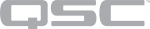AVB Status
The AVB Card Status component provides information about the condition of both the AVB In component, and the AVB Output component.
For hardware information, see CAN32 – AVB Audio Video Bridge Card.
Controls
Status
|
Control |
Function |
Default / Range |
|---|---|---|
|
Status LED |
This LED changes color to indicate the current status of the I/O-22 Output. See Status for the meanings of the various colors. |
N / A |
|
Status |
Component status is conveyed with the Status LED and Status box, which uses both color and text to indicate the current condition:
|
N / A |
AVB Interface
|
Control |
Function |
Default / Range |
|---|---|---|
|
Link LED |
Indicates if there is a working connection to an AVB unit. |
Red - no link Green - link |
|
Full Duplex LED |
Indicates if the link is communicating in both directions. |
Red - no link Green - link |
|
Speed |
Up to 100Mbps maximum. |
N / A |
|
MAC Address |
MAC address of the AVB card. Automatically populated. |
N / A |
|
Clock Source |
Read / Write. The source of the clock signal. Internal: The clock comes from the AVB card. This is not the Q-SYS clock. AVB Input Stream <n>: The clock is derived from the Input Stream. |
Internal AVB Input |
Properties
There are no properties associated with the AVB Status component. Refer to the AVB Input and AVB Output topics.
Control Pins
The available Control Pins depend on settings in Properties.
|
Pin Name |
Value |
String |
Position |
Pins Available |
|---|---|---|---|---|
|
AVB Clock Source |
N / A |
Text |
N / A |
Input / Output |
|
Current MAC Address |
N / A |
Text |
N / A |
Output |
|
Primary Full Duplex LED |
1 2 |
Present Not Present |
0 1 |
Output |
|
Primary Link LED |
1 2 |
Present Not Present |
0 1 |
Output |
|
Primary Speed |
0 - 100 |
<n> Mbps |
0 - 1 |
Output |
|
Status |
N / A |
Text |
N / A |
Output |