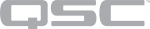AVB Out
The AVB Input and Output are on the same physical card but are represented in the Q-SYS design by an AVB Input Component and an AVB Output Component.
The AVB Output component provides an output up to 32 channels in 4 streams for devices supporting the AVB protocol. Other combinations of input/output are described in the Properties section below. Connection is made with CAT-5 / RJ-45 connector.
For hardware information, see CAN32 – AVB Audio Video Bridge Card.
Controls
Each control listed in the Analog and Digital sections, are one per channel.
Stream
|
Control |
Function |
Default / Range |
|---|---|---|
|
Channels |
The Channel tabs switch between channel ranges. The available ranges depend on the Input/Output count in the Properties. The controls are the same for each stream. |
Default = Channels 1-8 / 9-16 / 17-24 / 25-32 |
AVB
|
Control |
Function |
Default / Range |
|---|---|---|
|
Peak Output Level (dBFS) |
Measures Peak Output level to the output device for each channel. |
Range = -120 to 20 |
Digital
|
Control |
Function |
Default / Range |
|---|---|---|
|
Clip |
Red LED indicating if the signal is being clipped. |
Off / On |
|
Clip Hold |
Holds the clip indication until manually cleared. |
Off / On |
|
Invert |
Inverts the audio signal. |
Off / On |
|
Mute |
Mutes the digital audio signal. |
Off / On |
|
Gain |
Controls the gain of the digital audio signal prior to the D/A converter. |
Default = 21 Range = -10 to +21 |
Status
|
Control |
Function |
Default / Range |
|---|---|---|
|
Status LED |
This LED changes color to indicate the current status of the I/O-22 Output. See Status for the meanings of the various colors. |
N / A |
|
Status |
Component status is conveyed with the Status LED and Status box, which uses both color and text to indicate the current condition:
|
N / A |
Talker Streams
|
Control |
Function |
Default / Range |
|---|---|---|
|
Stream Prefix |
Allows you to enter a 12-byte hex number of your choice. Typically the FSID is derived from the MAC address of the AVB card. |
N / A |
| Stream Prefix Set Button |
After entering the 12-byte hex number in the Stream Prefix file, press this button to "set" that number is the ID |
N / A |
|
Stream <n> Full ID (FSID) |
Read only. The FSID of each Talker Stream is shown here. This is the stream Prefix with a 4-byte stream index appended. You can copy this value and paste it into an AVB Input component's Full Stream ID field. |
N / A |
Properties
|
Property |
Function |
Choices |
|---|---|---|
|
Input/Output Count |
2x2 - 2 channels in, 2 channels out 4x4 - 4 channels in, 4 channels out 8x8 - 8 channels in, 8 channels out 16x16 - 16 channels in, 16 channels out 32x0 - 32 channels in, 0 channels out (no Output Component) 0x32 - 0 channels in, 32 channels out (no Input Component) |
2x2 4x4 8x8 16x16 32x0 0x32 |
| Talker Channels / Stream |
You can have from 2 to 32 channels per stream. If you select 32 (in or out) channels, and 2 channels per stream, the maximum number of channels is 24. If you select 16 x 16 channels and 1 listener channel per stream, the inputs are limited to 14. |
1, 2, 4, 8, 16 |
|
Listener Channels / Stream |
You can have from 2 to 32 channels per stream. If you select 32 (in or out) channels, and 2 channels per stream, the maximum number of channels is 24. If you select 16 x 16 channels and 1 talker channel per stream, the outputs are limited to 14. |
1, 2, 4, 8, 16 |
Control Pins
|
Pin Name |
Value |
String |
Position |
Pins Available |
|---|---|---|---|---|
|
Clip |
0 1 |
false true |
0 1 |
Output |
|
Clip Hold |
0 1 |
false true |
0 1 |
Input / Output |
|
Gain |
-100 to 20 |
-100 dB to 20 dB |
0.000 to 1.00 |
Input / Output |
|
Invert |
0 1 |
normal invert |
0 1 |
Input / Output |
|
Level |
27.0 to -55 |
27.0 to -55 |
0 to .988 |
Input / Output |
|
Mute |
0 1 |
unmute mute |
0 1 |
Input / Output |