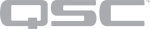QRCode
Use the QRCode library to generate a QR code graphic that links to a specified URL. For example, you could generate a QR code for a UCI button that, when scanned with a smartphone, takes the user to a website that provides instructions for using a conference room.
QRCode.GenerateSVG
Generate a QR code SVG graphic.
Syntax
QRCode.GenerateSVG('url', ['mode'])
Arguments
url : The URL string to encode.
mode : Optional error correction mode string. Replace with low, medium, quartile, or high. Defaults to "medium" if not passed.
- low = Level L, up to 7% error correction.
- medium = Level M, up to 15% error correction.
- quartile = Level Q, up to 25% error correction.
- high = Level H, up to 30% error correction.
Example
In this example, Text Controller is configured as follows to generate a QR code:
-
A text box ("url") for specifying the URL.
-
A combo box ("mode") for specifying the level of error correction.
-
A toggle button ("graphic") for displaying the QR code itself.
-
A Lua script that calls the
QRCode.GenerateSVGlibrary.
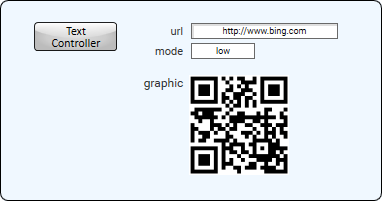
json = require("rapidjson")
Controls.mode.Choices = {"low", "medium", "quartile", "high"}
function generate()
local svg = QRCode.GenerateSVG(Controls.url.String, Controls.mode.String)
legend = {
DrawChrome = false,
IconData = Crypto.Base64Encode(svg)
}
Controls.graphic.Legend = json.encode(legend)
end
Controls.mode.EventHandler = generate
Controls.url.EventHandler = generate
generate()