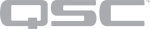Camera Router
Use the Camera Router component to route any of the Cameras in your design to any of the available USB Video Bridges.
Camera Count
Sets the number of Camera input pins, from 1 to 255. The default is 2.
Bridge Count
Sets the number of Bridge output pins, from 1 to 50. The default is 1.
Image Buttons
When set to Yes, the image that the camera is producing is displayed on the button. The default is No.
Bridge n Camera n Select
Cameras are rows, and are listed down the left side of the control panel. USB Video Bridges are columns listed across the top side of the control panel. For the camera you want to route, go along that row until you get to the Bridge column to which you want to send the video. Click the button at the intersection of the Camera row and Bridge column. The default is Camera 1 with all available Bridges selected.
|
Pin Name |
Value |
String |
Position |
Pins Available |
|---|---|---|---|---|
| Bridge n Camera n Select |
0 1 |
false true |
0 1.00 |
Input / Output |
| Bridge n Select | 1 to 50 |
1 to 50 |
0 or 1.00 |
Input / Output |