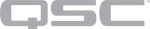AV Stream Router
Use the Video Router component to route multiple input AV streams to multiple destinations. This is especially useful for AV control of large systems featuring many Q-SYS Network Video Endpoints.
Input Pins
AV Input 
These pins receive incoming AV signals from the AV Output pins on HDMI I/O (NV-32-H) components configured as Encoders.
Output Pins
AV Output 
These pins send outgoing, routed AV signals to the AV Input pins on HDMI I/O (NV-32-H) components configured as Decoders.
In this example, we have a very large conference room with three NV-32-H Encoders for attendees to connect HDMI sources, such as laptop PCs. On the wall are six large displays to show meeting content, each with a connected NV-32-H configured as a Decoder. Using the AV Stream Router, any AV stream from the Encoders can be routed to any Decoder and its display.
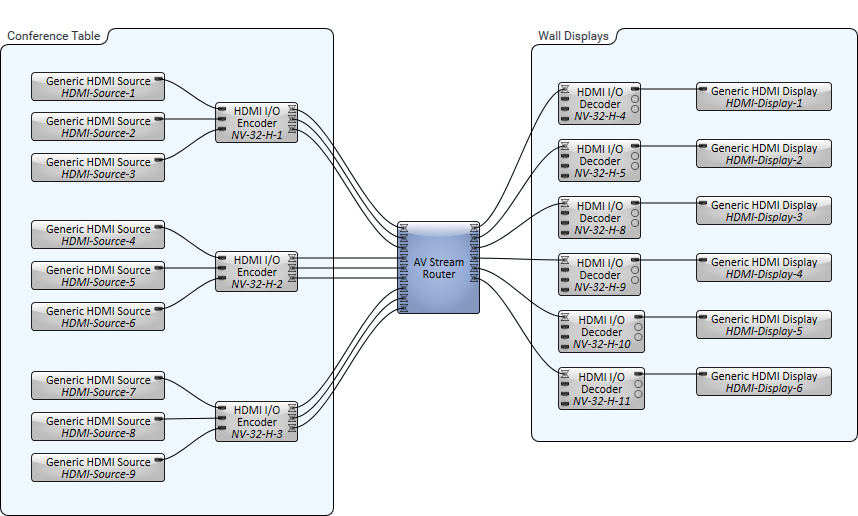
Input Count
Specify the number of incoming AV signals to route, from 1 to 255 (default is 8).
Output Count
Specify the number of outgoing AV connections, from 1 to 255 (default is 8).
Output n Select
The combo box indicates what Input is currently being routed for the selected Output. You can also use the text box to specify the Input number to route to that Output.
Output n Input n Select
For each Output, click an Input's button to route it to that Output. Only one input can be active at a time for a given output.
|
Pin Name |
Value |
String |
Position |
Pins Available |
|---|---|---|---|---|
|
Output n |
||||
|
Input n Select |
0 1 |
false true |
0 1 |
Input / Output |
|
Select |
1 to 255 |
1 to 255 |
- |
Input / Output |