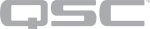Support
QSC offers multiple support options for the Q-SYS Ecosystem.
Refer to the Contact Us page on the QSC website for Technical Support and Customer Care, including their phone numbers and hours of operation.
Q-SYS Network Support Policy
Refer to the Q-SYS Network Support Policy and Q-SYS Network Support Checklist before contacting QSC about network-related issues.
QSC Remote Support Portal
QSC uses TeamViewer for a simple and secure remote support application. A high-speed internet connection is required.
- Click here to download the QSC Remote Support standalone executable to your computer.
- Double-click the executable to run the TeamViewer app. (No installation is required.)
- Call us, and then provide the QSC Support person the unique ID number.