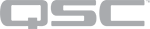Jive
Use this topic to aid in configuring Q-SYS Softphone for Jive.
-
Navigate to https://my.jive.com/pbx/.
-
Log in with your account credentials. The Jive dashboard and menu appear.
Note: Unfortunately, the Jive dashboard does not provide information for registering a softphone. Contact Jive support to obtain your authentication credentials and proxy address.
-
From the Dashboard, select Devices.
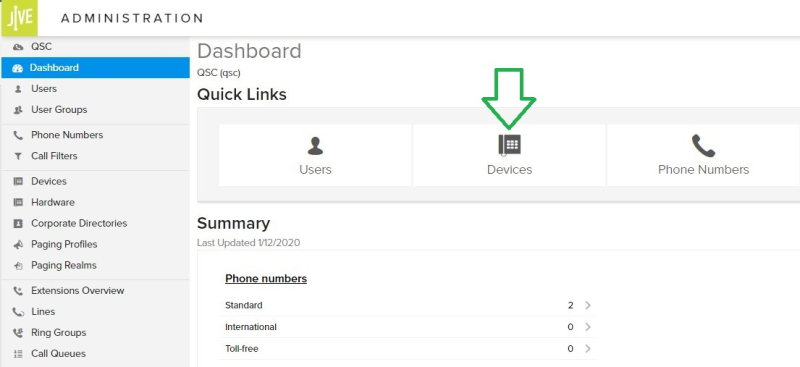
-
The extensions in use are shown, as well as the Device Model. For example:
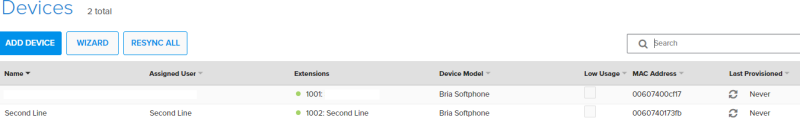
-
Since there is no option for a third-party SIP device on the Jive system, use the Device Model of "Bria Softphone" instead.
-
Select one of the existing extensions.
-
In the hardware details, note that the MAC address shown is irrelevant, and does not need to match the Q-SYS Core's LAN interface MAC address. For example:
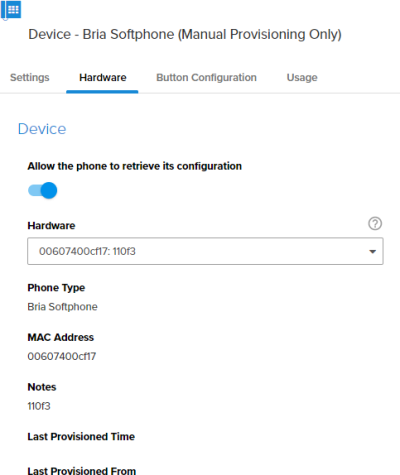
Refer to the Hosted SIP Configuration topic as a general guide for configuring Q-SYS Softphone for a hosted SIP provider. Use the following parameters to configure for compatibility with Jive.
Configuration Notes
|
Multiple Extensions |
Jive does not lock down third-party SIP devices to a MAC address. This allows multiple extensions to be configured per Q-SYS Core. |
|
DTMF |
RFC2833 and DTMF INFO are both supported. |
|
Outbound SIP Ports |
All traffic uses port 5060. |
|
TLS / SRTP |
Not supported. |
|
UDP and TCP |
Use port 5060. |
|
Audio Codecs |
Jive supports these codecs:
|