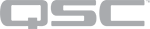Debug Output
The Debug Output window displays print output from the script, as well as any error messages from the Lua engine describing errors in the script.
- Click
 to delete all current output in the window.
to delete all current output in the window. - Click
 to copy the current output to your computer's clipboard. You can then paste it into a text program.
to copy the current output to your computer's clipboard. You can then paste it into a text program. - If your script generates a high rate of output, click
 to stop the output from scrolling. Click
to stop the output from scrolling. Click  to resume scrolling.
to resume scrolling.
You can view output in normal and hex format.
- Select Normal (default) to view all output as normal text.
- Select Normal + Hex to view output as normal text and translate any unprintable characters to hex. (Only unprintable characters are translated to hex.)
- Select Hex to translate all output to hex format. (Every character is shown as hex.)
- Select AutoSave to specify a text file name and location on your computer to continuously save the debug output when new data is written.
- Click
 to select a new file name and location for the saved output.
to select a new file name and location for the saved output.
If you reference an input or output that has nothing connected to it, you'll see this error message or similar:
[string "cin_speaker = Controls.Inputs[1]..."]:43: attempt to index global 'cin_ramptime' (a nil value)