High-Pass Filter
The High-Pass filter amplifies frequencies above a set frequency, and attenuates the frequencies below that set frequency. You can control the slope at which the gain rises from the attenuated frequencies to the set Gain of the passed (or amplified) frequencies.
Note: The number of signal pins is variable and set in the component's Type Property.
Input Pins
Channels
Audio signal pins are represented by a ( ) circle, and traditional wiring is represented by a thin black line. You can use Signal Names on audio signal pins.
) circle, and traditional wiring is represented by a thin black line. You can use Signal Names on audio signal pins.
By default, the High-Pass Filter component is set to a Mono channel, which provides one input and one output. Additionally, you can set the Properties to allow for Stereo, which gives you two inputs and outputs; or you can choose Multi-Channel, which will allow you to choose between 2 and 256 inputs and outputs.
Output Pins
Channels
Audio signal pins are represented by a ( ) circle, and traditional wiring is represented by a thin black line. You can use Signal Names on audio signal pins.
) circle, and traditional wiring is represented by a thin black line. You can use Signal Names on audio signal pins.
By default, the High-Pass Filter component is set to a Mono channel, which provides one input and one output. Additionally, you can set the Properties to allow for Stereo, which gives you two inputs and outputs; or you can choose Multi-Channel, which will allow you to choose between 2 and 256 inputs and outputs.
In this example, we have all of our audio channels routed through a series of Equalizers and Filters before being delivered to our Amplifiers. The High-Pass Filter provides loudspeaker protection from subsonic frequencies, typically around 15-20Hz.
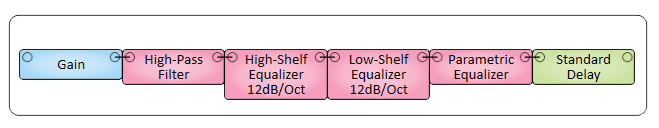
Tip: For additional properties that are not listed, refer to the Properties Panel help topic for more information.
High-Pass Filter Properties
Max Slope
Sets the maximum Slope allowable in the Control Panel for all of the filters.
Channels
Type
Sets the type of Channel available for Inputs and Outputs.
Count
Only appears when choosing Multi-Channel as the Type. Sets the number of Channels for Multi-channel. You can choose between 2 and 256.
Response Panel
Enabled
Determines if the Response Panel is visible in the Control Panel
Size
Determines the size of the Response Panel.
Response Panel
The Response panel provides vertical and horizontal cross-hairs with a dynamic frequency and dB read-out. Place the mouse courser over the graph to activate the cross-hairs. When the Phase control is activated, the horizontal cross-hair line to the left of center represents the normal curve, the right side represents the phase curve. The readout is only for the normal curve.
Phase
Turns the Phase curve on and off.
Bypass
Bypasses the filter.
Invert
Inverts the output signal.
Mute
Mutes the output signal.
Frequency (Hz)
Sets the frequency at which the gain of the output reaches a point 3 dB below the maximum as set by the Gain control. Frequencies below this frequency are attenuated. All frequencies above this frequency are amplified based on the setting of the Gain control.
Q-factor
The Q-factor determines the sharpness of the gain slope as it rises to meet the cutoff frequency.
A Q of 1.00 causes a constant slope directly to the maximum Gain at the cutoff frequency, a slight rise above the maximum Gain, then gradually falls back to the maximum Gain as frequency increases. The result is an even rise in gain to the cutoff frequency, and a fairly flat amplification of the frequencies from the cutoff frequency and higher.
A Q of 10 causes a sharp spike of 20 dB higher than the maximum Gain at the cutoff frequency, then a sharp decline to the maximum gain as the frequency increases. The result is the frequencies in a fairly narrow band around the cutoff frequency are amplified above the maximum Gain.
A Q of 0.100 causes a very slow, curved slope beginning right at the cutoff frequency up to the maximum Gain. The result is that the frequencies below the cutoff frequency are completely attenuated and the Gain above the cutoff frequency is slowly increased as frequency increases.
Gain (dB)
Sets the output Gain.
Slope (dB per Octave)
Sets the slope at which the gain rises from -100 dB to the level set by the Gain control. You can set the maximum allowed slope in the Properties.
The Linkwitz-Riley adjusts in 12 dB per Octave steps, all others adjust in 6 dB per Octave steps.
Type
Selects the type of filter.
Bessel Normalization
Sets the type of normalization for the Bessel-Thomson filter.
|
Pin Name |
Value |
String |
Position |
Pins Available |
|---|---|---|---|---|
|
Bypass |
0 1 |
active bypass |
0 1 |
Input / Output |
|
Filter Type |
1.00 2.00 3.00 4.00 5.00 |
Variable Q Butterworth Linkwitz-Riley Bessel-Thomson Chebyshev |
0 .25 .50 .75 1.0 |
Input / Output |
|
Frequency |
10.0 to 20,000 |
10 Hz to 20 kHz |
0.000 to 1.00 |
Input / Output |
|
Gain |
-100 to 20 |
-100 dB to 20 dB |
0.000 to 1.00 |
Input / Output |
|
High-Pass (Bessel-Thomson) Normalization |
0 1 2 3 |
-3 dB Flat Group Delay -3 dB Mirror Magnitude Natural Mirror Magnitude Natural Phase Match |
0 .333 .667 1.00 |
Input / Output |
|
Invert |
0 1 |
normal invert |
0 1 |
Input / Output |
|
Mute |
0 1 |
unmute mute |
0 1 |
Input / Output |
|
Q |
.100 to 10.0 |
.100 to 10.0 |
0.000 to 1.00 |
Input/Output |
|
Slope |
6.0 12.0 18.0 24.0 30.0 36.0 42.0 48.00 54.0 60.0 66.0 72.0 78.0 84.0 90.0 96.0 |
6 dB/Oct 12 dB/Oct 18 dB/Oct 24 dB/Oct 30 dB/Oct 36 dB/Oct 42 dB/Oct 48 dB/Oct 54 dB/Oct 60 dB/Oct 66 dB/Oct 72 dB/Oct 78 dB/Oct 84 dB/Oct 90 dB/Oct 96 dB/Oct |
0.00 .067 .133 .200 .267 .333 .400 .467 .533 .600 .667 .733 .800 .867 .933 1.00 |
Input / Output |
