Relay Output (QIO-LVR4)
The Relay Output component represents a Relay Output 1-4 on the QIO-LVR4 device. Use the component to interface with various third-party devices such as lighting systems, motorized shades, and environmental systems. These relays allow the Q-SYS system to control these devices by opening or closing the relay contacts, effectively turning the connected devices on or off.
Input Pins
 Relay n
Relay n
Controls the state of relay n.
Output Pins
 Relay n
Relay n
Indicates the current state of relay n.
In this example, controls from an interface are configured to open and close a relay. This type of control is typically used for a projector screen lift mechanism.
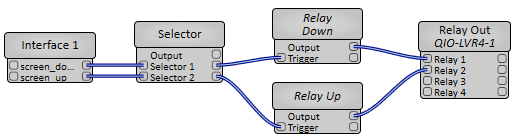
Tip: For additional properties that are not listed, refer to the Properties Panel help topic for more information.
Relays 1-4
Open
The Open LED indicates that the Normally Open (NO) connection is connected to the Common (C) and the Normally Closed (NC) connection is open circuit.
Close
The Closed LED indicates that the Normally Closed (NC) connection is connected to the Common (C) and the Normally Open (NO) connection is open circuit.
Relay n Momentary Button
Press the button to place relay in Open position. Release the button to revert the relay to its default, Closed state.
|
Pin Name |
Value |
String |
Position |
Pins Available |
|---|---|---|---|---|
|
Relay 1-4 |
||||
|
Close LED |
0 1 |
false true |
0 1 |
Output |
|
Open LED |
0 1 |
false true |
0 1 |
Output |
