Serial Port (DCIO/DCIO-H)
The RS-232 Serial Port component allows you to make a connection to the RS-232 connector for Lua Scripting. When a connection is made, and an appropriate Lua script written, you can control and read from devices such as DVD players, recording hardware, video, lighting, and so on. Connections are made through a three-position Euro-style connector.
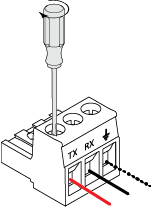
|
Pinout
You must check the pinout of any equipment, including the cable, to be connected to a Q-SYS serial port for input or output. Many times in serial troubleshooting, problems may be solved by inserting a "null-modem" adapter or cable to swap the TX and RX pin positions. The TX pin on one end MUST be connected to an RX pin on the other and vise-verse for data to flow properly. |
Inputs
There are no input pins available for the Serial Port component.
Outputs
Serial Port
- Connects to the Control Script, Command Buttons, and Text Controller components. These components must be configured for Serial Port input. Serial ports are represented by the following symbol ![]() , and wiring is represented by a thin black line.
, and wiring is represented by a thin black line.
Tip: For additional properties that are not listed, refer to the Properties Panel help topic for more information.
The Serial Port has no unique Properties.
TX Bytes
Displays a running total of the number of bytes sent.
RX Bytes
Displays a running total of the number of bytes received.
Reset
Resets both TX Bytes and RX Bytes to zero.
The available Control Pins depend on settings in Properties.
|
Pin Name |
Value |
String |
Position |
Pins Available |
|---|---|---|---|---|
|
Receive Bytes |
Text Box |
Output |
||
|
Reset |
Trigger |
Input / Output |
||
|
Transmit Bytes |
Text Box |
Output |
||
