- In your schematic, double-click the Block Controller component to open the elements editor.
- In the Controls section, click
 to add a new control.
to add a new control. - In the Properties section, configure the new control, including its name, count, and type.
- In the Connections section, click
 to add a new connection.
to add a new connection. - In the Properties section, configure the new connection, including its name, type, and control pins.
- Click Edit to edit and save the Lua script for your control configuration using a visual block interface.
|
Control |
Function |
|---|---|
|
Controls area |
Click |
|
Connections area |
Click |
|
Edit button |
Opens the Blocks editor or Lua text editor, depending on the component you are using. |
|
Property |
Function |
Choices |
|---|---|---|
|
Name |
Specify a name for the input. |
Text input |
|
Control Count |
Specify the number of controls of the specified type to create. |
1 to 256 |
|
Category |
Select a Button Type:
Specify a Max Value and Min Value for a specified Control Unit:dB, Hz, Float, Integer, Pan, Percent, Position, Seconds. Specify an Indicator Type: LED, Meter, Text, Status. Specify a Text Type: Text Box, Combo Box, List Box |
Button, Knob, Indicator, Text |
|
Pin Style |
Expose pins for these controls: None, Input (pins on the left), Output (pins on the right), or Both. |
None, Input, Output, Both |
|
Property |
Function |
Choices |
|---|---|---|
|
Connection Type |
Specify how to communicate with the external device: Expose IP Address, Port, and Status pins for these controls: None, Input (pins on the left), Output (pins on the right), or Both.
Expose IP Address, Port, and Status pins for these controls: None, Input (pins on the left), Output (pins on the right), or Both. Expose Baud Rate, Bits, Parity, and Status pins for these controls: None, Input (pins on the left), Output (pins on the right), or Both. Note that this will expose a serial control pin that needs to be wired to a matching pin on the component that represents the hardware. |
TCP, UDP, Serial |
|
Control Name |
Specify a name for the connection and its controls. |
Text input |
After configuring your controls and connections, click Edit to open the Blocks editor (Blocks tab). Controls and connections are presented as graphical blocks that you can drag into the script and configure with values and statements.
- In the Controls and Connections drop-downs, add and configure script components (blocks), as desired.
- Add and configure new blocks (Values, Strings, etc.) from the menu, as desired.
- Click Save changes to commit any changes to your script.
- Click the Lua tab to view your configuration in script form.
For examples of creating controls using the visual block interface, see Block Examples. To modify your script in a traditional script editor, see See Using the Script Editor.
To edit the script using a text-based editor, click the ![]() button and select Convert to Script.
button and select Convert to Script.
WARNING: When you switch to the text-based editor, the editor is initially populated with the Lua script generated from the Block editor. If you later switch back to the Block editor (![]() > Revert to Blocks), your text editor changes are lost. Any text-based script you enter is overwritten by text generated by the Block editor.
> Revert to Blocks), your text editor changes are lost. Any text-based script you enter is overwritten by text generated by the Block editor.
The script editor contains three areas:
- Text editor – Modify the script for your configuration. You can edit the script in the Design, Emulate, or Run modes, but any errors are only detected in the Run or Emulate modes.
- Information bar at the top of the script:
- Click the yellow "Save changes" bar to reload (not run) the script.
- Syntax errors are indicated in a red bar at top-right, as well as in the Debug Output area.
- Debug Output – Displays error messages from the Lua engine describing errors in the script, as well as any "print" output. The output is limited to 16 lines.
TIP: While in the Script area, press F1 for help on the Lua scripting language.
- Refer to the Q-SYS Lua Environment and the Lua 5.3 Reference Manual topics for information about writing scripts.
- In the script, if you reference an input or output that has nothing connected to it, the following error message appears: [string "cin_speaker = Controls.Inputs[1]..."]:43: attempt to index global 'cin_ramptime' (a nil value). In most cases, the error messages are more understandable than this one.
- Click the Search bar on the right side of the page to locate or replace text in your script.
The available Control Pins depend on settings in Properties.
|
Pin Name |
Function |
Pins Available |
|---|---|---|
|
Code |
Text input and output. Allows you to enter code. |
Input / Output |
|
Script Start |
Starts the script running. |
Input / Output |
|
Script Status |
Current status of the script. |
Output |
|
Script Stop |
Stops the script. |
Input / Output |
This section demonstrates how you can create controls using the visual block interface, which then generates the underlying Lua script. Refer to the Using Lua in Q-SYS Overview topic for information on Lua scripting.
Serial port communication is supported via the RS-232 ports on some Q-SYS devices. To create a connection:
- In your schematic, double-click the Block Controller component to define the controls and connections using the elements editor.
- Click Edit to define the controller configuration in the Blocks editor.
- Drag the Q-SYS device’s Serial Port component into your schematic and wire it to the Block Controller component.
In this example, a trigger button is used to send data (entered in a text box) through the serial port on a Core 110f. For more information on serial port connections, and to see an example of the Lua script used to create this example, see SerialPorts.
Defining controls and connections
Double-click the Block Controller component to open the elements editor. In this example, two controls and one connection are defined.
TIP: You can drag individual control and connection components into your schematic or copy them to the User Control Interface editor.
Controls
- Trigger button (Control Type = Button; Button Type = Trigger)
- Text box for sending data (Control Type = Text; Text Type = Text Box)
Connections
- Serial port (Connection Type = Serial)


Blocks and script equivalents
Click Edit to open the Blocks editor. Define the controller configuration using the available blocks in the left menu. The Controls and Connections categories contain the elements defined in the elements editor.
In this example, there are four groups of blocks that do the following:
- Establish the event handler for the trigger button.
- Print out baud rate, data bits, and parity once a connection has been established.
- Print disconnect messaging.
- Print any message received from the device.
| Blocks | Script Equivalent |
|---|---|

|
Controls['send'].EventHandler = function()
local tx = Controls['data'].String
tx = tostring(Controls['data'].String) .. tostring('\r')
sp:Write(tx)
print(tostring('sending data out to serial port ') .. tostring(Controls['data'].String))
end
|

|
spStatusConnectedFunctions['W20|n-~B=8xbb@M)EUz]'] = function()
print('serial port connected')
print(tostring('baudrate ') .. tostring(Controls['sp.Baud_Rate'].String))
print(tostring('databits ') .. tostring(Controls['sp.Data_Bits'].String))
print(tostring('parity ') .. tostring(Controls['sp.Parity'].String))
end
|

|
spStatusClosedFunctions['ik3z-W^jqC}cB9g*Vt!9'] = function(error_message)
print('serial port disconnected')
end
|

|
sp.Data = function()
message = sp:ReadLine(SerialPorts.EOL.Any)
while (message ~= nil) do
print(tostring('read line ') .. tostring(message))
message = sp:ReadLine(SerialPorts.EOL.Any)
end
end
|
Complete script equivalent
---- QSYS Initialization ----
---- BEGIN CODE THAT RUNS LAST
ListOfCodeThatRunsLast = {}
ExecuteCodeThatRunsLast = function()
for ectrl_i, ectrl_fun in pairs(ListOfCodeThatRunsLast) do
ectrl_fun()
end
end
---- END CODE THAT RUNS LAST
-- Available Controls --
--[[
Controls['send']
Controls['data']
Controls['sp.Baud_Rate']
Controls['sp.Data_Bits']
Controls['sp.Parity']
Controls['sp.Status']
]]--
-- Available Connections --
-- ### sp ###
Controls['sp.Status'].Value = 4
Controls['sp.Status'].String = ''
sp = SerialPorts[1]
Controls["sp.Parity"].Choices = {"Even", "Odd", "None"}
Controls["sp.Data_Bits"].Choices = {"5", "6", "7", "8"}
Controls["sp.Baud_Rate"].Choices = {"75","150","300","600","1200","2400","4800","9600","19200","38400","57600","115200","230400"}
spBaud_RateEventFunctions = {}
Controls['sp.Baud_Rate'].EventHandler = function()
for spBaud_Rate_i, spBaud_Rate_confun in pairs(spBaud_RateEventFunctions) do
spBaud_Rate_confun()
end
end
spBaud_RateEventFunctions['Baud_RateChanged'] = function()
-- SERIAL RE-CONNECT
print('reconnecting serial port because of control property change')
Controls['sp.Status'].Value = 5
Controls['sp.Status'].String = 'Reconnecting'
sp:Close()
do
if (not (Controls['sp.Baud_Rate'].String == '')) and (not (Controls['sp.Data_Bits'].String == '')) and (not (Controls['sp.Parity'].String == '')) then
local success, err = pcall(function() sp:Open(Controls['sp.Baud_Rate'].String, Controls['sp.Data_Bits'].String, string.sub(Controls['sp.Parity'].String, 1, 1)) end)
if not success then
Controls['sp.Status'].Value = 2
Controls['sp.Status'].String = 'Check serial pin.'
print("Could not open serial port. Check that the serial port 'sp' is wired to a serial port in the Design.")
end
if sp.IsOpen then
Controls['sp.Status'].Value = 0
end
else
Controls['sp.Status'].Value = 2
Controls['sp.Status'].String = 'Check serial connection properties.'
end
end
end
spData_BitsEventFunctions = {}
Controls['sp.Data_Bits'].EventHandler = function()
for spData_Bits_i, spData_Bits_confun in pairs(spData_BitsEventFunctions) do
spData_Bits_confun()
end
end
spData_BitsEventFunctions['Data_BitsChanged'] = function()
-- SERIAL RE-CONNECT
print('reconnecting serial port because of control property change')
Controls['sp.Status'].Value = 5
Controls['sp.Status'].String = 'Reconnecting'
sp:Close()
do
if (not (Controls['sp.Baud_Rate'].String == '')) and (not (Controls['sp.Data_Bits'].String == '')) and (not (Controls['sp.Parity'].String == '')) then
local success, err = pcall(function() sp:Open(Controls['sp.Baud_Rate'].String, Controls['sp.Data_Bits'].String, string.sub(Controls['sp.Parity'].String, 1, 1)) end)
if not success then
Controls['sp.Status'].Value = 2
Controls['sp.Status'].String = 'Check serial pin.'
print("Could not open serial port. Check that the serial port 'sp' is wired to a serial port in the Design.")
end
if sp.IsOpen then
Controls['sp.Status'].Value = 0
end
else
Controls['sp.Status'].Value = 2
Controls['sp.Status'].String = 'Check serial connection properties.'
end
end
end
spParityEventFunctions = {}
Controls['sp.Parity'].EventHandler = function()
for spParity_i, spParity_confun in pairs(spParityEventFunctions) do
spParity_confun()
end
end
spParityEventFunctions['ParityChanged'] = function()
-- SERIAL RE-CONNECT
print('reconnecting serial port because of control property change')
Controls['sp.Status'].Value = 5
Controls['sp.Status'].String = 'Reconnecting'
sp:Close()
do
if (not (Controls['sp.Baud_Rate'].String == '')) and (not (Controls['sp.Data_Bits'].String == '')) and (not (Controls['sp.Parity'].String == '')) then
local success, err = pcall(function() sp:Open(Controls['sp.Baud_Rate'].String, Controls['sp.Data_Bits'].String, string.sub(Controls['sp.Parity'].String, 1, 1)) end)
if not success then
Controls['sp.Status'].Value = 2
Controls['sp.Status'].String = 'Check serial pin.'
print("Could not open serial port. Check that the serial port 'sp' is wired to a serial port in the Design.")
end
if sp.IsOpen then
Controls['sp.Status'].Value = 0
end
else
Controls['sp.Status'].Value = 2
Controls['sp.Status'].String = 'Check serial connection properties.'
end
end
end
spStatusEventFunctions = {}
Controls['sp.Status'].EventHandler = function()
for spStatus_i, spStatus_confun in pairs(spStatusEventFunctions) do
spStatus_confun()
end
end
spStatusEventFunctions['StatusChanged'] = function()
-- SERIAL RE-CONNECT
print('reconnecting serial port because of control property change')
Controls['sp.Status'].Value = 5
Controls['sp.Status'].String = 'Reconnecting'
sp:Close()
do
if (not (Controls['sp.Baud_Rate'].String == '')) and (not (Controls['sp.Data_Bits'].String == '')) and (not (Controls['sp.Parity'].String == '')) then
local success, err = pcall(function() sp:Open(Controls['sp.Baud_Rate'].String, Controls['sp.Data_Bits'].String, string.sub(Controls['sp.Parity'].String, 1, 1)) end)
if not success then
Controls['sp.Status'].Value = 2
Controls['sp.Status'].String = 'Check serial pin.'
print("Could not open serial port. Check that the serial port 'sp' is wired to a serial port in the Design.")
end
if sp.IsOpen then
Controls['sp.Status'].Value = 0
end
else
Controls['sp.Status'].Value = 2
Controls['sp.Status'].String = 'Check serial connection properties.'
end
end
end
spStatusConnectedFunctions = {}
spStatusConnectedFunctions['StandardConnected'] = function()
Controls['sp.Status'].Value = 0
Controls['sp.Status'].String = ''
end
spStatusClosedFunctions = {}
spStatusClosedFunctions['StandardClosed'] = function()
Controls['sp.Status'].Value = 2
Controls['sp.Status'].String = 'Closed'
end
sp.Connected = function()
for sp_i, sp_confun in pairs(spStatusConnectedFunctions) do
sp_confun()
end
end
sp.Closed = function()
for sp_i, sp_clofun in pairs(spStatusClosedFunctions) do
sp_clofun()
end
end
sp.Reconnect = function()
Controls['sp.Status'].Value = 5
Controls['sp.Status'].String = 'Reconnect'
end
sp.Timeout = function()
Controls['sp.Status'].Value = 2
Controls['sp.Status'].String = 'Timeout'
end
spConnectionErrorFunctions = {}
spConnectionErrorFunctions['StandardError'] = function(error_message)
Controls['sp.Status'].Value = 2
Controls['sp.Status'].String = error_message
end
sp.Error = function(connection, error_message)
if error_message == nil then error_message = '' end
for sp_i, sp_errfun in pairs(spConnectionErrorFunctions) do
sp_errfun(error_message)
end
end
-- SERIAL STARTUP CONNECT
ListOfCodeThatRunsLast['spStartupConnect'] = function()
if (not (Controls['sp.Baud_Rate'].String == '')) and (not (Controls['sp.Data_Bits'].String == '')) and (not (Controls['sp.Parity'].String == '')) then
local success, err = pcall(function() sp:Open(Controls['sp.Baud_Rate'].String, Controls['sp.Data_Bits'].String, string.sub(Controls['sp.Parity'].String, 1, 1)) end)
if not success then
Controls['sp.Status'].Value = 2
Controls['sp.Status'].String = 'Check serial pin.'
print("Could not open serial port. Check that the serial port 'sp' is wired to a serial port in the Design.")
end
if sp.IsOpen then
Controls['sp.Status'].Value = 0
Controls['sp.Status'].String = 'Connected'
end
else
Controls['sp.Status'].Value = 2
Controls['sp.Status'].String = 'Check serial connection properties.'
end
end
---- QSYS Initialization ----
Controls['send'].EventHandler = function()
local tx = Controls['data'].String
tx = tostring(Controls['data'].String) .. tostring('\r')
sp:Write(tx)
print(tostring('sending data out to serial port ') .. tostring(Controls['data'].String))
end
sp.Data = function()
message = sp:ReadLine(SerialPorts.EOL.Any)
while (message ~= nil) do
print(tostring('read line ') .. tostring(message))
message = sp:ReadLine(SerialPorts.EOL.Any)
end
end
spStatusConnectedFunctions['W20|n-~B=8xbb@M)EUz]'] = function()
print('serial port connected')
print(tostring('baudrate ') .. tostring(Controls['sp.Baud_Rate'].String))
print(tostring('databits ') .. tostring(Controls['sp.Data_Bits'].String))
print(tostring('parity ') .. tostring(Controls['sp.Parity'].String))
end
spStatusClosedFunctions['ik3z-W^jqC}cB9g*Vt!9'] = function(error_message)
print('serial port disconnected')
end
ExecuteCodeThatRunsLast()
Setting baud rate, data bits, and parity
The Block Controller automatically produces script for handling the setting of baud rate, data bits, and parity. When you emulate or save and run your design to the Core, open the Block Controller control panel to set baud rate, data bits, and parity using the drop-down menus.

The TcpSocket object allows Q-SYS cores to make client TCP/IP connections to devices on the network. In this example, a trigger button is used to send data entered in a text box to a TCP device with a specified IP address and port number. For more information, and to see an example of the Lua script used to create this example, see TcpSocket.
Defining controls and connections
Double-click the Block Controller component to open the elements editor. In this example, two controls and one connection are defined.
TIP: You can drag individual control and connection components into your schematic or copy them to the User Control Interface editor.
Controls
- Trigger button (Control Type = Button; Button Type = Trigger)
- Text box for sending data (Control Type = Text; Text Type = Text Box)
Connections
- TCP socket (Connection Type = TCP)
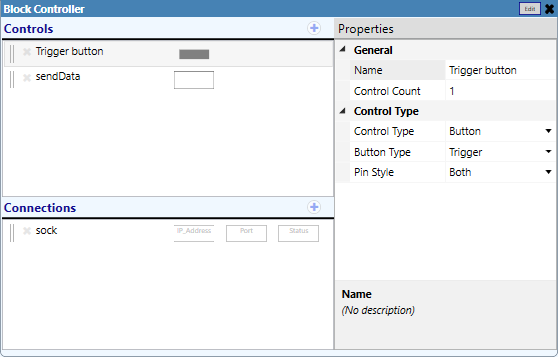

Blocks and script equivalents
Click Edit to open the Blocks editor. Define the controller configuration using the available blocks in the left menu. The Controls and Connections categories contain the elements defined in the elements editor.
| Blocks | Script Equivalent |
|---|---|
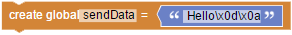
|
sendData = 'Hello\x0d\x0a' |

|
sockStatusConnectedFunctions['rq{I?iu_o,WJQo?H:W2X'] = function()
print('socket connected')
end
|
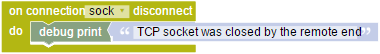
|
sockStatusClosedFunctions['jArNCFTp,o|3t(#/z?sc'] = function(error_message)
print('TCP socket was closed by the remote end')
end
|
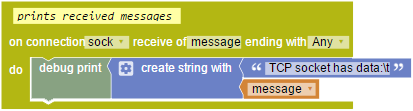
|
sock.Data = function()
message = sock:ReadLine(TcpSocket.EOL.Any)
while (message ~= nil) do
print(tostring('TCP socket has data:\t') .. tostring(message))
message = sock:ReadLine(TcpSocket.EOL.Any)
end
end
|

|
Controls['Trigger button'].EventHandler = function()
-- A comment for this block
sock:Write(sendData)
print('sending data')
end
|
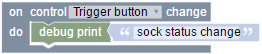
|
sockStatusEventFunctions['sEeUv*1X#B]WOPpjFN~h'] = function()
print('sock status change')
end
|
Complete script equivalent
---- QSYS Initialization ----
---- BEGIN CODE THAT RUNS LAST
ListOfCodeThatRunsLast = {}
ExecuteCodeThatRunsLast = function()
for ectrl_i, ectrl_fun in pairs(ListOfCodeThatRunsLast) do
ectrl_fun()
end
end
---- END CODE THAT RUNS LAST
-- Available Controls --
--[[
Controls['Trigger button']
Controls['sendData']
Controls['sock.IP_Address']
Controls['sock.Port']
Controls['sock.Status']
]]--
-- Available Connections --
-- ### sock ###
Controls['sock.Status'].Value = 4
Controls['sock.Status'].String = ''
sock = TcpSocket.New()
sock.ReconnectTimeout = 5
sockIP_AddressEventFunctions = {}
Controls['sock.IP_Address'].EventHandler = function()
for sockIP_Address_i, sockIP_Address_confun in pairs(sockIP_AddressEventFunctions) do
sockIP_Address_confun()
end
end
sockIP_AddressEventFunctions['IP_AddressChanged'] = function()
-- TCP RE-CONNECT
print('reconnecting TCP because of control property change')
Controls['sock.Status'].Value = 5
Controls['sock.Status'].String = 'Reconnecting'
sock:Disconnect()
do
if (not (Controls['sock.IP_Address'].String == '')) and (not (Controls['sock.Port'].String == '')) then
local success, err = pcall(function() sock:Connect(Controls['sock.IP_Address'].String, Controls['sock.Port'].Value) end)
if not success then
Controls['sock.Status'].Value = 2
Controls['sock.Status'].String = err
end
else
Controls['sock.Status'].Value = 2
Controls['sock.Status'].String = 'Check TCP connection properties.'
end
end
end
sockPortEventFunctions = {}
Controls['sock.Port'].EventHandler = function()
for sockPort_i, sockPort_confun in pairs(sockPortEventFunctions) do
sockPort_confun()
end
end
sockPortEventFunctions['PortChanged'] = function()
-- TCP RE-CONNECT
print('reconnecting TCP because of control property change')
Controls['sock.Status'].Value = 5
Controls['sock.Status'].String = 'Reconnecting'
sock:Disconnect()
do
if (not (Controls['sock.IP_Address'].String == '')) and (not (Controls['sock.Port'].String == '')) then
local success, err = pcall(function() sock:Connect(Controls['sock.IP_Address'].String, Controls['sock.Port'].Value) end)
if not success then
Controls['sock.Status'].Value = 2
Controls['sock.Status'].String = err
end
else
Controls['sock.Status'].Value = 2
Controls['sock.Status'].String = 'Check TCP connection properties.'
end
end
end
sockStatusEventFunctions = {}
Controls['sock.Status'].EventHandler = function()
for sockStatus_i, sockStatus_confun in pairs(sockStatusEventFunctions) do
sockStatus_confun()
end
end
sockStatusEventFunctions['StatusChanged'] = function()
-- TCP RE-CONNECT
print('reconnecting TCP because of control property change')
Controls['sock.Status'].Value = 5
Controls['sock.Status'].String = 'Reconnecting'
sock:Disconnect()
do
if (not (Controls['sock.IP_Address'].String == '')) and (not (Controls['sock.Port'].String == '')) then
local success, err = pcall(function() sock:Connect(Controls['sock.IP_Address'].String, Controls['sock.Port'].Value) end)
if not success then
Controls['sock.Status'].Value = 2
Controls['sock.Status'].String = err
end
else
Controls['sock.Status'].Value = 2
Controls['sock.Status'].String = 'Check TCP connection properties.'
end
end
end
sockStatusConnectedFunctions = {}
sockStatusConnectedFunctions['StandardConnected'] = function()
Controls['sock.Status'].Value = 0
Controls['sock.Status'].String = ''
end
sockStatusClosedFunctions = {}
sockStatusClosedFunctions['StandardClosed'] = function()
Controls['sock.Status'].Value = 2
Controls['sock.Status'].String = 'Closed'
end
sock.Connected = function()
for sock_i, sock_confun in pairs(sockStatusConnectedFunctions) do
sock_confun()
end
end
sock.Closed = function()
for sock_i, sock_clofun in pairs(sockStatusClosedFunctions) do
sock_clofun()
end
end
sock.Reconnect = function()
Controls['sock.Status'].Value = 5
Controls['sock.Status'].String = 'Reconnect'
end
sock.Timeout = function()
Controls['sock.Status'].Value = 2
Controls['sock.Status'].String = 'Timeout'
end
sockConnectionErrorFunctions = {}
sockConnectionErrorFunctions['StandardError'] = function(error_message)
Controls['sock.Status'].Value = 2
Controls['sock.Status'].String = error_message
end
sock.Error = function(connection, error_message)
if error_message == nil then error_message = '' end
for sock_i, sock_errfun in pairs(sockConnectionErrorFunctions) do
sock_errfun(error_message)
end
end
-- TCP STARTUP CONNECT
ListOfCodeThatRunsLast['sockStartupConnect'] = function()
if (not (Controls['sock.IP_Address'].String == '')) and (not (Controls['sock.Port'].String == '')) then
local success, err = pcall(function() sock:Connect(Controls['sock.IP_Address'].String, Controls['sock.Port'].Value) end)
if not success then
Controls['sock.Status'].Value = 2
Controls['sock.Status'].String = err
end
else
Controls['sock.Status'].Value = 2
Controls['sock.Status'].String = 'Check TCP connection properties.'
end
end
---- QSYS Initialization ----
sock.Data = function()
message = sock:ReadLine(TcpSocket.EOL.Any)
while (message ~= nil) do
print(tostring('TCP socket has data:\t') .. tostring(message))
message = sock:ReadLine(TcpSocket.EOL.Any)
end
end
Controls['Trigger button'].EventHandler = function()
-- A comment for this block
sock:Write(sendData)
print('sending data')
end
sendData = 'Hello\x0d\x0a'
sockStatusConnectedFunctions['rq{I?iu_o,WJQo?H:W2X'] = function()
print('socket connected')
end
sockStatusClosedFunctions['jArNCFTp,o|3t(#/z?sc'] = function(error_message)
print('TCP socket was closed by the remote end')
end
-- prints received messages
-- Trigger button EvenHandler (sends data)
sockStatusEventFunctions['sEeUv*1X#B]WOPpjFN~h'] = function()
print('sock status change')
end
ExecuteCodeThatRunsLast()
The Timer object is used to create delays or trigger events after a defined elapsed time. It should be used instead of Lua’s native delay and time functions. For more information, and to see an example of the Lua script used to create this example, see System.
Blocks and script equivalents
| Blocks | Script Equivalent |
|---|---|

|
timer1 = Timer.New() timer2 = Timer.New() timer_1 = 'timer1!' timer_2 = 'timer2' timer = 'timer2' |
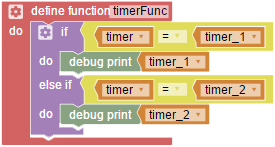
|
function timerFunc()
if timer == timer_1 then
print(timer_1)
elseif timer == timer_2 then
print(timer_2)
end
end
|
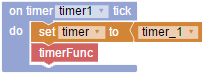
|
timer1.EventHandler = function() timer = timer_1 timerFunc() end |

|
timer2.EventHandler = function() timer = timer_2 timerFunc() end |
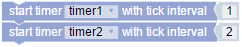
|
timer1:Start(1) timer2:Start(2) |
Complete script equivalent
---- QSYS Initialization ----
---- BEGIN CODE THAT RUNS LAST
ListOfCodeThatRunsLast = {}
ExecuteCodeThatRunsLast = function()
for ectrl_i, ectrl_fun in pairs(ListOfCodeThatRunsLast) do
ectrl_fun()
end
end
---- END CODE THAT RUNS LAST
-- Available Controls --
--[[
]]--
-- Blockly Timers --
timer1 = Timer.New()
timer2 = Timer.New()
-- Available Connections --
---- QSYS Initialization ----
function timerFunc()
if timer == timer_1 then
print(timer_1)
elseif timer == timer_2 then
print(timer_2)
end
end
timer1.EventHandler = function()
timer = timer_1
timerFunc()
end
timer2.EventHandler = function()
timer = timer_2
timerFunc()
end
timer_1 = 'timer1!'
timer_2 = 'timer2'
timer = 'timer2'
-- change to pink
timer1:Start(1)
timer2:Start(2)
ExecuteCodeThatRunsLast()
This example shows how you can use the Block Controller component to create multiple controls (trigger buttons) and then use those controls in a user control interface with layer transitions.
Overview
This example UCI allows the user to push one of six buttons to either show a Q-SYS product category image or remove the current image and show the Q-SYS logo:


There are three overall steps to creating this UCI:
- Defining the control buttons in the Block Controller elements editor.
- Copying those controls from the Block Controller elements editor into the UCI editor and defining layers and button images.
- Defining the controller configuration in the Blocks editor to configure the UCI functionality, including transitions between controls.
Defining controls and connections
Double-click the Block Controller component to open the elements editor. In this example, six controls and no connections are defined.
Controls
- Trigger button for displaying the cores category image (Control Type = Button; Button Type = Trigger)
- Trigger button for displaying the network category image (Control Type = Button; Button Type = Trigger)
- Trigger button for displaying the conference category image (Control Type = Button; Button Type = Trigger)
- Trigger button for displaying the touchscreens category image (Control Type = Button; Button Type = Trigger)
- Trigger button for displaying the amplifiers category image (Control Type = Button; Button Type = Trigger)
- Trigger button for displaying the Q-SYS logo (Control Type = Button; Button Type = Trigger)
Connections
(None)
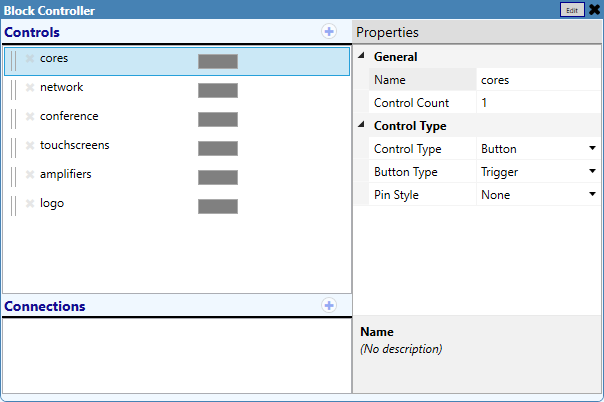
Configuring the UCI
NOTE: For information on creating UCIs, see User Control Interface.
- Create a new user control interface and name it "Q-SYS".
- Select and copy each of the six controls (gray rectangles) from the Block Controller elements editor and paste into the UCI editor.
- Configure the properties for each control button in the UCI:
- Set Graphics Properties > Button Style to "Image".
- Set Button Images > On Image to an appropriate button graphic.
- Your UCI will now contain a single layer with six elements (buttons). Rename this layer "buttons".
- Create six new layers – named "cores", "network", "conference", "touchscreen", "amplifiers", and "logo" – each with a large graphic that will be placed in the middle of the display above the buttons layer.
Now, you will have a UCI with one page ("Page 1") containing seven layers:
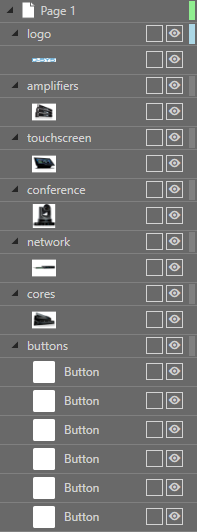
Using the Blocks editor to define the controller configuration
Finally, use the Blocks editor to define the UCI functionality.
- In the Block Controller elements editor, click the Edit button to open the Blocks editor.
- In the Blocks menu, you will see categories for various types of statements, including a Controls category that contains available blocks for each of the control buttons you defined in the elements editor.
- Build the configuration by selecting individual blocks from the menu. This example uses blocks from the Variables and Functions, System, and Controls categories. See the next section for the configuration for this example.
Blocks and script equivalents
In this example, there are three groups of blocks that do the following:
- Define the "clear" function, which clears the display of all product images with a Fade transition, revealing only the Q-SYS logo.
- Run the "clear" function when starting the UCI.
- Define what occurs when each button is pressed.
| Blocks | Script Equivalent |
|---|---|
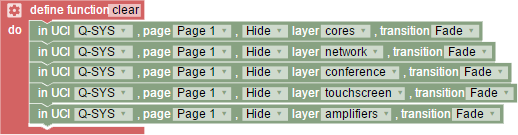
|
function clear()
Uci.SetLayerVisibility('Q-SYS', 'Page 1', 'cores', false, 'fade')
Uci.SetLayerVisibility('Q-SYS', 'Page 1', 'network', false, 'fade')
Uci.SetLayerVisibility('Q-SYS', 'Page 1', 'conference', false, 'fade')
Uci.SetLayerVisibility('Q-SYS', 'Page 1', 'touchscreen', false, 'fade')
Uci.SetLayerVisibility('Q-SYS', 'Page 1', 'amplifiers', false, 'fade')
end
|

|
clear() |

|
Controls['cores'].EventHandler = function()
clear()
Uci.SetLayerVisibility('Q-SYS', 'Page 1', 'logo', false, 'fade')
Uci.SetLayerVisibility('Q-SYS', 'Page 1', 'cores', true, 'left')
end
Controls['network'].EventHandler = function()
clear()
Uci.SetLayerVisibility('Q-SYS', 'Page 1', 'logo', false, 'fade')
Uci.SetLayerVisibility('Q-SYS', 'Page 1', 'network', true, 'right')
end
Controls['conference'].EventHandler = function()
clear()
Uci.SetLayerVisibility('Q-SYS', 'Page 1', 'logo', false, 'fade')
Uci.SetLayerVisibility('Q-SYS', 'Page 1', 'conference', true, 'bottom')
end
Controls['touchscreens'].EventHandler = function()
clear()
Uci.SetLayerVisibility('Q-SYS', 'Page 1', 'logo', false, 'fade')
Uci.SetLayerVisibility('Q-SYS', 'Page 1', 'touchscreen', true, 'top')
end
Controls['amplifiers'].EventHandler = function()
clear()
Uci.SetLayerVisibility('Q-SYS', 'Page 1', 'logo', false, 'fade')
Uci.SetLayerVisibility('Q-SYS', 'Page 1', 'amplifiers', true, '')
end
Controls['logo'].EventHandler = function()
clear()
Uci.SetLayerVisibility('Q-SYS', 'Page 1', 'logo', true, 'fade')
end
|
Complete script equivalent
---- QSYS Initialization ----
---- BEGIN CODE THAT RUNS LAST
ListOfCodeThatRunsLast = {}
ExecuteCodeThatRunsLast = function()
for ectrl_i, ectrl_fun in pairs(ListOfCodeThatRunsLast) do
ectrl_fun()
end
end
---- END CODE THAT RUNS LAST
-- Available Controls --
--[[
Controls['cores']
Controls['network']
Controls['conference']
Controls['touchscreens']
Controls['amplifiers']
Controls['logo']
]]--
-- Available Connections --
---- QSYS Initialization ----
function clear()
Uci.SetLayerVisibility('Q-SYS', 'Page 1', 'cores', false, 'fade')
Uci.SetLayerVisibility('Q-SYS', 'Page 1', 'network', false, 'fade')
Uci.SetLayerVisibility('Q-SYS', 'Page 1', 'conference', false, 'fade')
Uci.SetLayerVisibility('Q-SYS', 'Page 1', 'touchscreen', false, 'fade')
Uci.SetLayerVisibility('Q-SYS', 'Page 1', 'amplifiers', false, 'fade')
end
Controls['cores'].EventHandler = function()
clear()
Uci.SetLayerVisibility('Q-SYS', 'Page 1', 'logo', false, 'fade')
Uci.SetLayerVisibility('Q-SYS', 'Page 1', 'cores', true, 'left')
end
Controls['network'].EventHandler = function()
clear()
Uci.SetLayerVisibility('Q-SYS', 'Page 1', 'logo', false, 'fade')
Uci.SetLayerVisibility('Q-SYS', 'Page 1', 'network', true, 'right')
end
Controls['conference'].EventHandler = function()
clear()
Uci.SetLayerVisibility('Q-SYS', 'Page 1', 'logo', false, 'fade')
Uci.SetLayerVisibility('Q-SYS', 'Page 1', 'conference', true, 'bottom')
end
Controls['touchscreens'].EventHandler = function()
clear()
Uci.SetLayerVisibility('Q-SYS', 'Page 1', 'logo', false, 'fade')
Uci.SetLayerVisibility('Q-SYS', 'Page 1', 'touchscreen', true, 'top')
end
Controls['amplifiers'].EventHandler = function()
clear()
Uci.SetLayerVisibility('Q-SYS', 'Page 1', 'logo', false, 'fade')
Uci.SetLayerVisibility('Q-SYS', 'Page 1', 'amplifiers', true, '')
end
Controls['logo'].EventHandler = function()
clear()
Uci.SetLayerVisibility('Q-SYS', 'Page 1', 'logo', true, 'fade')
end
clear()
ExecuteCodeThatRunsLast()
For further explanation of the Block Controller component, see the following videos:
- Q-SYS Training - Block Controller Part A
Learn about the Block Controller component through a navigational overview. In this lesson, you'll learn how to manipulate a simple button control using blocks.
- Q-SYS Training - Block Controller Part B
Learn about sections of the Block Controller, including control change, flow control, if statements, operators, boolean values, and converting blocks to lua script.
