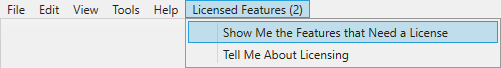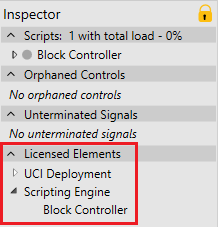The following features require activating a license when included in a design deployed to the following Q-SYS Cores manufactured with firmware version 7.0 and above. (Licensed features can always be run in Emulate Mode.)
NOTE: It is not possible to downgrade a Q-SYS Core 110 or Core 510 manufactured with version 7.0 to a previous version. Q-SYS Cores manufactured prior to the introduction of Q-SYS Software Licensing (and the release of Q-SYS 7.0) already include licenses for UCI Deployment and the Q-SYS Scripting Engine. Additional licensed features, such as Multi-Track Player expansion or any new feature, may require the purchase of software licenses.
| Licensed Feature | Deployed to Core |
|---|---|
|
Q-SYS Scripting Engine, including deployment of the following components: |
Core 110, Core 510 (all variants) |
|
User Control Interface (UCI) deployment |
Core 110, Core 510 (all variants) |
|
MTP-32 (Multi-track player supporting 32 simultaneous tracks) |
Any Core supporting the MTP-32 |
|
MTP-64 (Multi-track player supporting 64 simultaneous tracks) |
Any Core supporting the MTP-64 |
|
MTP-128 (Multi-track player supporting 128 simultaneous tracks) |
Any Core supporting the MTP-128 |
How do I know if I need a feature license?
As you build your design, Q-SYS Designer 7.0 and above will notify you of any features or components requiring a license:
- The menu bar will show a highlighted Licensed Features menu item, with the total number of detected licensed features indicated. Click Show Me the Features that Need a License to view the Inspector > Licensed Elements section.
- In the left pane, Inspector will show a lock icon. Click Inspector, and then expand the Licensed Elements section to see a list of features or components requiring a license. Click a component in the list to highlight it in your design schematic.
NOTE: The Design Inspector only indicates what features require a license. It does not illustrate any feature licenses that may already be installed on the Q-SYS Core.
Contact your QSC reseller to purchase feature licenses. After the purchase is complete, you will receive an email containing an Entitlement ID, which is a record of the license rights (including the specific features and date of activation) to which you are entitled.
To view a list of installed licenses, and to activate new licenses, you access the Q-SYS Licensing Manger on your Core in one of two ways.
With Q-SYS Configurator
- In Q-SYS Designer, click Tools > Show Q-SYS Configurator.
- Select your Core in the list.
- Click Feature Licenses.
In a web browser
Navigate to your Core's IP address. If you do not know your Core's IP address, you can obtain it from the Core's front panel. Press the Next button until you see the IP address.
In most cases, you will use the 36-character Entitlement ID to activate the feature licenses on the Q-SYS Core. If your Q-SYS Core is connected to the Internet and you have an Entitlement ID, use the Online Activation with Entitlement ID method to activate your license. Otherwise, use one of the Offline methods.
Use this method if you have an Entitlement ID and your Q-SYS Core is connected to the QSC licensing server.
- Open Q-SYS Licensing Manager. See Accessing Q-SYS Licensing Manager.
- Paste your Entitlement ID into the text field.
- Click Check Entitlement.
- Click Install for the desired licenses.
Use this method if you have an Entitlement ID but your Q-SYS Core is not connected to the Internet.
- Open Q-SYS Licensing Manager. See Accessing Q-SYS Licensing Manager.
- Click More Information.
- Copy your Q-SYS Core Locking ID to a PC or smartphone with Internet access.
- In a web browser, go to the QSC Customer Licensing Portal.
- Paste your Entitlement ID into the text field and click Sign In.
- Select one or more license products, and then click Activate.
- Paste your Q-SYS Core Locking ID into the text field, and then click Next.
- Select Send license email to someone else, type and confirm your email address, and then click Activate.
- You will receive a license activation email with a license file attached. Save the license file to your device.
- Back in the Q-SYS Licensing Manager, click Upload License File.
- Click Apply License.
Use this method if you received an activated feature license as a text string or license file.
- Open Q-SYS Licensing Manager. See Accessing Q-SYS Licensing Manager.
- Paste the complete license string into the text field, or click Upload License File to locate the license file on your device.
- Click Apply License.
Use this method if Q-SYS Designer has notified you that a feature license is required to run your design but you have no Entitlement ID, License String, or License File. In this case, you will need to purchase a license from your QSC reseller.
- Open Q-SYS Licensing Manager. See Accessing Q-SYS Licensing Manager.
- Click More Information.
- Copy the Q-SYS Core Model and Q-SYS Core Locking ID to a PC or smartphone.
- Provide those details to your sales administrator to purchase a feature license through your QSC reseller.
- Request that your QSC reseller activate the software license against the Q-SYS Core Model and Q-SYS Core Locking ID that you have provided to them.
- Your reseller will email you a license string or license file.
- Back in the Q-SYS Licensing Manager, paste the license string into the text field, or click Upload License File to locate the license file on your device.
- Click Apply License.
If you are unable to purchase a feature license, call QSC Sales Support.
For further explanation of Q-SYS feature licensing, see the following videos:
- Introduction to Feature Licensing
Learn the advantages of the software licensing feature within the Q-SYS platform, as well as practical demonstrations and use cases for Q-SYS software licenses.
- Activating Software Licenses in Q-SYS
Learn how to activate Q-SYS software licenses on a Q-SYS Core processor.