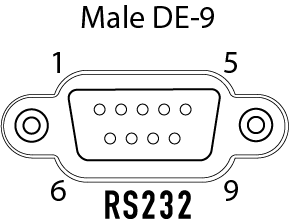
The RS-232 Serial Port component allows you to make a connection to the RS-232 connector on a Core, I/O Frame, or the I/O-22 for Lua Scripting. When a connection is made, and an appropriate Lua script written, you can control and read from devices such as DVD players, recording hardware, video, lighting, and so on.
RS-232 Serial Port - Serial port data to and from the RS-232 connector on the Core, I/O Frame or the I/O-22.
Serial Port - Connects to the Control Script, Command Buttons, and Scriptable Controls components.
|
Control |
Function |
Default / Range |
|---|---|---|
|
TX Bytes |
Displays a running total of the number of bytes sent. |
N / A |
|
RX Bytes |
Displays a running total of the number of bytes received. |
N / A |
|
Reset |
Resets both TX Bytes and RX Bytes to zero. |
N / A |
The Properties listed below are specific to the RS-232 Serial Port component. The other Properties available when the RS-232 Serial Port is selected are related to the Core, I/O Frame, or the I/O-22, and are listed in the individual Status topics.
|
Property |
Function |
Choices |
|---|---|---|
|
Name |
Text name identifying the RS-232 Serial Port component. |
User defined |
|
Serial Port |
Identifies which serial port you are communicating through. |
0 to 4 |
The available Control Pins depend on settings in Properties.
|
Pin Name |
Value |
String |
Position |
Pins Available |
|---|---|---|---|---|
|
Reset |
Trigger |
Input/Output |
||
|
Receive Bytes |
Text Box |
Output |
||
|
Transmit Bytes |
Text Box |
Output |
||
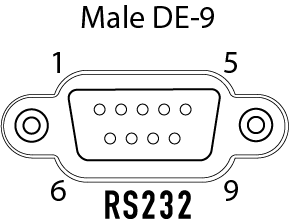
This signal to DE-9 configuration is known as DTE. All 9-pin D-Shell RS-232 pinned as DTE have this configuration. All PC serial ports are DTE as is the Core, I/O-Frame and I/O-22. Usually peripherals are DCE, which reverses the receive and transmit pins, allowing a straight-thru cable to be used.
You must check the pinout of any equipment, including the cable, to be connected to a Q-SYS serial port for input or output. Many times in serial troubleshooting, problems may be solved by inserting a “null-modem” adapter or cable to swap the TX and RX pin positions. For custom terminated DE-9 connectors, pins 2 and 3 may need to be swapped on one end of the cable. In any case, a TX pin on one end MUST be connected to an RX pin on the other and vise-versa for data to flow properly.
QSC.com | Software and Firmware | Resources | QSC Self Help Portal
© 2009 - 2018 QSC, LLC. All rights reserved. QSC and the QSC logo are trademarks of QSC, LLC in the U.S. Patent and Trademark office and other countries. All other trademarks are the property of their respective owners.
http://patents.qsc.com
