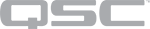5060 is the official port number for SIP signaling. If you choose to assign a different port number, it can generally be within the range 1 to 65535, but you must avoid the following port numbers to prevent communication conflicts:
- Ports 16384-32768, which are used by Q-SYS Softphone for RTP/RTCP communication.
- Any port number used by the Q-SYS Core. For a listing of these port numbers, click Summary View within the Q-SYS Core Manager > Network Services page. For more information, see See Network Services.
If you are unsure about what port number to use for SIP signaling, contact your IT administrator.